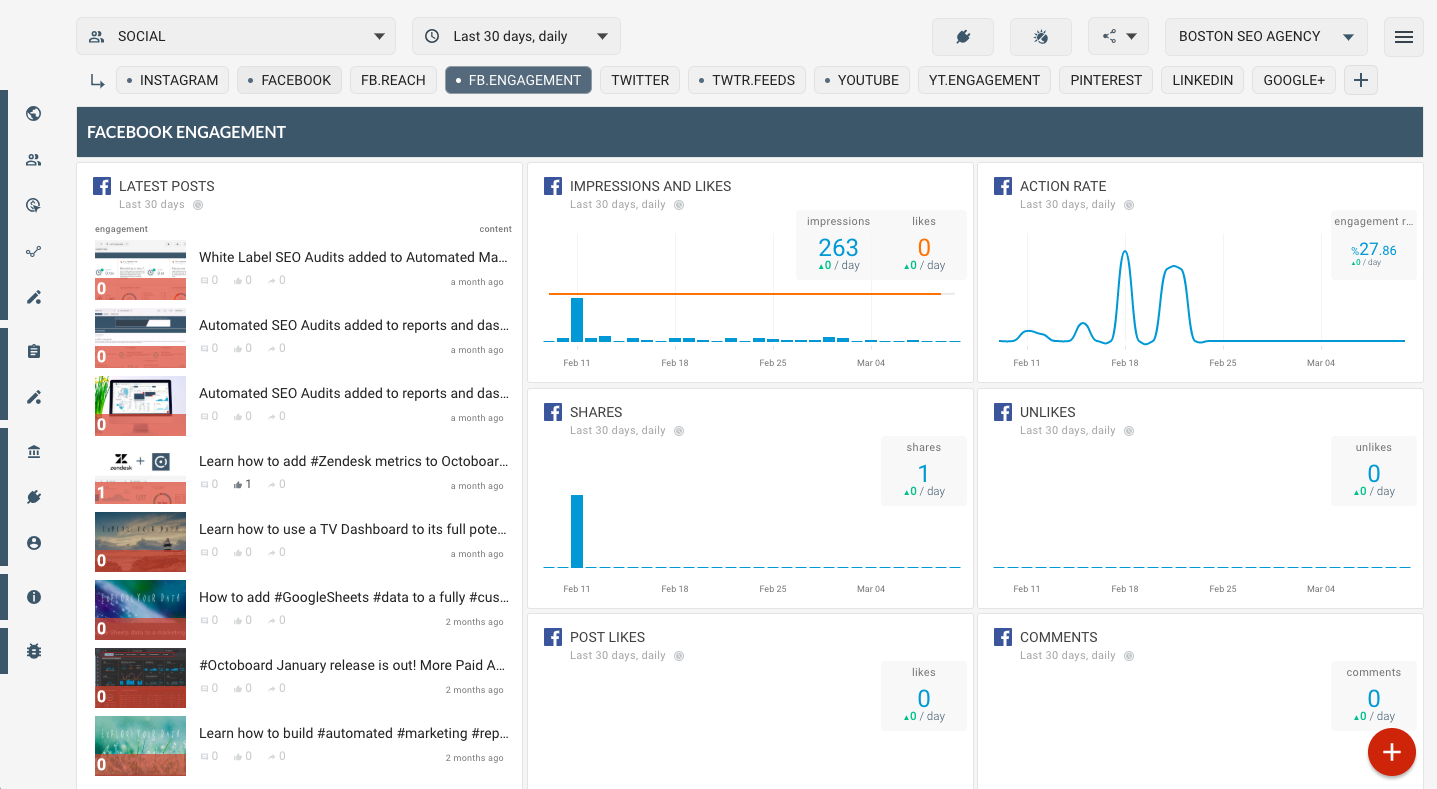SendGrid email marketing reports using Octoboard analytics software.
Analyze email marketing campaign performance using this SendGrid data integration.
SENDGRID REPORTING
All your email marketing and automation metrics from SendGrid.
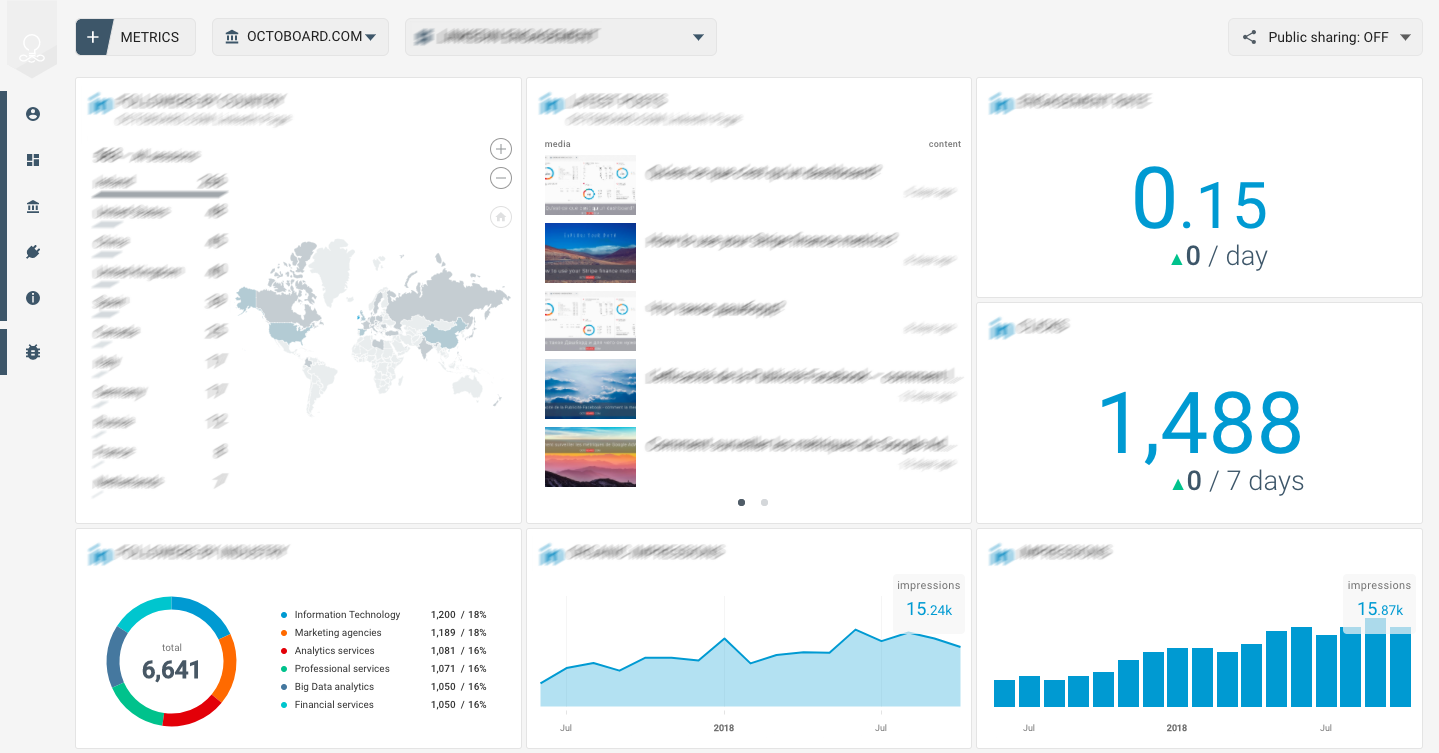
SendGrid Integration: Building Automated SendGrid Email Marketing Reports Using Octoboard
Email marketing remains a critical component of digital marketing strategies. For businesses leveraging SendGrid for their email campaigns, understanding and showcasing the impact of these campaigns is vital. This is where integrating SendGrid with Octoboard comes into play, offering an efficient way to create automated, comprehensive reports. In this blog, we delve into how key SendGrid metrics can illuminate your marketing efforts and how Octoboard's analytics platform simplifies this process.
Understanding Key SendGrid Metrics
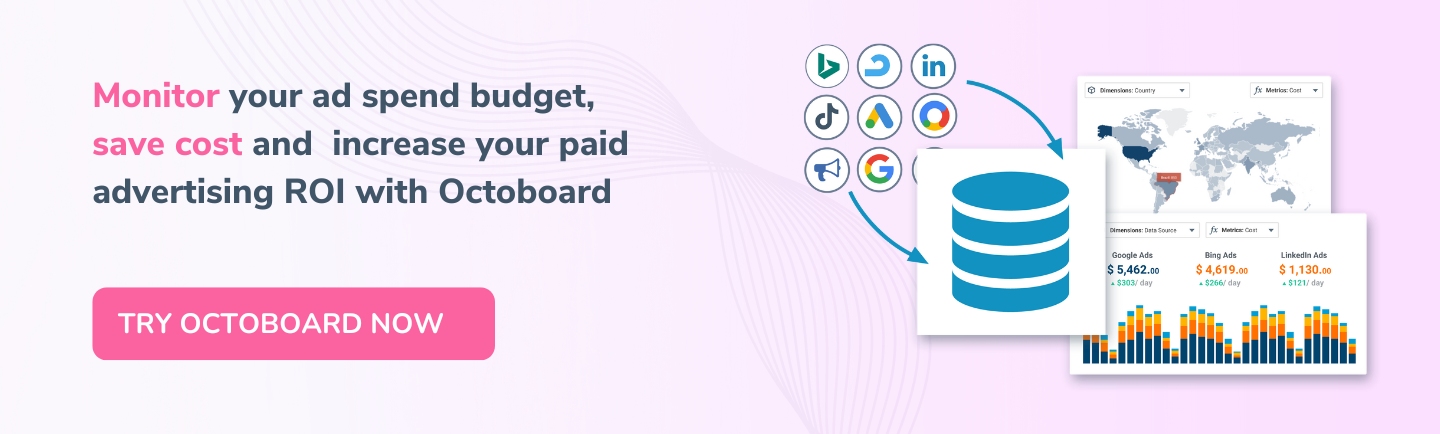
- SendGrid Reach
Understanding the reach of your email campaigns is fundamental. This metric provides insight into how many people your emails are touching, helping to gauge overall campaign size and scope.
- SendGrid Campaign Emails Open
The open rate of your campaigns is a direct indicator of how engaging your email subjects and initial impressions are. This data point helps in tweaking your approach to boost engagement.
- SendGrid Campaign Emails Clicked
Click rates go a step further, showing how compelling your email content is. It’s about understanding what drives your audience to take action.
- SendGrid Subscribers
Monitoring your subscriber count over time can highlight the growth or attrition of your audience, guiding content and outreach strategies.
- SendGrid Bounces
Bounce rates are essential for maintaining email list health and deliverability. High bounce rates can affect your sender reputation, so keeping an eye on this metric is crucial.
- SendGrid Unsubs
Unsubscription rates offer insights into how relevant and engaging your audience finds your content. Keeping this number low is key to maintaining a healthy email list.
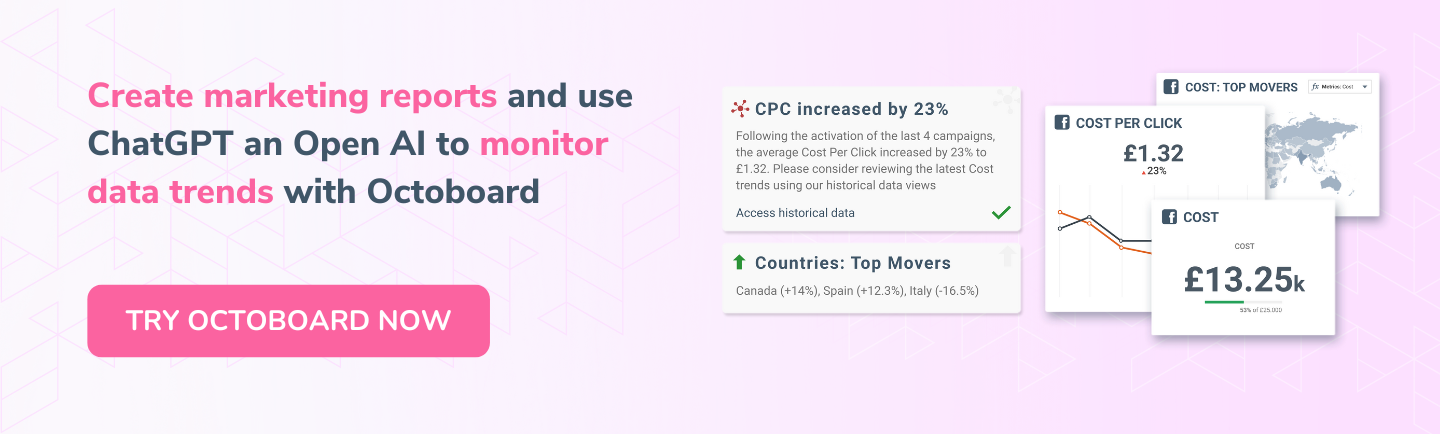
Why Automating Email Marketing Reports is a Game-Changer
Automating the generation of these reports using Octoboard not only saves hundreds of hours but also ensures consistency and accuracy in data reporting. Monthly or weekly automated reports provide continuous visibility into email marketing efforts, allowing teams to swiftly adjust strategies based on real-time data. This regular insight into campaign performance keeps both teams and management aligned and informed.
The Importance of Consolidated Email Marketing Reporting
Email marketing doesn't operate in isolation. By integrating multiple email marketing channels into a single reporting platform like Octoboard, teams gain a holistic view of their efforts. This consolidation is critical for understanding the overall impact of email marketing strategies, ensuring that all efforts are complementary and aligned towards common goals.
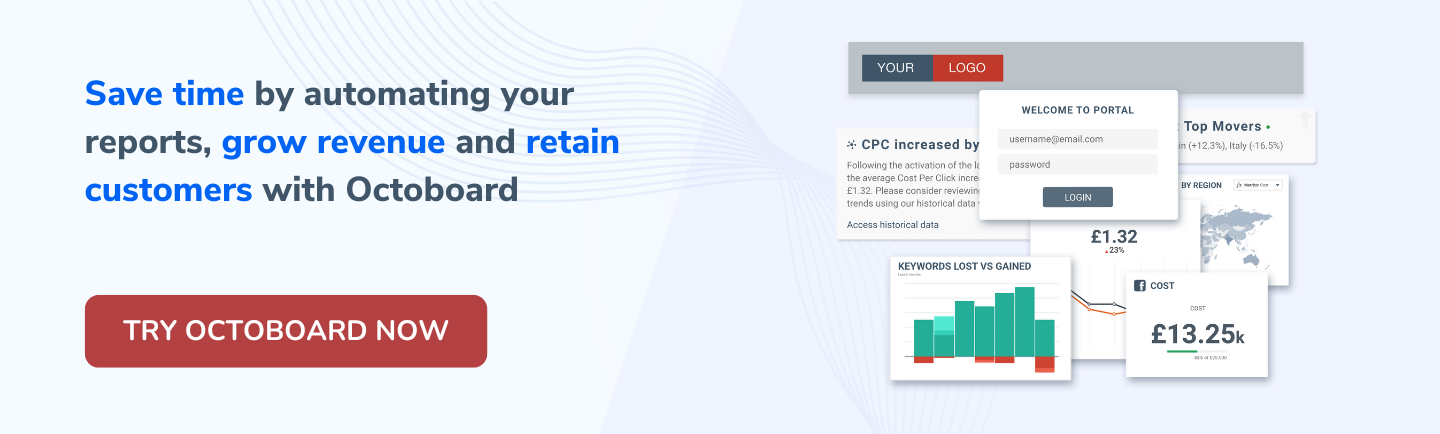
Advanced PPC Analytics: A Vital Tool for Marketing Agencies
Octoboard’s advanced PPC Analytics module is a powerhouse for marketing agencies. The ability to create new metrics, use advanced formulas, and report across different channels, locations, and currencies translates into highly tailored and insightful reports. This customization is invaluable for agencies managing diverse portfolios, enabling them to deliver precise, client-specific insights.
Harnessing the Power of Automated Data Insights with Octoboard and OpenAI
The integration of OpenAI with Octoboard takes data analysis to the next level. By utilizing the Octoboard Generated ChatGPT/OpenAI feature, marketing teams can automatically detect trends and gain insights from SendGrid data. This means staying ahead of the curve in marketing strategies, ensuring that activities are not just monitored but also intelligently analyzed for better decision-making.
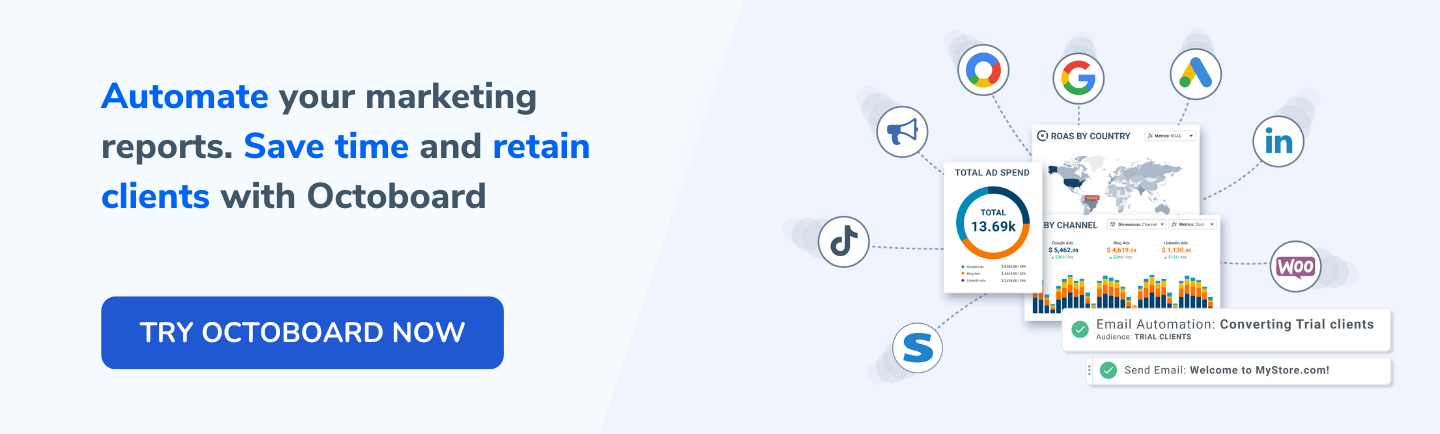
Google Sheets Data Export: A Versatile Feature for Data Management
Octoboard’s Google Sheets data add-on feature is another significant aspect of this platform. By allowing SendGrid data to be exported to Google Sheets, teams can manipulate, visualize, and share data in a flexible and familiar environment. This feature is particularly useful for creating custom reports, conducting deeper data analysis, or simply for archival purposes.
Conclusion
In conclusion, the integration of SendGrid with Octoboard revolutionizes how marketing teams approach email marketing analytics. By leveraging key SendGrid metrics and utilizing Octoboard's comprehensive analytics and reporting tools, teams can save time, gain deeper insights, and make data-driven decisions with ease. From the consolidation of email marketing channels to the advanced capabilities of PPC analytics and the versatility of data export to Google Sheets, Octoboard provides a robust solution for email marketing reporting and analysis. Whether for internal team assessments or showcasing results to clients, these tools ensure that your email marketing efforts are not just visible but also impactful.
- Performance metrics
- Unsubs, email blocks, bounces
- Delivery stats