White Label Subdomains: Creating client portals
You can create dashboards and reports and use them to build client portals on your own website. With Octoboard you can create login page on a subdomain of your website, for example: client-portal.yourwebsite.com. All references to Octoboard will be removed. Clients will experience seamless transition from your site to Octoboard-powered subdomains with white label logins.
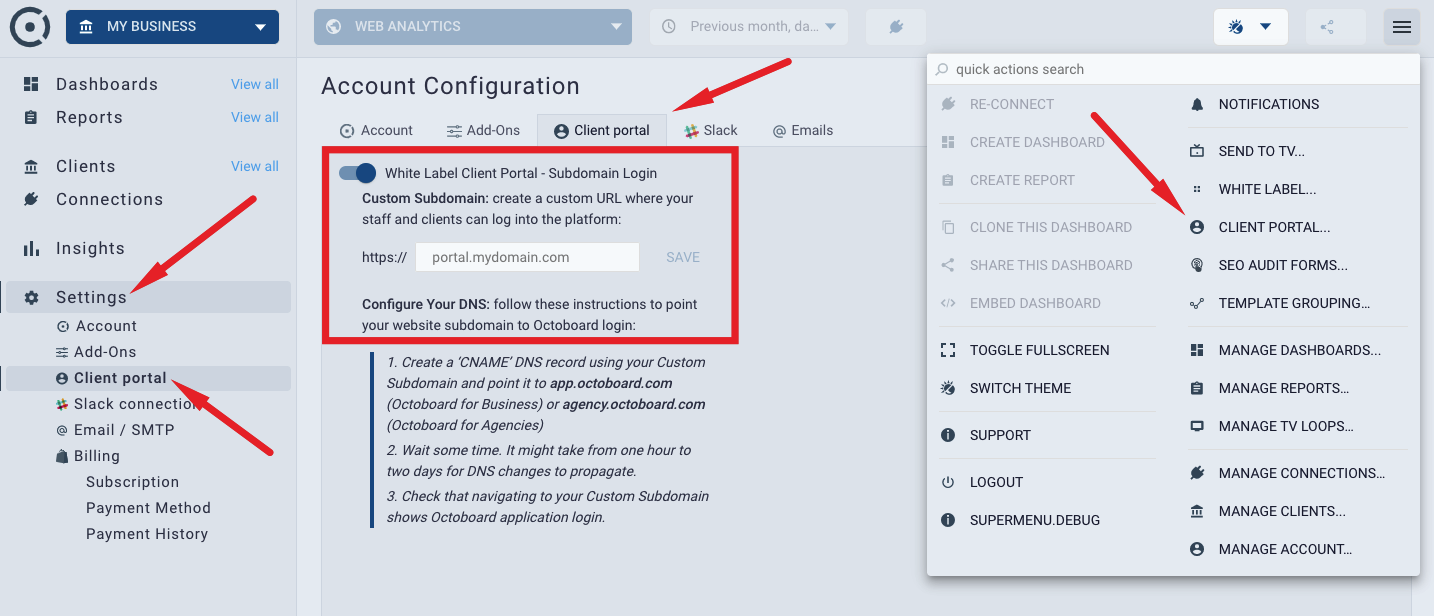
Subdomain is configured in the ACCOUNT settings. To configure this feature, please go LEFT MENU > SETTINGS > ACCOUNT > CLIENT PORTAL. Follow these 3 steps to enable it:
STEP 1: Create a ‘CNAME’ DNS record using your Custom Domain and point it to ‘app.octoboard.com’ or 'agency.octoboard.com'
There is a number of Youtube tutorials that show how to configure CNAME. Check that your CNAME configuration is working by visiting this link: https://dnschecker.org/#CNAME
When defining your subdomain, make sure you exclude "www." from it. For example, "https://www.reports.mywebsite.com" is wrong, correct value in this case is "https://reports.mywebsite.com".
STEP 2. Wait for the DNS changes to propagate and use dnschecker.org to verify it.
Make sure that dnschecker.org shows that your subdomain is pointing to either app.octoboard.com or agency.octoboard.com before proceeding to STEP 3. Octoboard has no control over CNAME configuration of your domain. Until you see the DNS Checker map in green, there is nothing Octoboard can do since there is no website traffic reaching our servers. As part of the portal set up our platform issues SSL certificate for your domain. It happens automatically and takes a few hours. Octoboard will only issue a certificate if your CNAME is configured correctly. So please make sure dnschecker.org is working before trying to log into your new portal.
STEP 3. Wait and check that your new subdomain shows Octoboard application login.
If after 24 hours you still have an error message above, please contact Octoboard Support and we will verify your configuration. Please include your account email address and subdomain details. We will run automated checks for you and will respond by email.
If you want to send a link to your portal in a different language, use "lang" parameter at the end of the url when sharing the link. For example, https://client-portal.yourwebsite.com?lang=es will show your portal in Spanish. Available languages are: English (en), Spanish (es), Portuguese (pt), Italian (it), German (de), Dutch (nl) and French (fr).
For more information about sharing data in Octoboard, please read our tutorial Sharing data with clients and internal teams