Creating public dashboards
You can create dashboards in Octoboard by using any of our 200+ ready-made templates or by creating new custom dashboard from scratch. Any created dashboard is private by default. Private dashboards are only visible within Octoboard application. However, you can make any private dashboard public by using "PUBLIC" switch.
The switch is found in the header of the main screen.
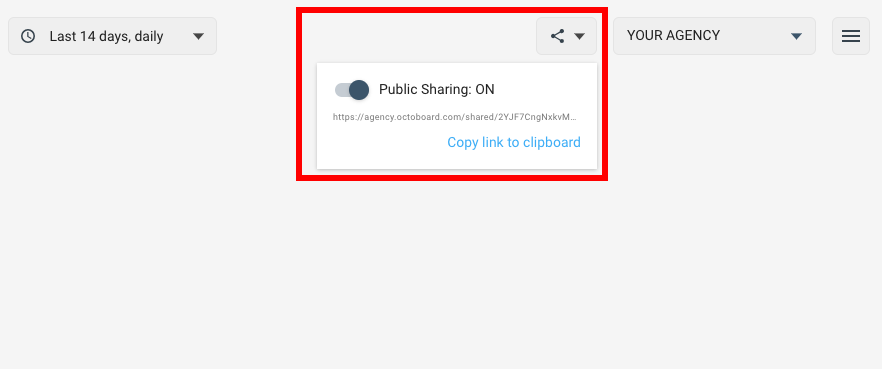
When you toggle the switch, current dashboard becomes public. A unique URL is generated and copied to clipboard.
You can send generated public URL link to your clients or team members. Anyone with the link will be able to see that dashboard without logging into Octoboard. Public dashboard data will keep updating automatically. Any data changes will be reflected simultaneously for all viewers with the link. For more information on how to enable the white label client portal, please check our tutorial on how to share data in Octoboard
You can display a public dashboard up to 300 times. After that the dashboard will require a reset (public switch turned off and back on). This ensures that hardware resources of the platform are distributed equally between all our clients.
If you are planning to use Octoboard dashboards in a loop, we highly recommend using our TV Office Loops.
You can make the dashboard private again. When a public dashboard is made private, all previously generated public links will stop working and a notification message will be shown to all users who try to access them.
For more information about sharing data in Octoboard, please read our tutorial Sharing data with clients and internal teams