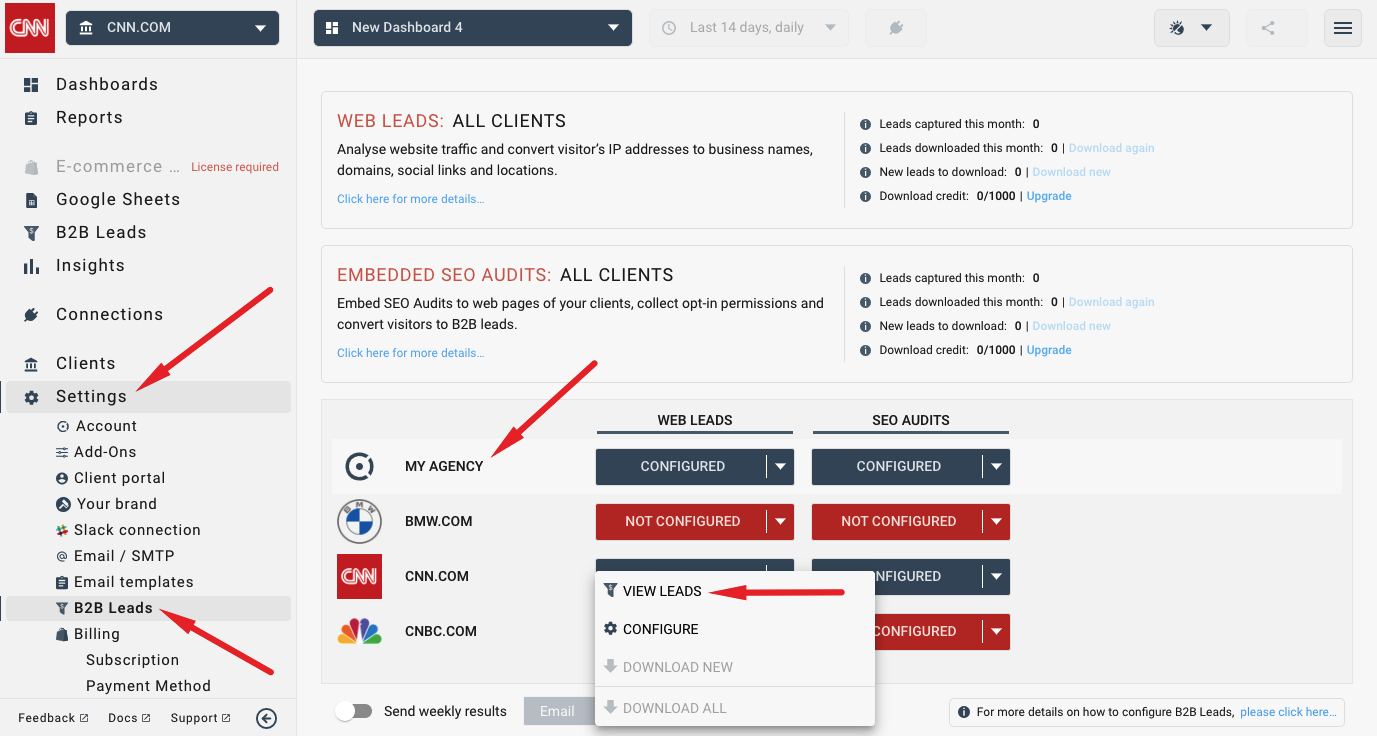How to identify companies that visit your website?
Web Leads feature allows you to identify visitors to your website and to websites of your clients. Octoboard platform will use its internal database of business domains to create lead records that contain business names, domains, social links and geographical data.
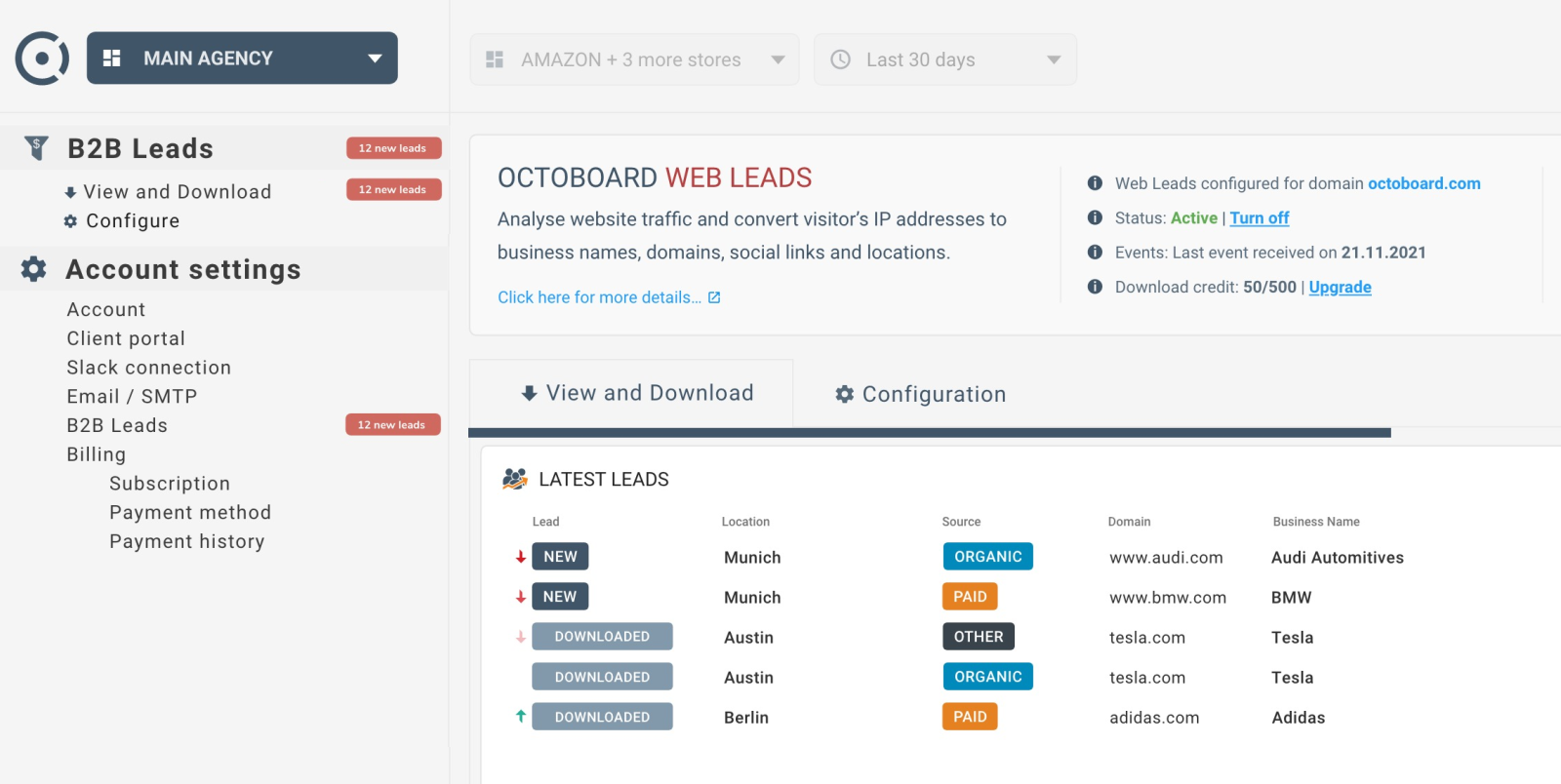
You can enable this feature for any client or organisation in your Octoboard account. To configure Web Leads, you need to create an individual script (one script snippet per client / organisation) and add it to the body section of the website.
To generate the script snipped, go to "B2B Leads > Web Leads > Configure" panel and enter the website domain of your client / organisation.
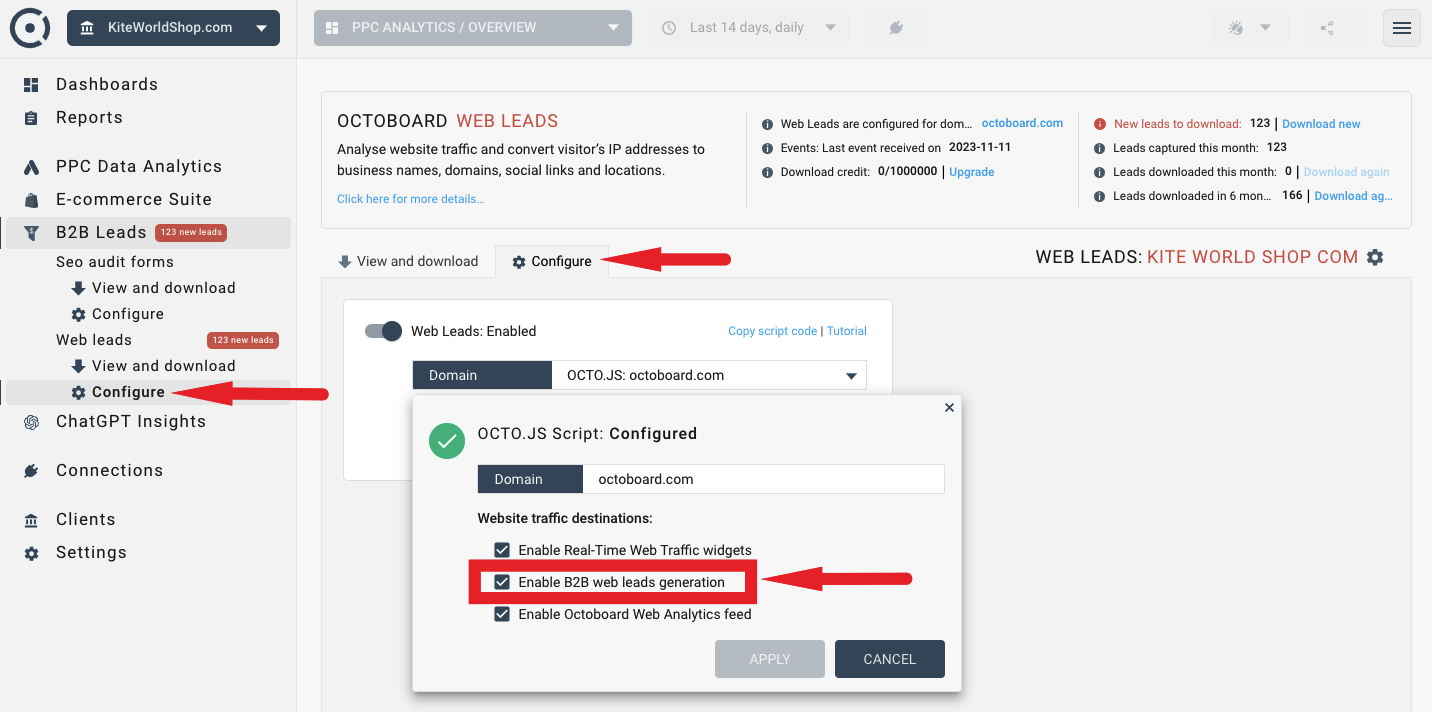
Use the "Copy to clipboard" link and paste the script snippet to all pages of the target website (anywhere in the body or head sections of the HTML code).
When visitors browse the website, the snipped will try to identify the business domain of the visitor. Once the business domain is identified, a new lead will be created and displayed in the "View and Download" panel in real-time. The lead records will contain business names, domains, optional social links and geographical data.
You can download the captured leads from the same panel. Use the "Download" links at the top of the panel to get the leads data for the selected organisation.
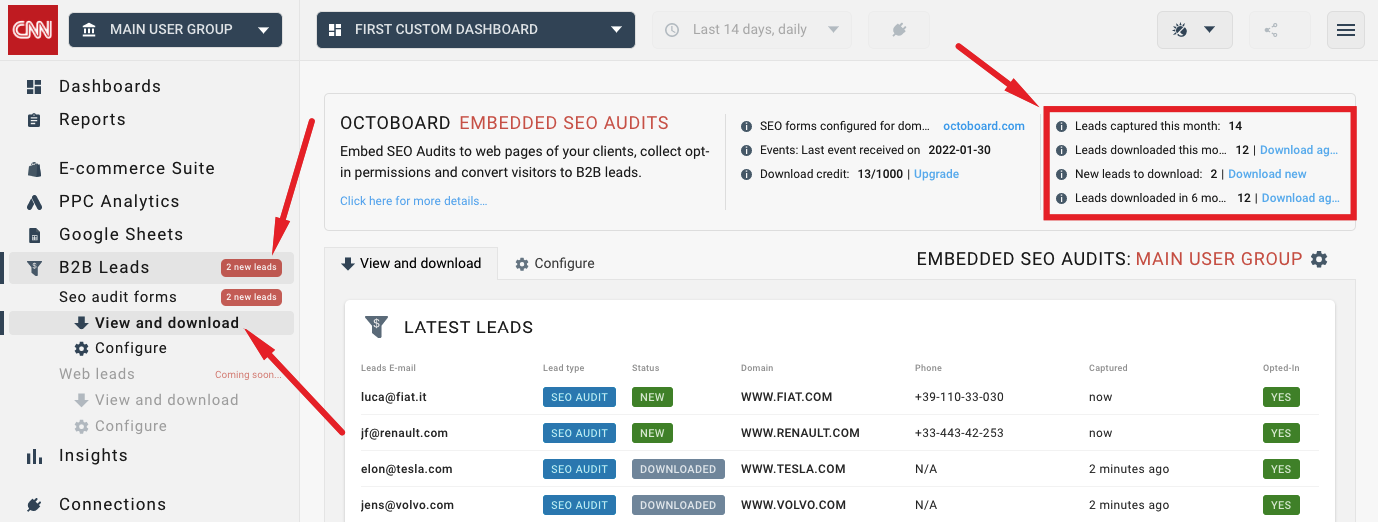
To get an account-wide overview of your B2B Lead Generation script installations and download captured leads, visit the "Settings > B2B Leads" panel of your Octoboard account. For more details on how to view and download captured leads for your clients, please read this tutorial.