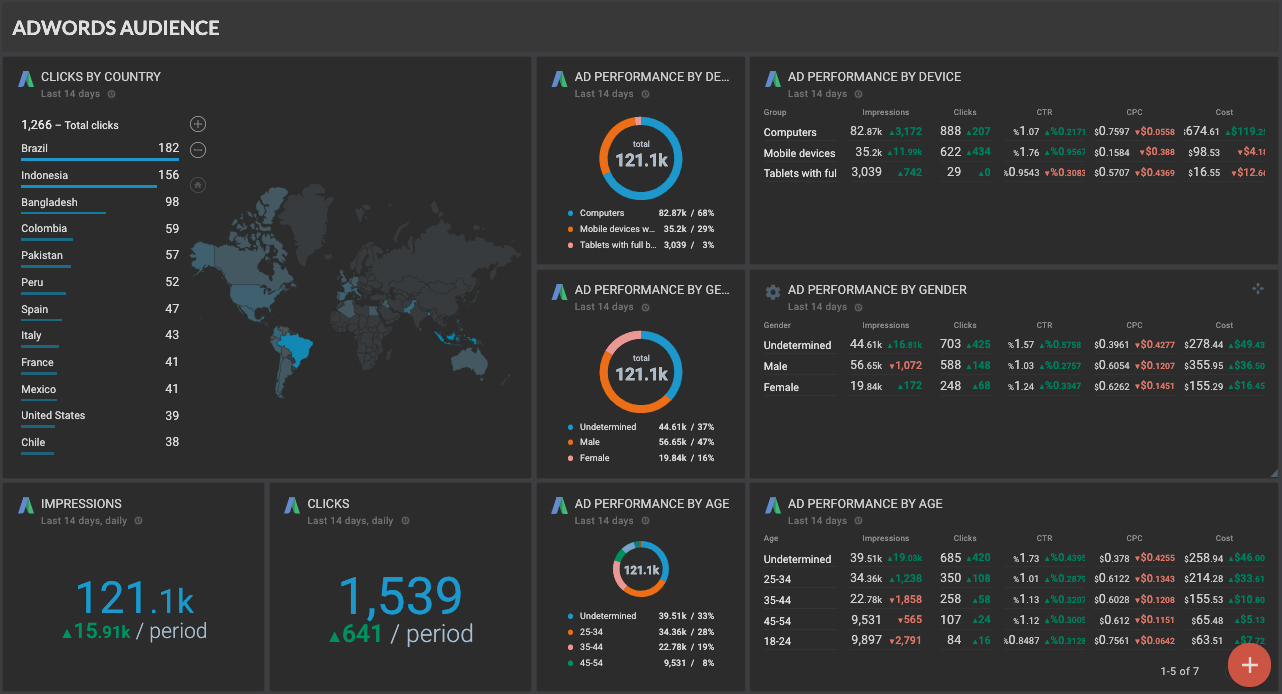Build Email Marketing reports using MailChimp data with Octoboard
Marketing teams measure effectiveness of email marketing campains and showcase their work to team members and clients using Octoboard's MailChimp data integration.
MAILCHIMP REPORTING
All your email marketing and automation metrics from MailChimp
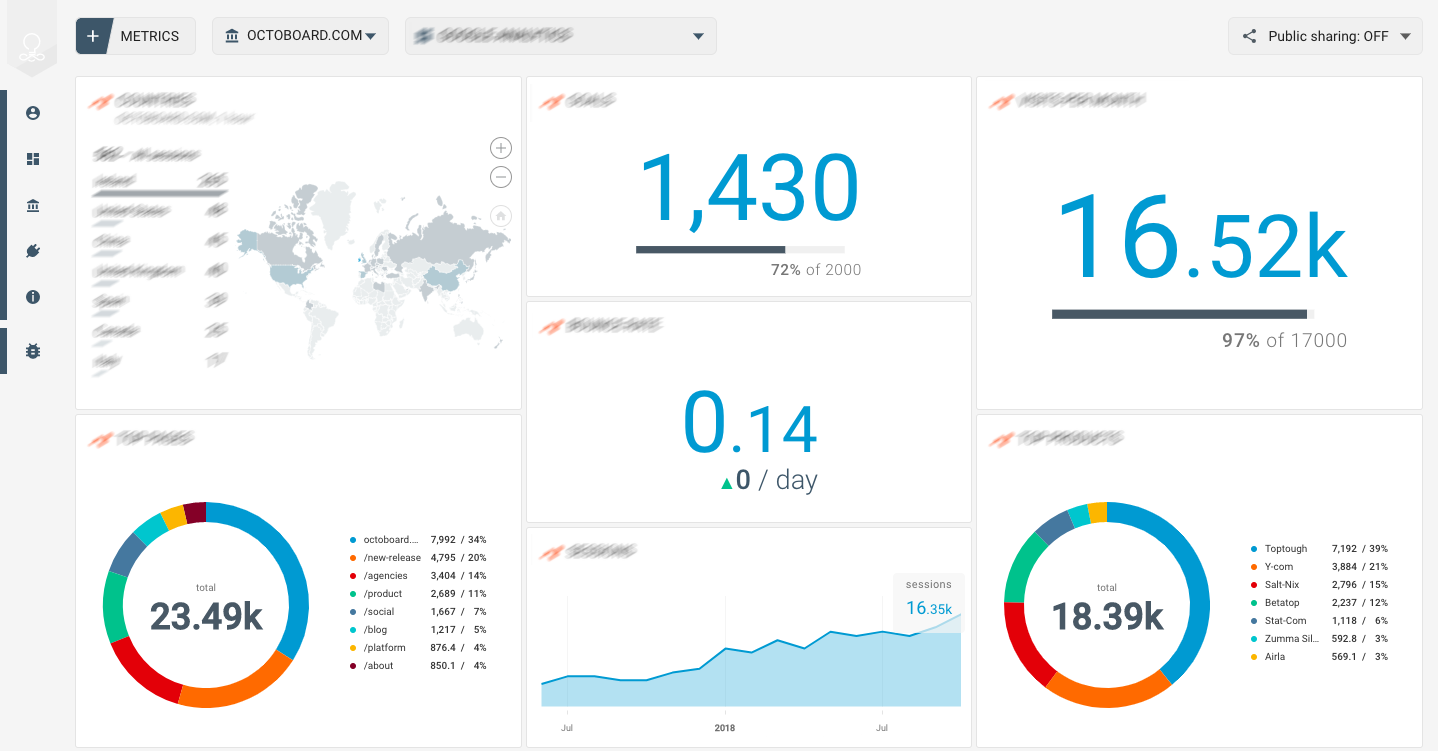
MailChimp Integration: Building Automated MailChimp Email Marketing Reports Using Octoboard
In the dynamic world of digital marketing, staying ahead of the curve is paramount. Email marketing, a vital component of this landscape, demands meticulous tracking and analysis to ensure its effectiveness. This is where integrating MailChimp with the Octoboard analytics platform becomes a game-changer for marketing teams.
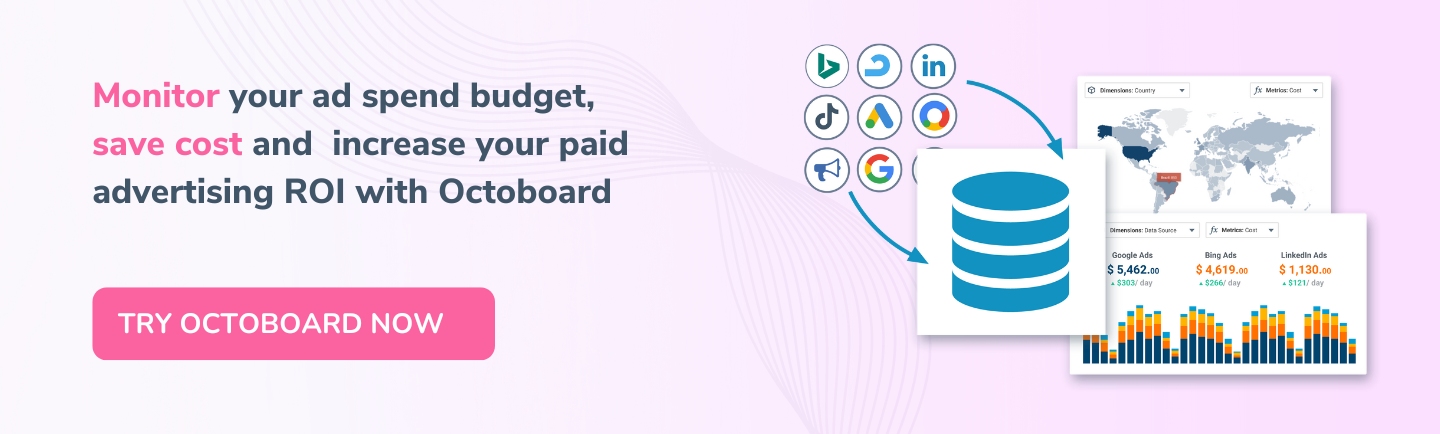
Understanding Key MailChimp Metrics
The core of any effective email marketing strategy lies in understanding and leveraging various metrics. Let's delve into how each MailChimp metric plays a crucial role:
- Mailchimp Reach: This metric provides insights into how many people your campaign has touched. A high reach indicates your content's ability to penetrate your target market effectively.
- Mailchimp Campaign Emails Open: Tracking email opens gives a clear picture of how engaging your subject lines and overall email content are.
- Mailchimp Campaign Emails Clicked: Understanding what compels recipients to click through is vital for optimizing future campaigns.
- Mailchimp Subscribers: This metric is a direct indicator of your growing (or shrinking) audience base.
- Mailchimp Bounces: Keeping track of email bounces helps in maintaining a clean, effective mailing list.
- Mailchimp Unsubs: Monitoring unsubscribe rates is crucial for assessing content relevance and audience engagement.
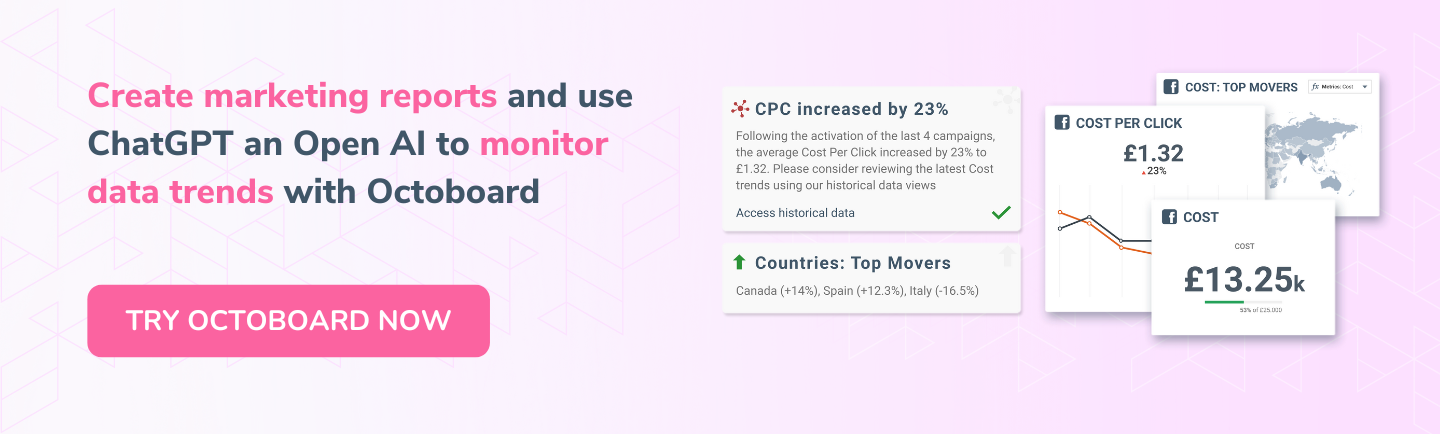
The Power of Automation with Octoboard
The Octoboard Marketing Analytics platform revolutionizes how marketing teams handle their email marketing data. Automating the generation of MailChimp reports saves hundreds of hours annually, allowing teams to focus on strategy and execution rather than manual data compilation.
Monthly and Weekly Reporting for Enhanced Visibility
Automating MailChimp reports with Octoboard and scheduling them for monthly or weekly dispatch offers consistent visibility into email marketing efforts. This regular reporting keeps teams and management in the loop regarding campaign performance, audience growth, and engagement metrics.
Consolidating Multiple Email Marketing Channels
In an era where diversification is key, marketing teams often use multiple email marketing channels. Octoboard's ability to bring all email marketing reporting into one place is invaluable. This consolidation means easier comparison, comprehensive analysis, and a unified view of overall email marketing health.
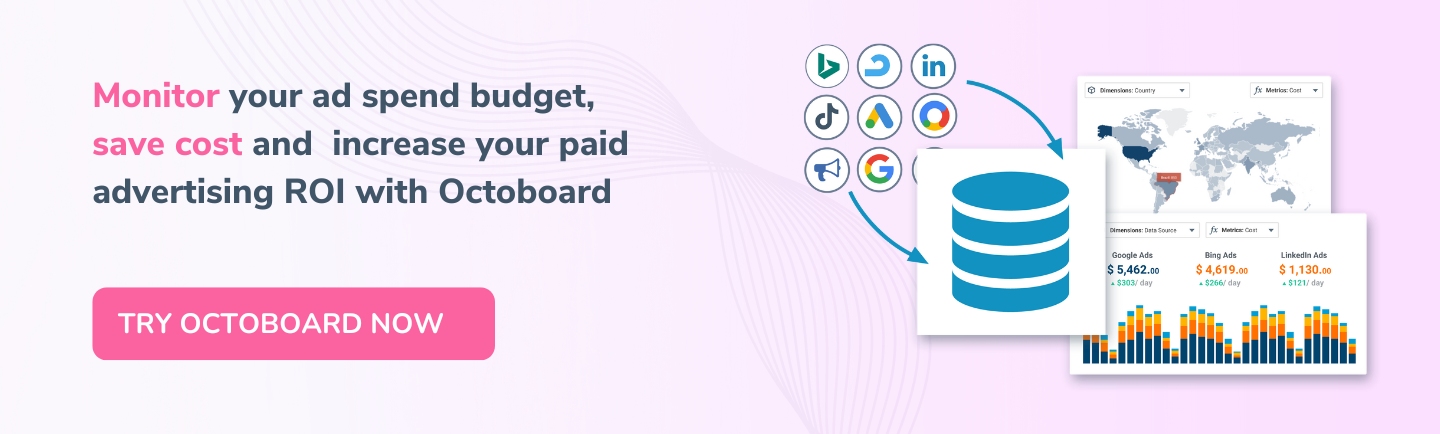
Advanced PPC Analytics for Diverse Marketing Needs
The advanced PPC Analytics module offered by Octoboard is a boon for marketing agencies. This feature allows the creation of new metrics and dimensions and the application of advanced formulas across different PPC channels, locations, and currencies. The value this brings to a marketing agency is immense, as it enables a more tailored, precise analysis of marketing efforts. Learn more about this feature here.
Embracing OpenAI for Trend Detection and Insights
Octoboard's integration with OpenAI takes MailChimp data analysis to the next level. By automating data trend detection and generating insights, marketing teams can stay ahead of their game. This feature ensures that marketing activities are not just monitored but also intelligently analyzed, leading to more informed decision-making. Discover how Octoboard's OpenAI integration can enhance your marketing strategy here.
Google Sheets Integration for Enhanced Data Accessibility
The ability to export MailChimp data to Google Sheets via Octoboard's add-on feature is a significant advantage. This integration facilitates easier data manipulation, sharing, and collaboration. Marketing teams can leverage the versatility of Google Sheets to view and analyze their data in a familiar, flexible environment. Explore this feature further here.
Streamlining Email Marketing with Octoboard
In essence, Octoboard's integration with MailChimp is a transformative tool for marketing teams. By automating the extraction, analysis, and reporting of key email marketing metrics, it not only saves time but also enhances the quality of insights derived. Whether it's tracking the effectiveness of email campaigns, comparing various marketing channels, or analyzing data trends with advanced AI, Octoboard equips marketing teams with the tools they need to excel.
The seamless integration with Google Sheets further enhances this capability, making data accessible and actionable. The advanced PPC Analytics module extends the platform's utility to broader marketing activities, ensuring that agencies can offer sophisticated, data-driven insights to their clients.
By harnessing the power of Octoboard, marketing teams can not only monitor but also optimize their email marketing strategies, ensuring they remain at the forefront of digital marketing excellence.
- Email list (or campaigns) performance
- Engagement metrics (email opens, clicks, replies)
- Unsubs and Bounces
Automated data reports enabled by Octoboard software

Mailchimp Engagement
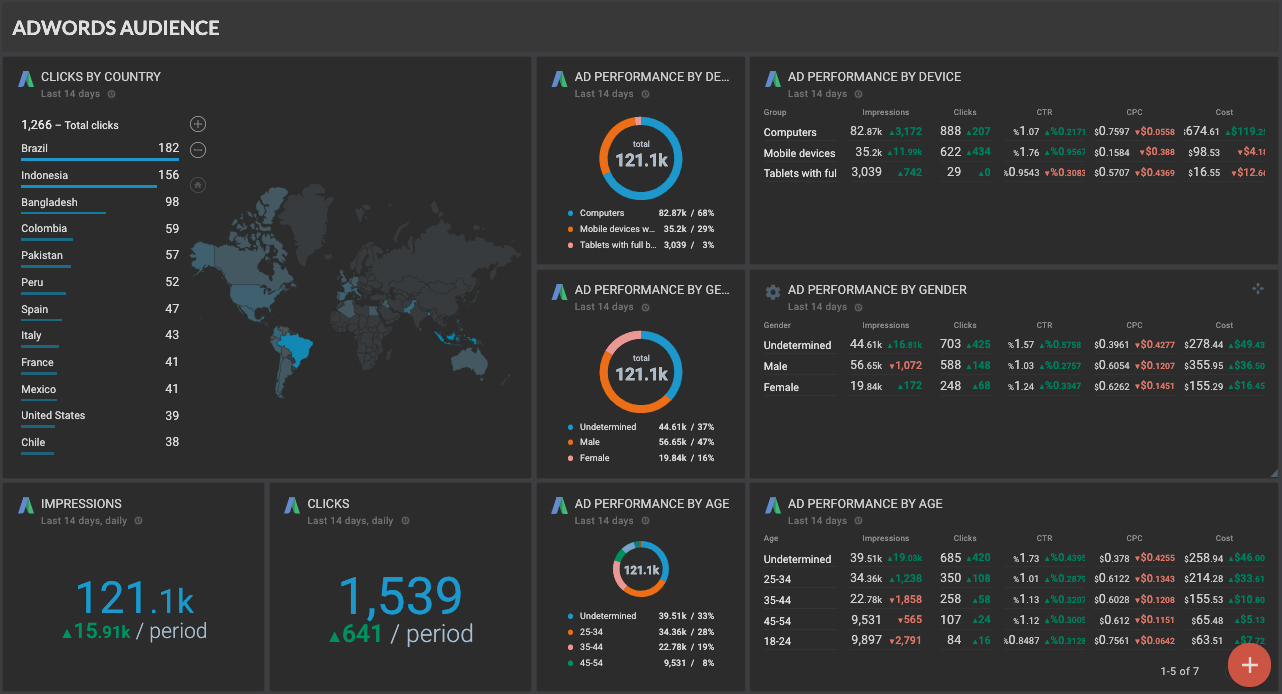
MailChimp Email Marketing dashboard