How to install Google Sheets add-on
Octoboard Google Sheets add-on works as a sidebar inside your Google Sheets documents and it can be installed from the Google Workspace Marketplace.
Go to Google Workspace Marketplace, locate Octoboard add-on and install it for your organization or your individual account
Once installed, you can use the Launch Sidebar option in your document.
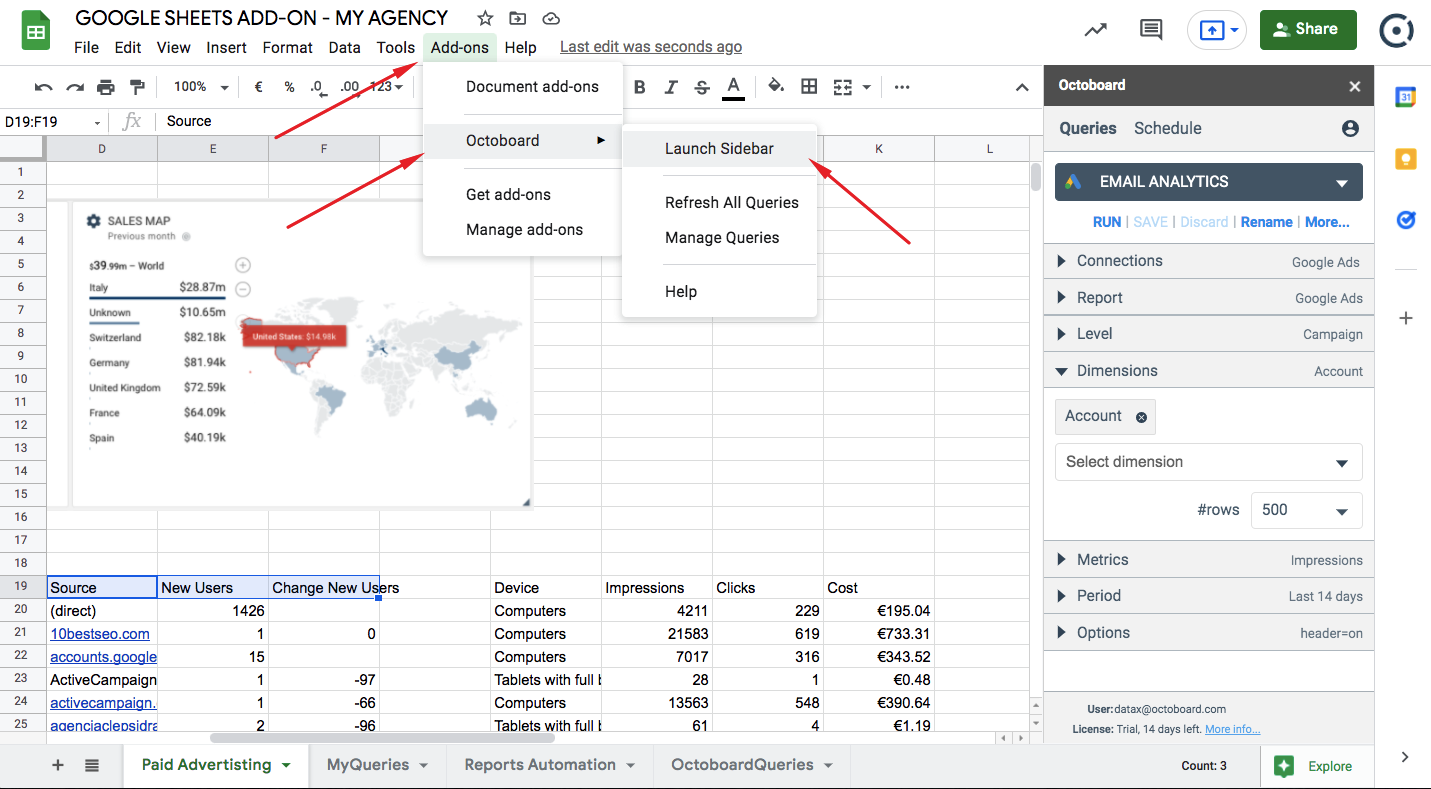
In the sidebar, you will need to connect to your Octoboard account. If you do not have an account, you will be able to create one using the same interface.
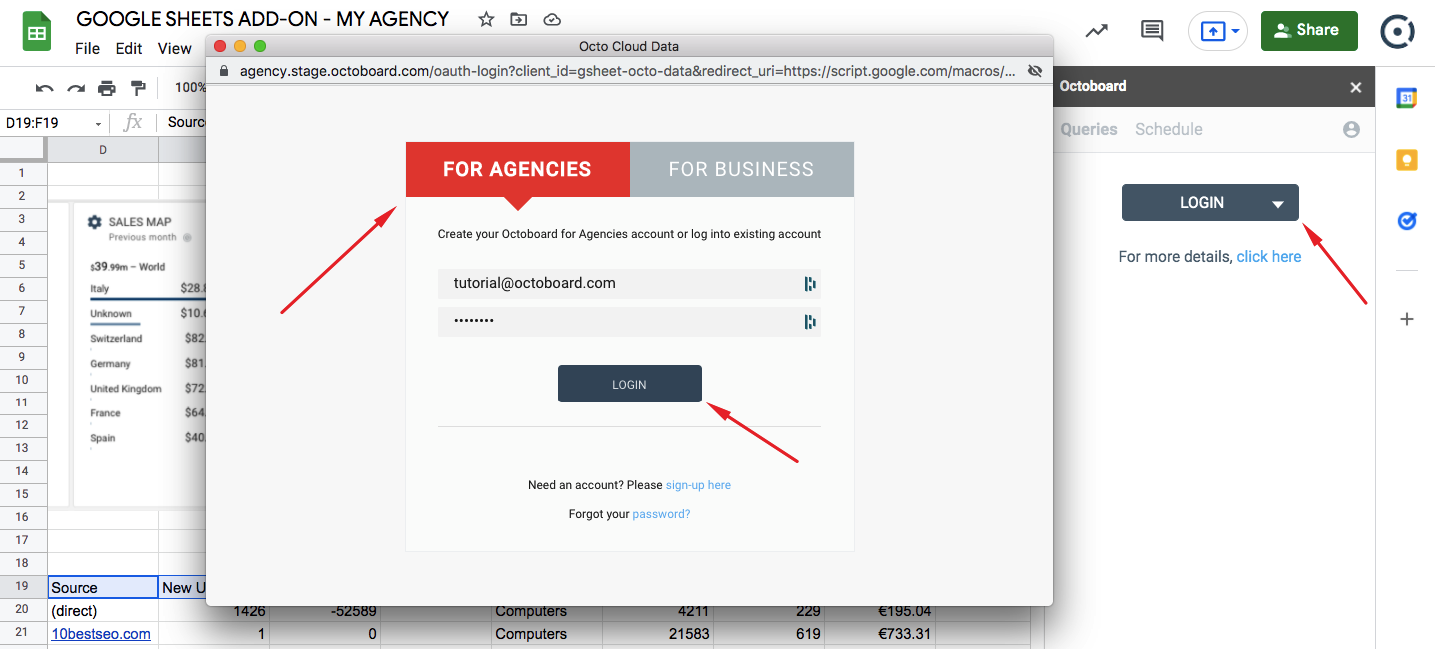
You will need to select the Octoboard product that you want to use to collect the data – Octoboard for Business or Octoboard for Agencies. Please make sure you select the correct account. All connections that you create in your Octoboard account will only be visible within that account and cannot be transferred.
You will be asked to either create a new account or to log in to an existing one.
The account that you selected will need to have the Octoboard Google Sheets license in order to run automated queries and collect cloud data.
For more details on add-on pricing, please follow this link.
Once you have connected to your Octoboard account, your sidebar will load. It will show all your account organizations (clients or departments) and connection types (cloud data integrations).

You can now start adding new connections and configuring queries. Every added connection will be reflected in your Octoboard account's "Connections" panel.
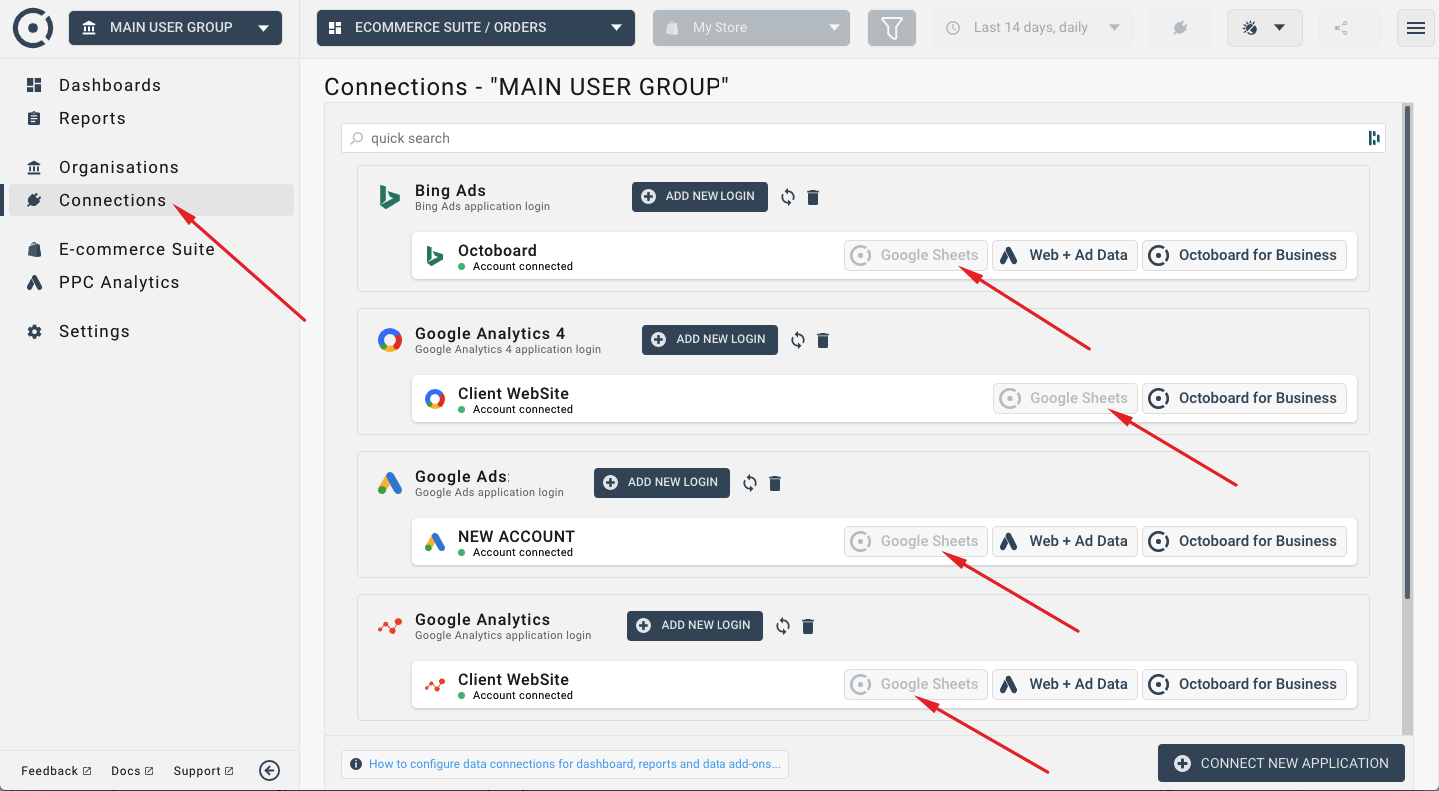
For more details on how to add your first connection to the Google Sheets add-on, please read this tutorial.
For more information on Google Sheets tools from Octoboard, please visit the following tutorials:
These tools can be installed as separate add-ons or used as part of the main Octoboard add-on in Google Workspace Marketplace.