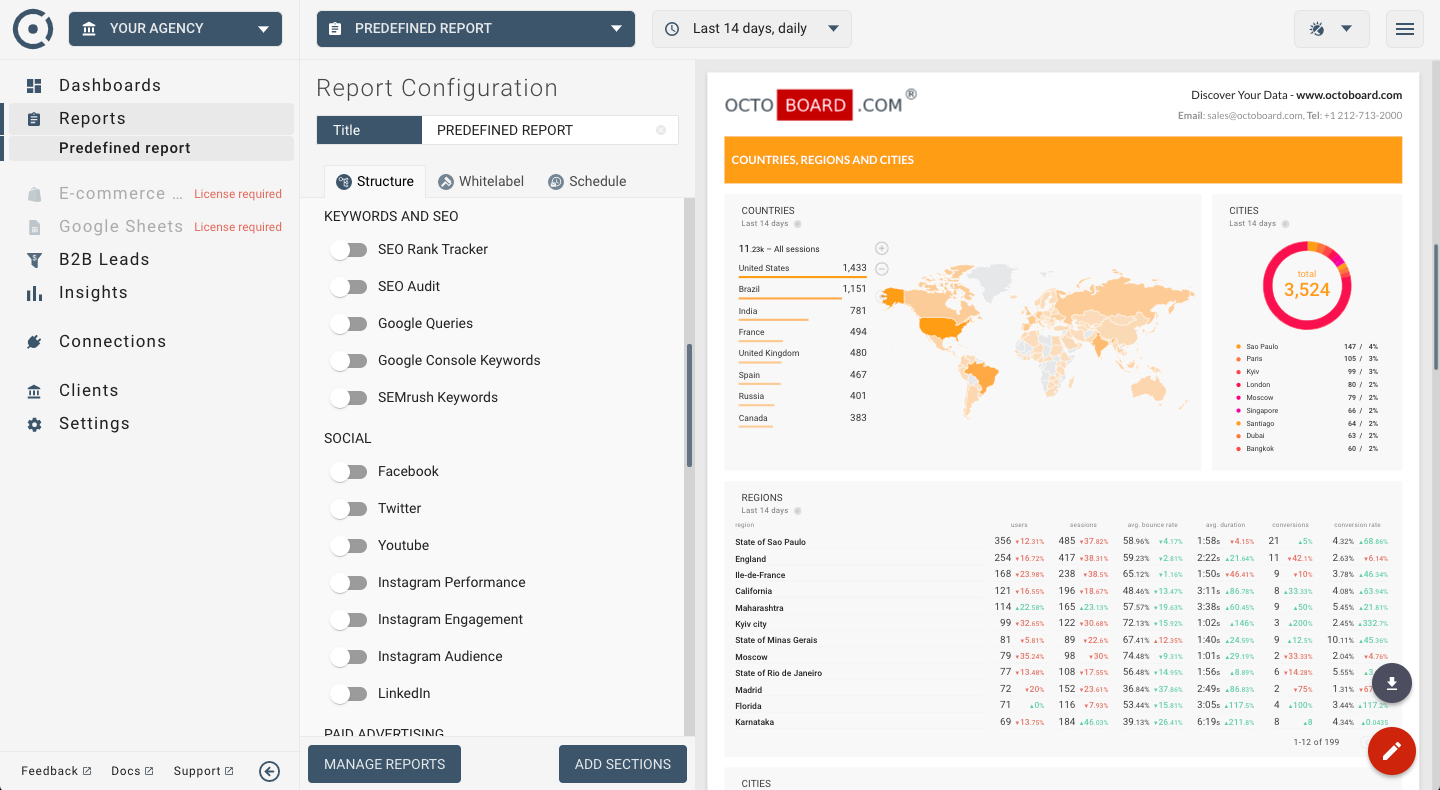How to build automated LinkedIn Ads PPC report for clients and marketing teams and save a lot of time.
In this post we explain how to build automated LinkedIn Ads PPC report using LinkedIn paid advertising metrics.
LINKEDIN ADS REPORTING
LinkedIn Ads data covering campaigns, ad spend and ROI.
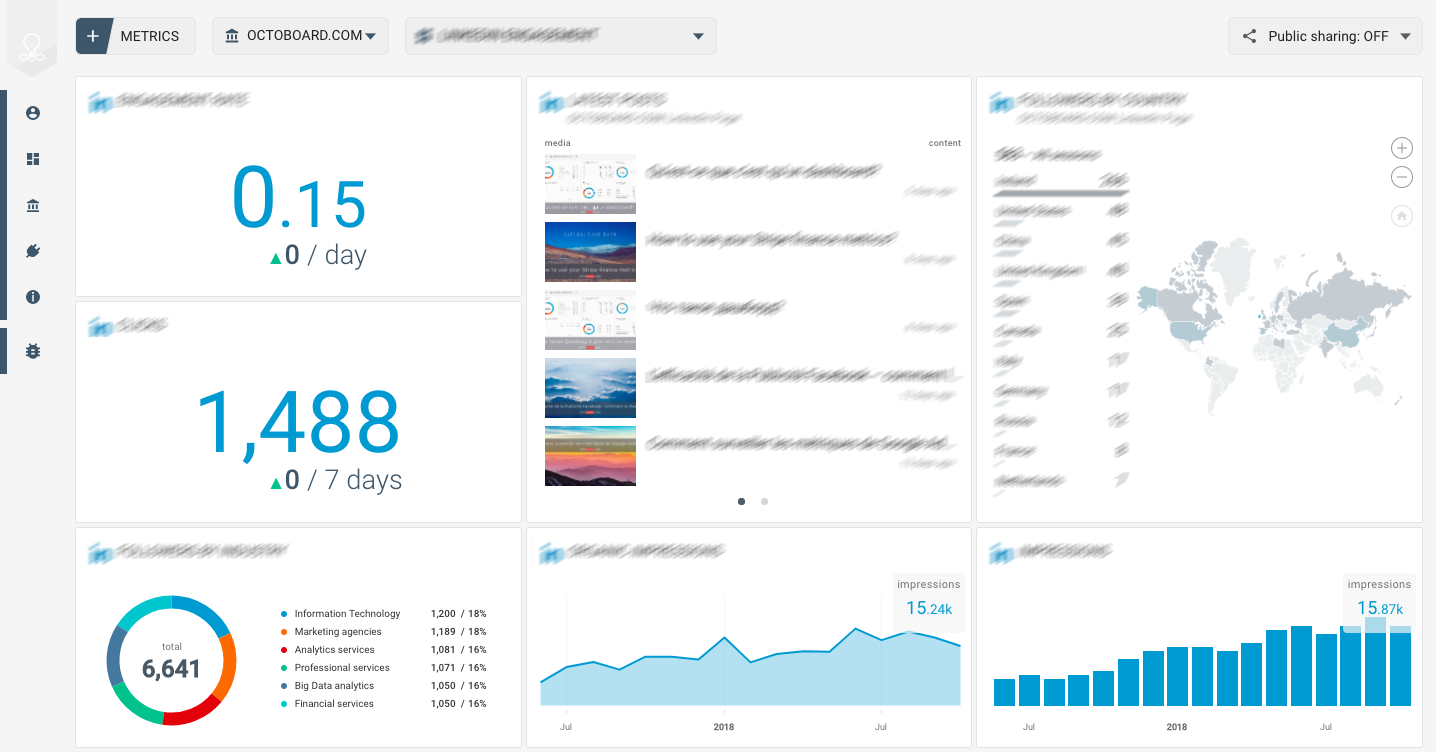
LinkedIn Ads Integration: Building automated LinkedIn Ads PPC reports using Octoboard
In the digital era, LinkedIn stands out as the premier platform for professionals and businesses alike. Its advertising model, specifically tailored to cater to professionals, is instrumental for marketing teams targeting B2B and B2C audiences. As these marketing campaigns become more sophisticated, the necessity for intricate data reporting grows. Enter Octoboard Marketing Analytics platform, a solution built for marketing teams to simplify, automate, and enhance their LinkedIn Ads data reporting.
The Metrics that Matter: From Impressions to Campaigns
Every campaign boils down to its metrics, the measurable data points that indicate success, areas for improvement, or potential pivots. For LinkedIn Ads, the key metrics include:
- LinkedIn Ads Impressions
- LinkedIn Ads Clicks
- LinkedIn Ads CTR (Click Through Rate)
- LinkedIn Ads Spend
- LinkedIn Ads Campaigns
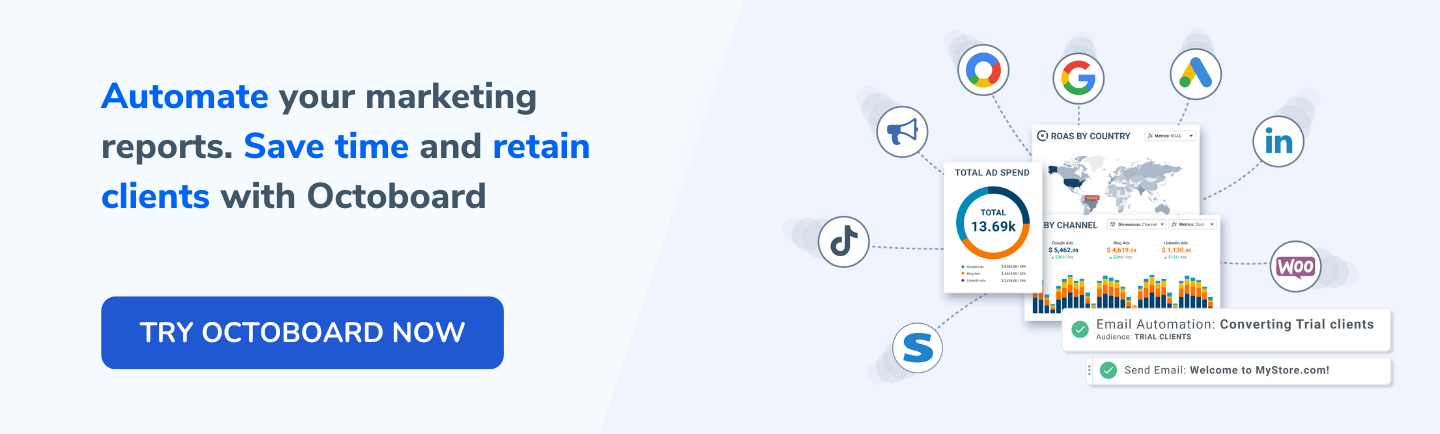
These metrics are pivotal for marketing teams. Why? Because they help in:
- Tracking the reach of the advertisement.
- Understanding user engagement and their interaction with the ad.
- Calculating the efficiency of the ad (using CTR).
- Monitoring the budget and ensuring optimal spend.
- Evaluating the performance of various advertising campaigns.
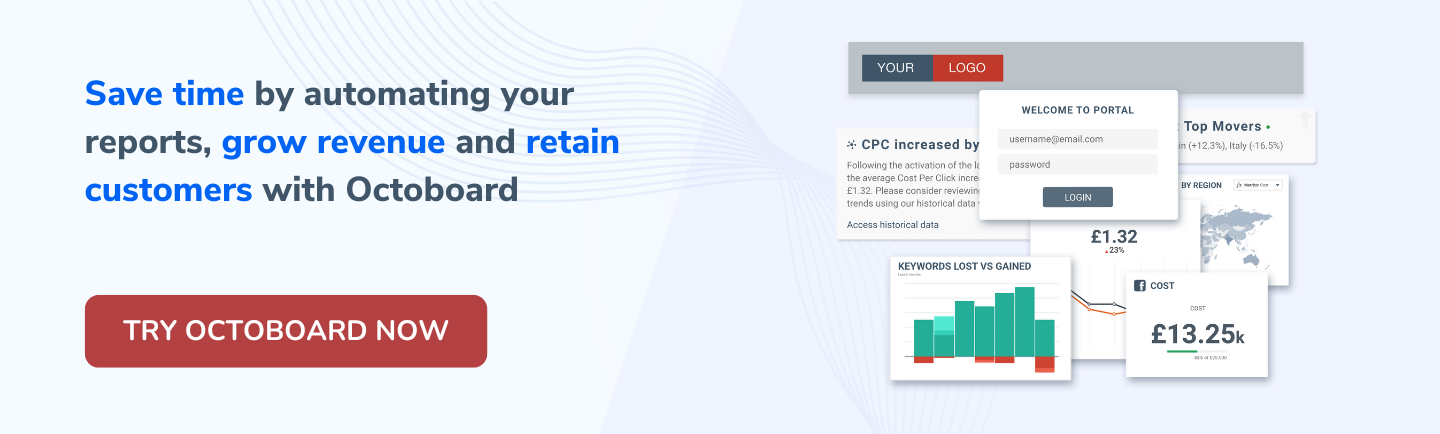
In a nutshell, they empower marketing teams to showcase their efforts, achievements, and potential areas for improvement to end clients or internal stakeholders.
The Power of Automation: Octoboard’s Magic Touch
Imagine having to collate and present this data manually, especially when multiple campaigns run simultaneously. Exhausting, right? The Octoboard Marketing Analytics platform revolutionizes this process, saving marketing teams not just tens, but hundreds of hours. By automating PPC report generation, Octoboard ensures:
- Accurate data extraction directly from LinkedIn Ads through the cloud data API.
- Regular report updates, which can be scheduled monthly or weekly.
- Time-efficiency, freeing up marketing teams to focus on strategy and execution.
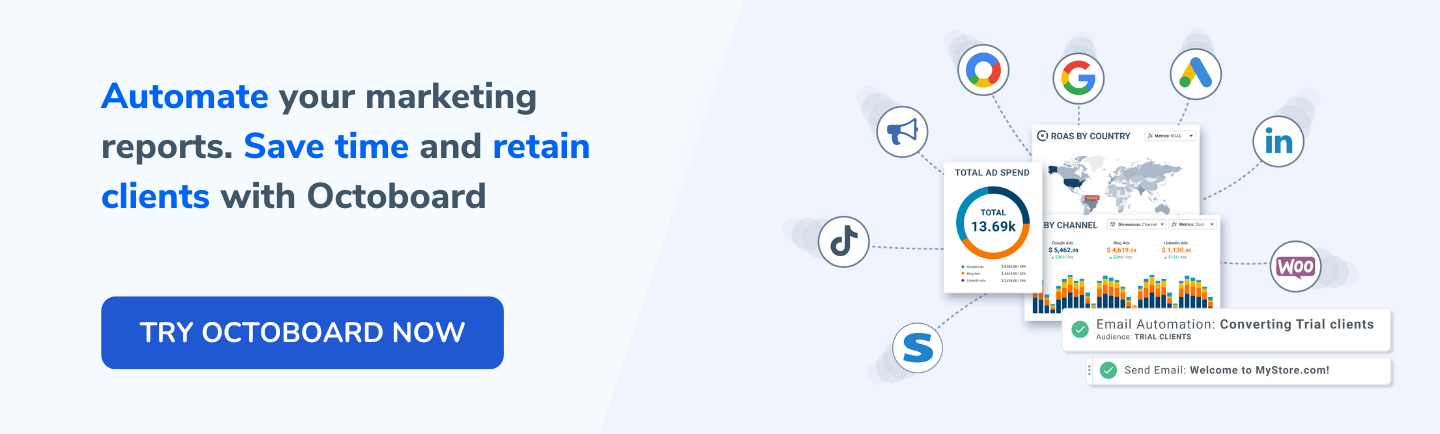
The Indispensability of LinkedIn Advertising
LinkedIn isn’t just another social media platform. It's a hub of professionals, decision-makers, and potential clients. Advertising on LinkedIn means your brand gets:
- Direct access to a professional audience.
- Enhanced brand visibility in a relevant context.
- The potential to drive B2B leads and partnerships.
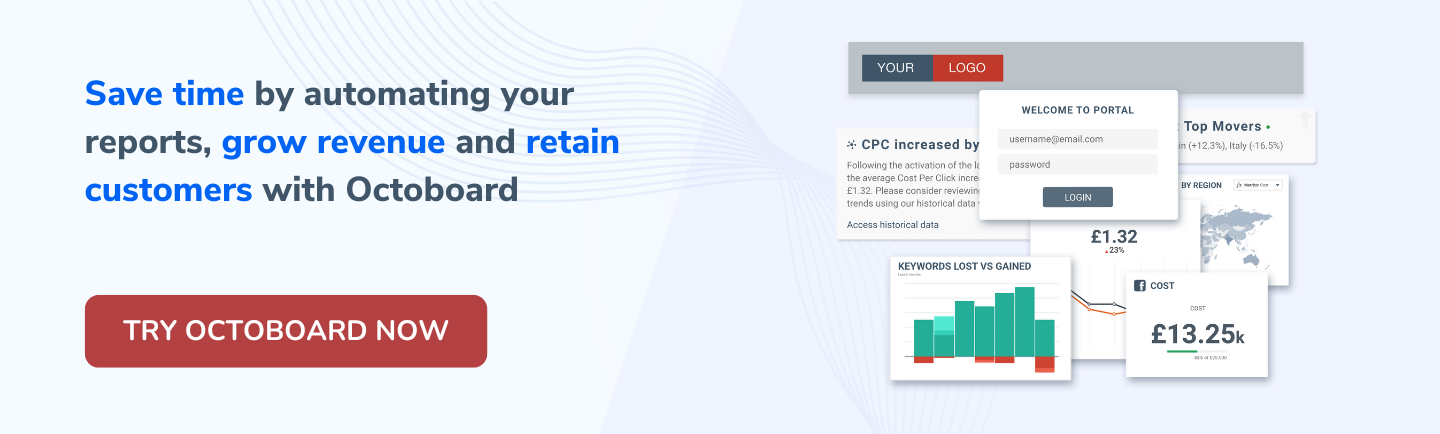
Monitoring PPC spend on such a crucial platform is equally essential. It ensures optimal budget allocation, high ROI, and effective campaign strategies.
Merging PPC Channels: All Data Under One Roof
While LinkedIn Ads is pivotal, marketing doesn’t end there. Teams often juggle between multiple PPC channels, each offering different metrics like user engagement, impressions, locations, and devices. Octoboard simplifies this jigsaw by:
- Integrating data from various PPC channels.
- Offering a unified dashboard for all your PPC reporting.
- Ensuring marketing teams don’t lose time or data in the myriad of channels.
The Advanced Analytics of Octoboard
The realm of PPC data is vast. Sometimes, the standard metrics might not suffice. Octoboard's advanced PPC Analytics module is the solution. Marketing teams can:
- Craft new metrics tailored to specific needs.
- Introduce new dimensions to the data.
- Use advanced formulas to transform data.
Whether it's different PPC channels, geographies, or currencies, the Octoboard PPC Analytics module ensures agencies have all the tools they need.
Staying Atop Trends: Octoboard and OpenAI Insights
In the dynamic world of marketing, staying updated with trends is paramount. Octoboard leverages the prowess of OpenAI to detect and highlight data trends in LinkedIn Ads metrics. By automating this process, it ensures:
- Continuous monitoring of marketing progress.
- Identification of emerging patterns in real-time.
- Correct and proactive monitoring by marketing agencies and teams.
For deeper insights, one can dive into the Octoboard's ChatGPT/OpenAI feature.
Octoboard and Google Sheets: Data Export Simplified
For those who prefer working with raw data or need detailed analysis in spreadsheets, Octoboard offers a seamless Google Sheets data export feature. With this Google Sheets data add-on, LinkedIn Ads teams can:
- Directly send data to Google Sheets.
- Benefit from the versatility of Sheets for data manipulation.
- Collaborate and share insights with teams effortlessly.
Wrapping Up
LinkedIn Ads, with its professional audience, is an indispensable tool for marketers. But its true potential is realized only when combined with powerful analytics and reporting tools like Octoboard. From automating complex reporting tasks to offering advanced analytics capabilities, Octoboard proves to be the perfect companion for marketing teams in the digital age.
Automated data reports enabled by Octoboard software
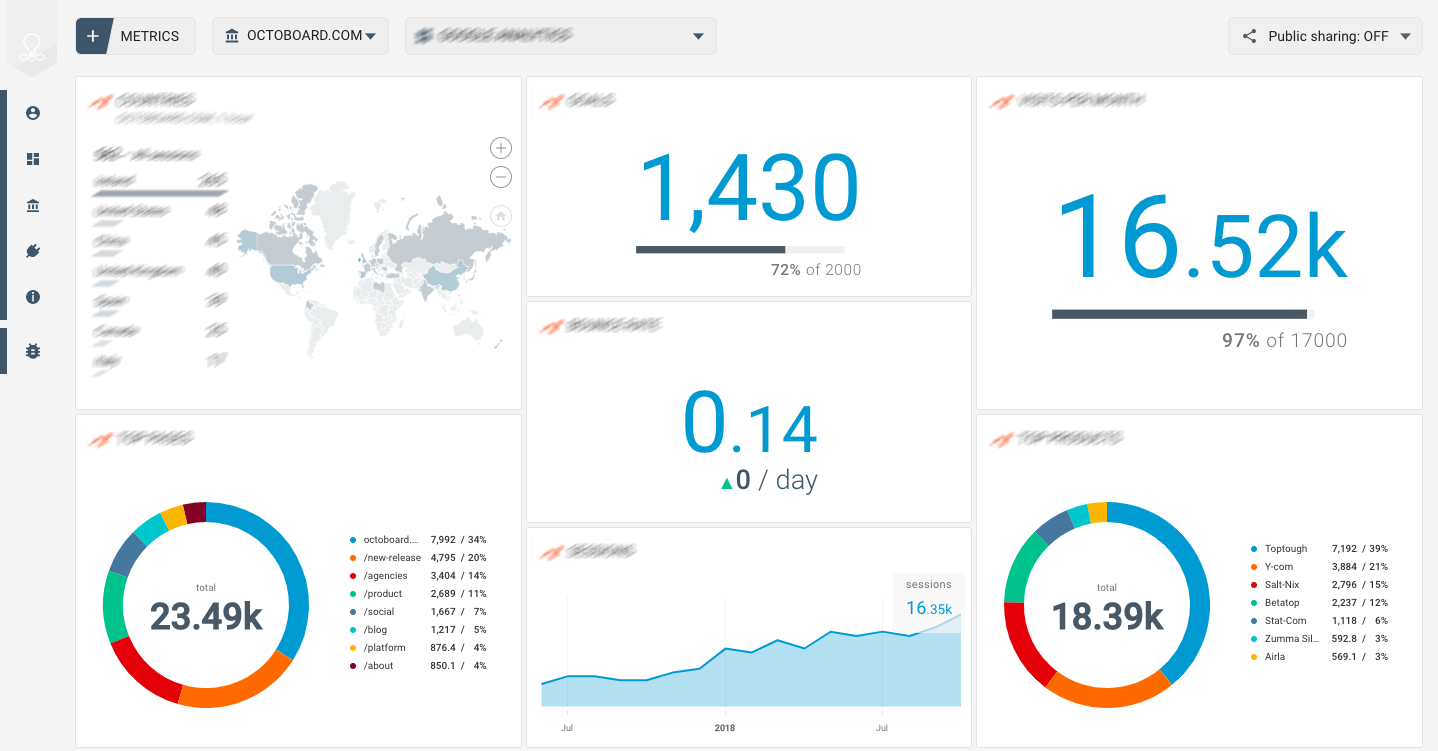
LinkedIn Ads PPC dashboard template
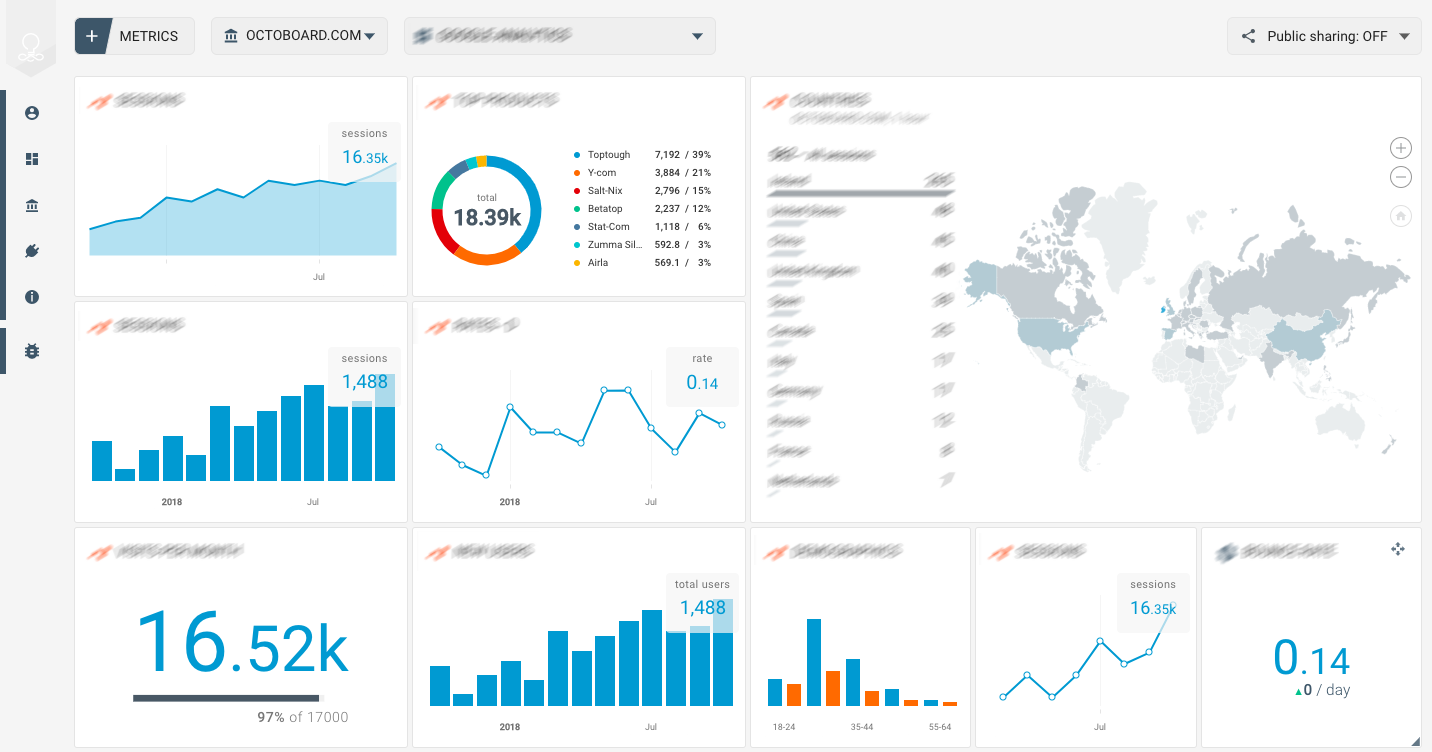
LinkedIn Ads PPC template (Report)
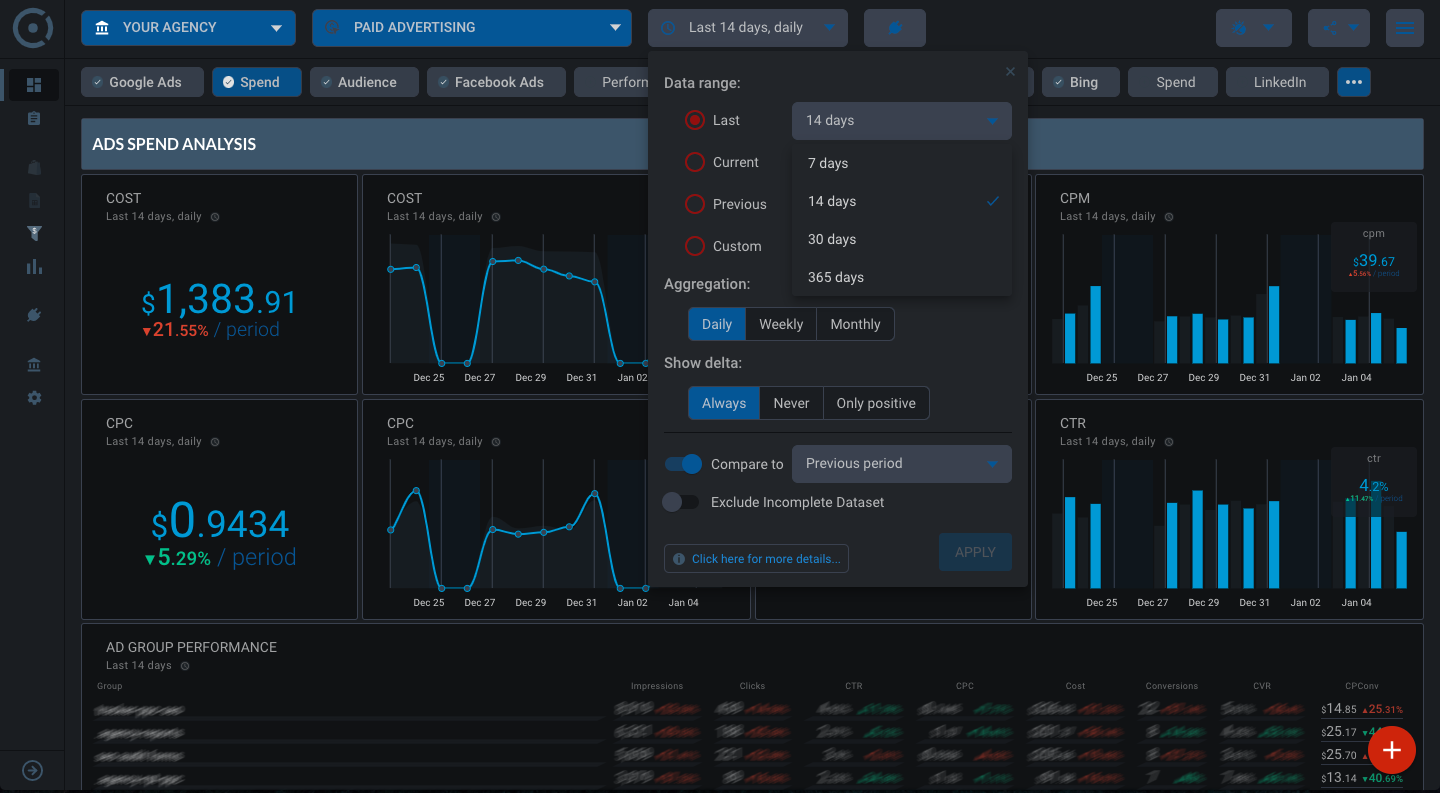
LinkedIn Ads clicks, opens, impressions
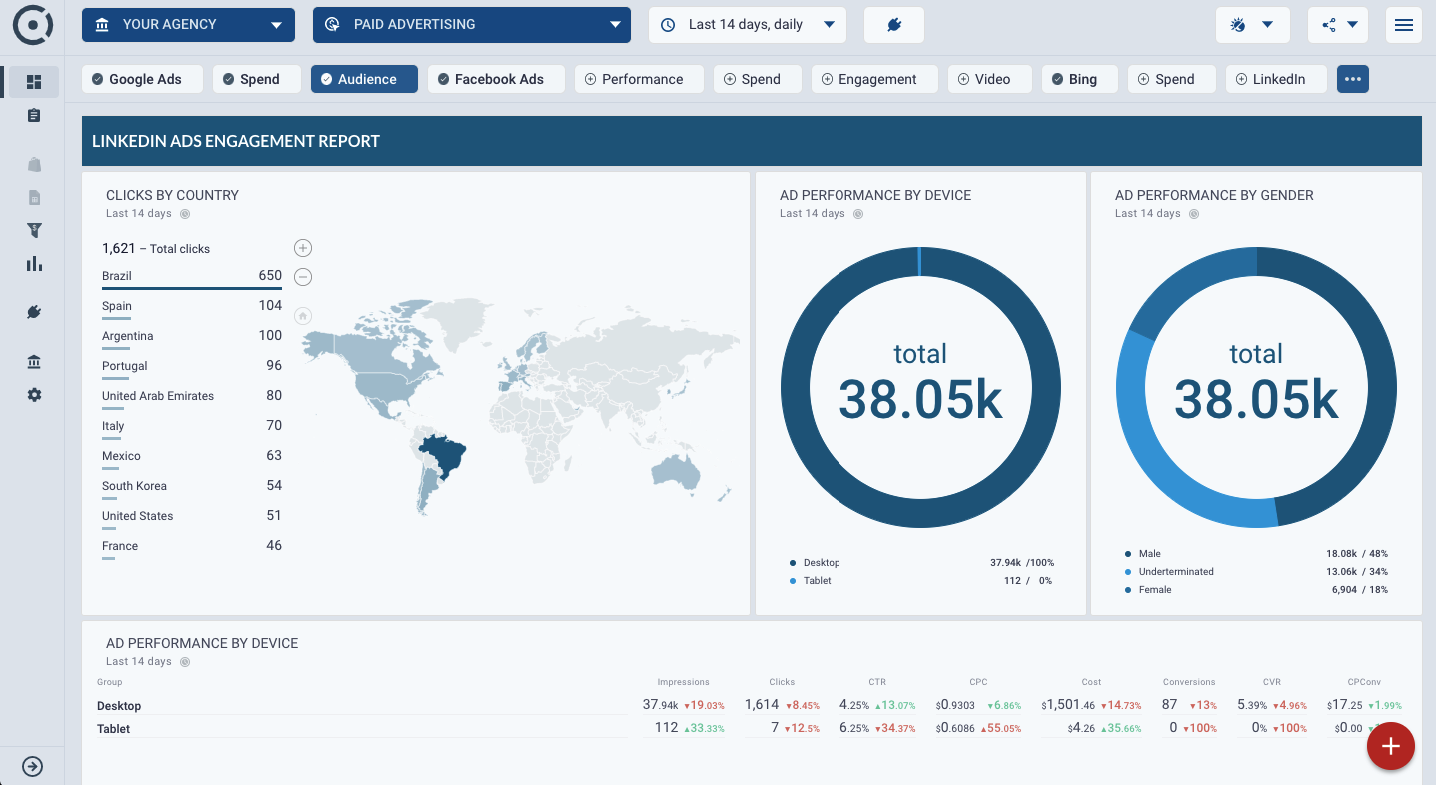
LinkedIn Ads Engagement Metrics
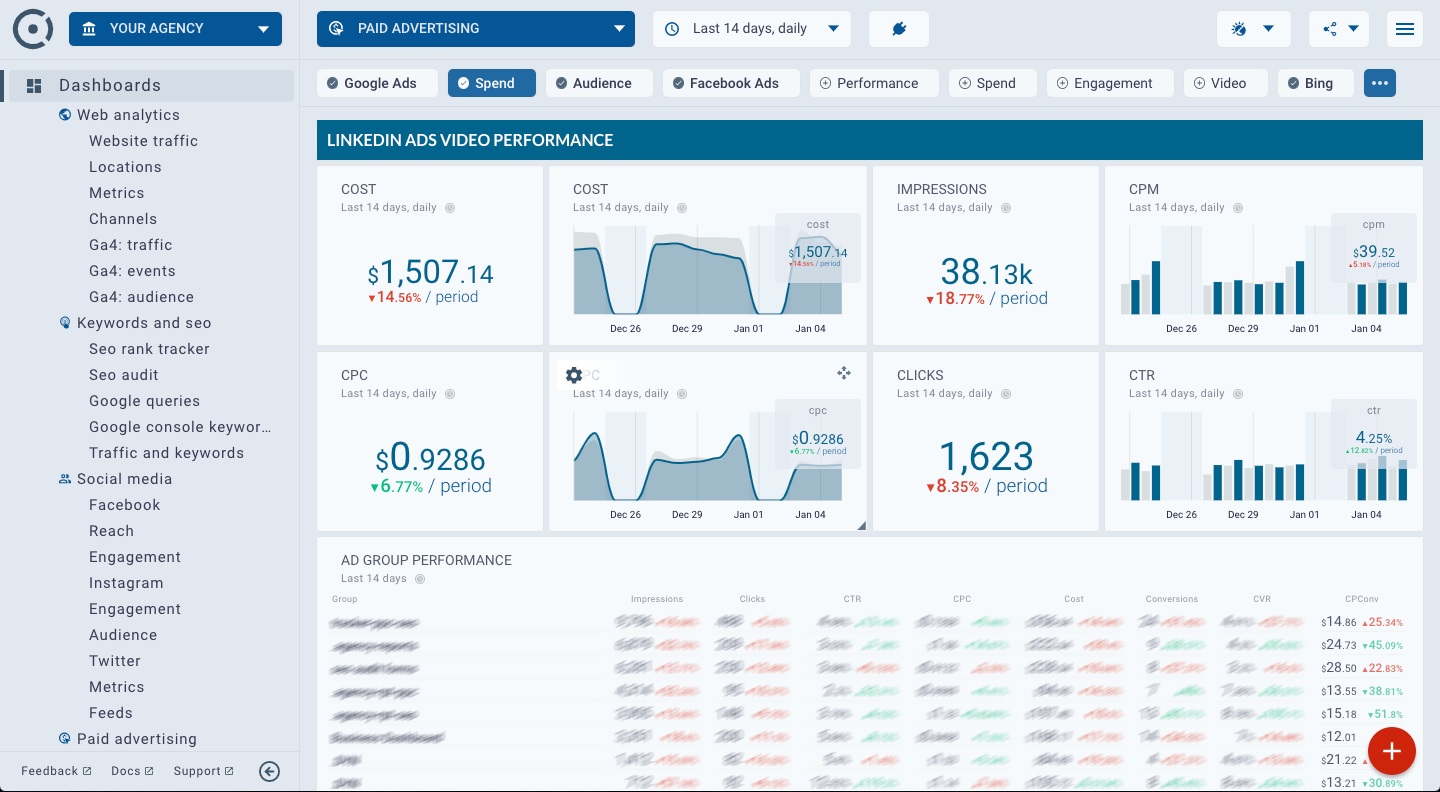
LinkedIn Ads Video metrics
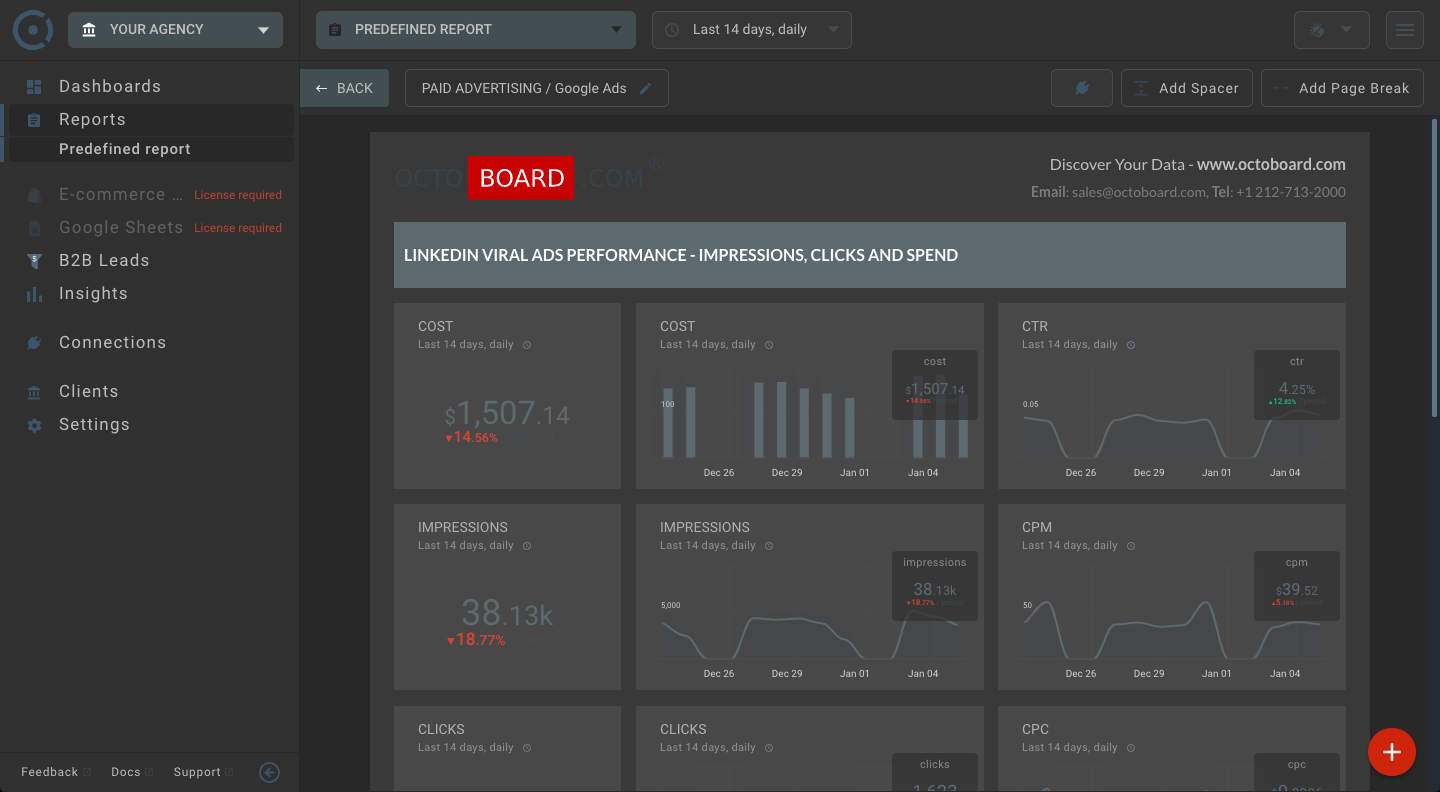
LinkedIn Ads Viral clicks, opens, impressions
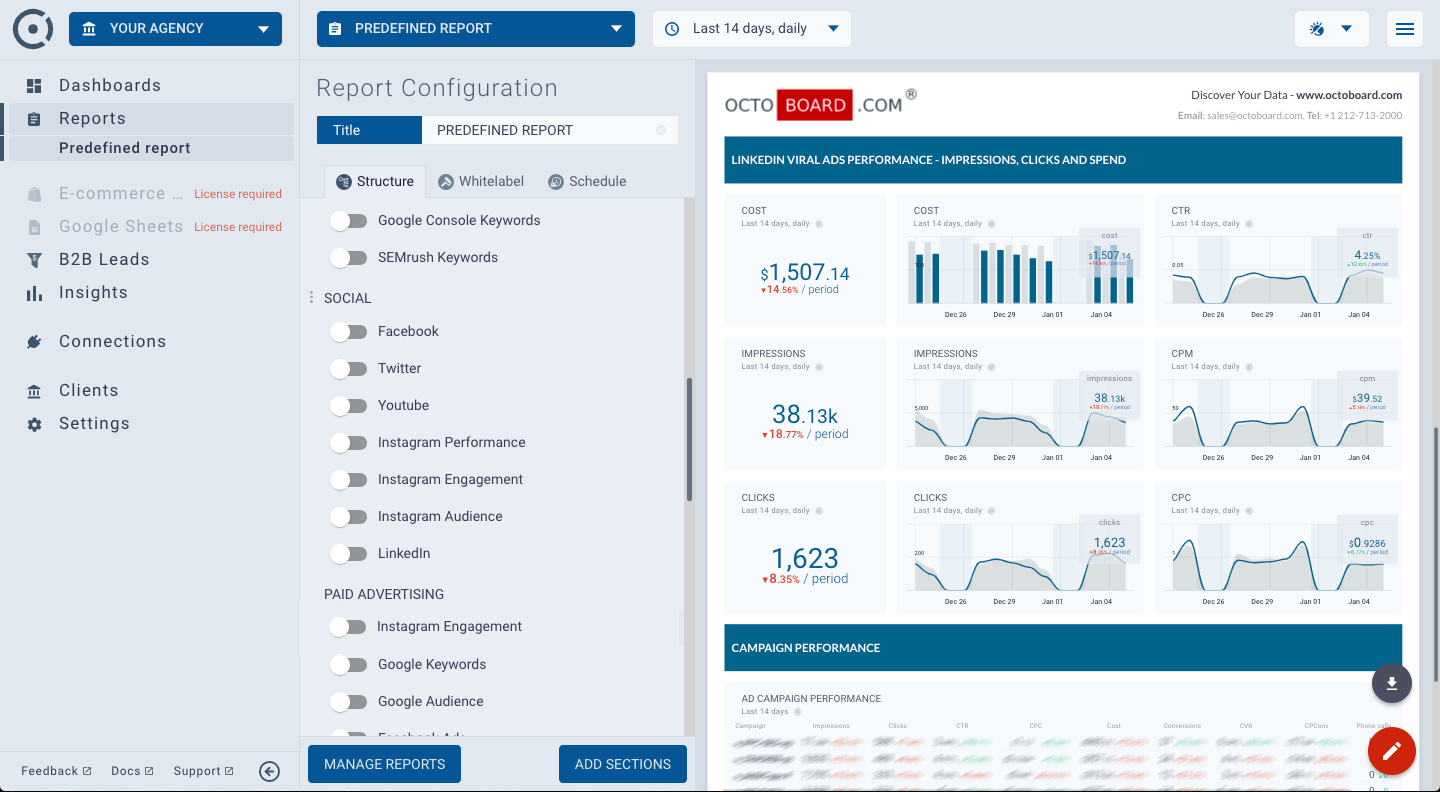
LinkedIn Ads Viral Engagement Metrics
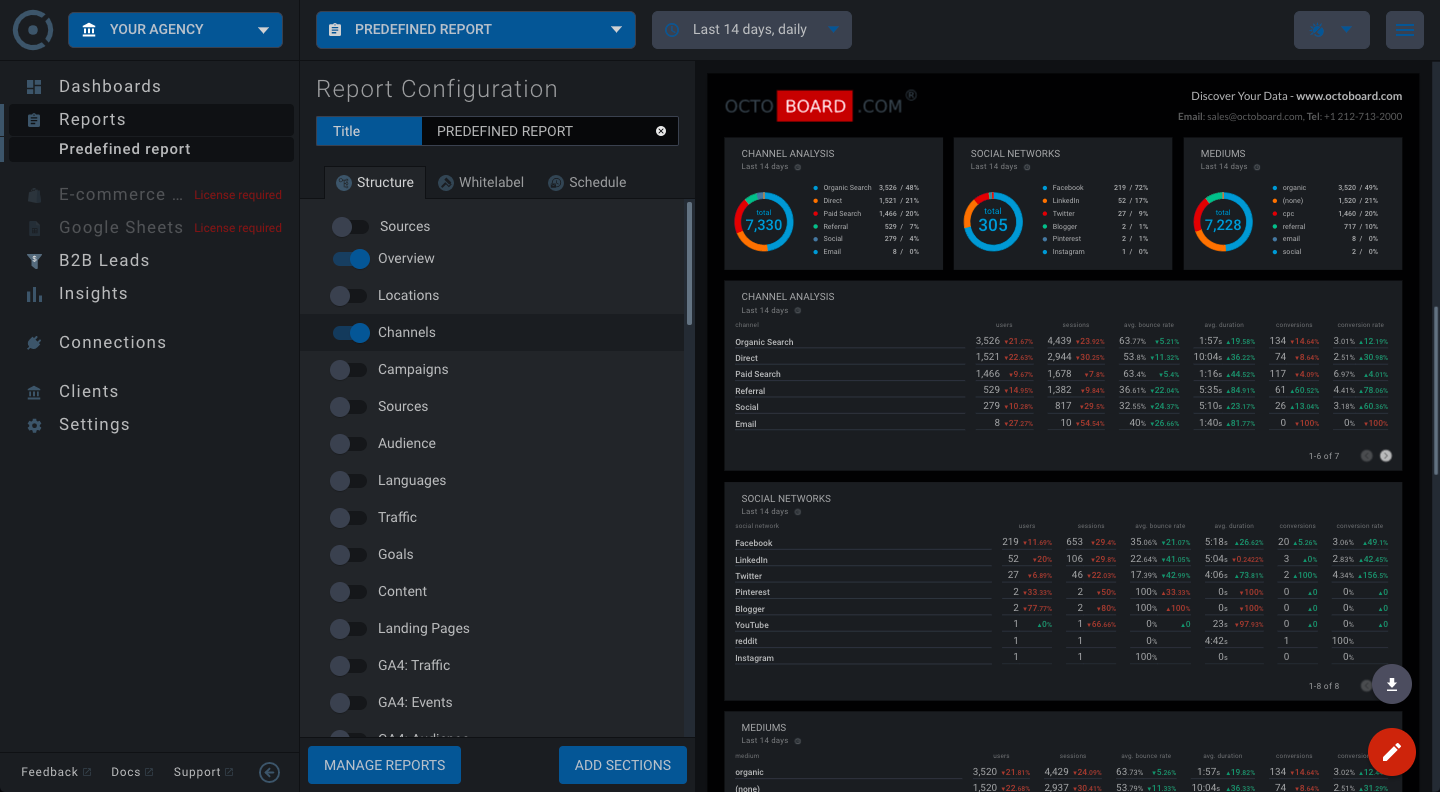
LinkedIn Ads Viral Video metrics