How to change currency in data widgets
When Octoboard connects to a cloud application it retrieves data in the currency that you use in that application. For example, if your Facebook Ads account is set up in British Pound (GBP), we will get all Spend, Cost Per Click and other metrics in British Pounds.
In some cases, we do not know what currency is being used (it is not possible to retrieve this information from Facebook, for example). By default, we will display a dollar sign ($) next to financial metrics. However, you can always override this default value by specifying another currency in Octoboard.
To change the currency symbol, go to LEFT MENU, select CLIENTS, choose your CLIENT, select the "Formatting" tab and use available configurations as shown on this image:
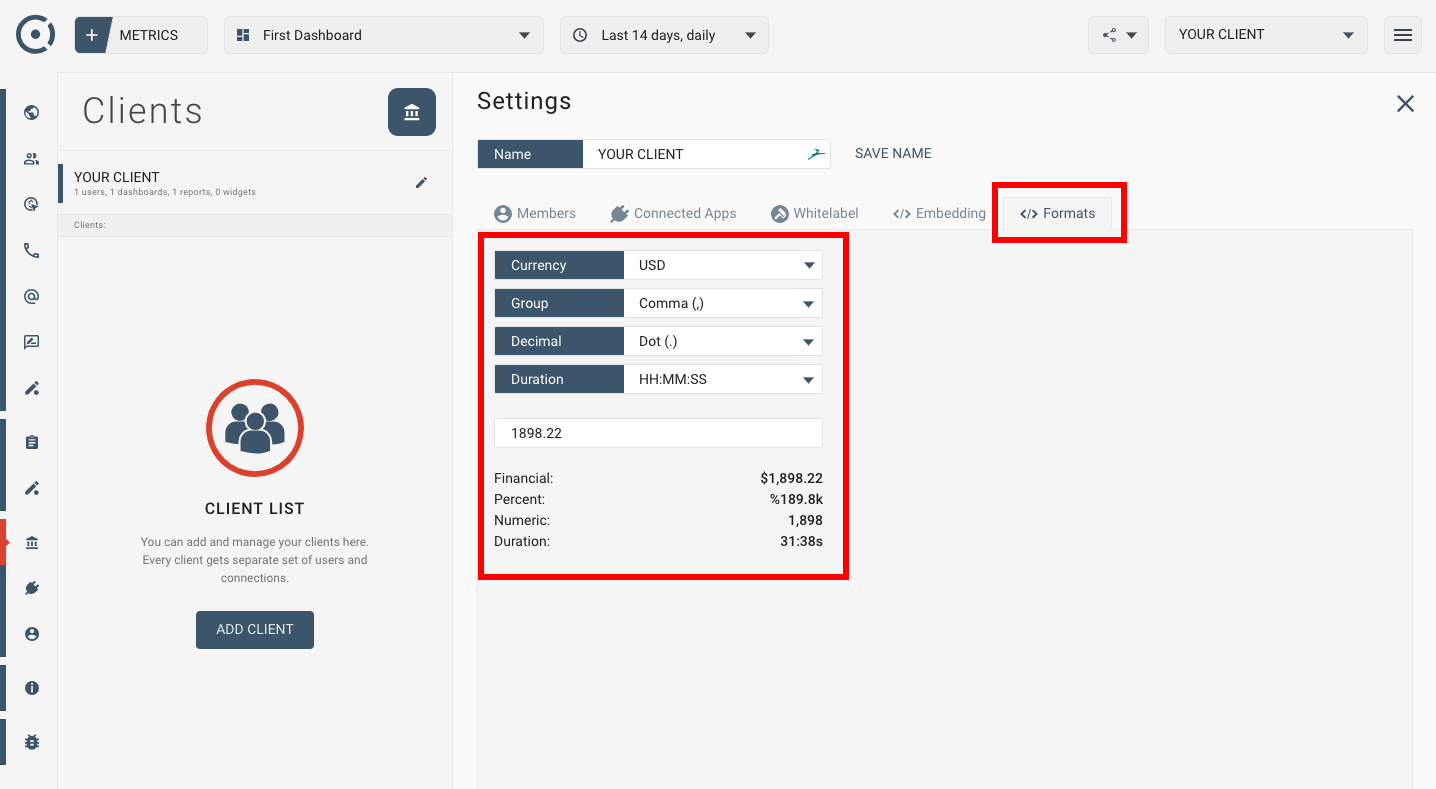
Please note that this configuration is defined on a PER-CLIENT level. This means that if you have multiple clients operating in different currencies, you can always set different currency symbols for each individual client.
It is also possible to change currency per widget. Click the top-left corner of your widget, select PARAMETERS and use the Options tab to manage currencies.
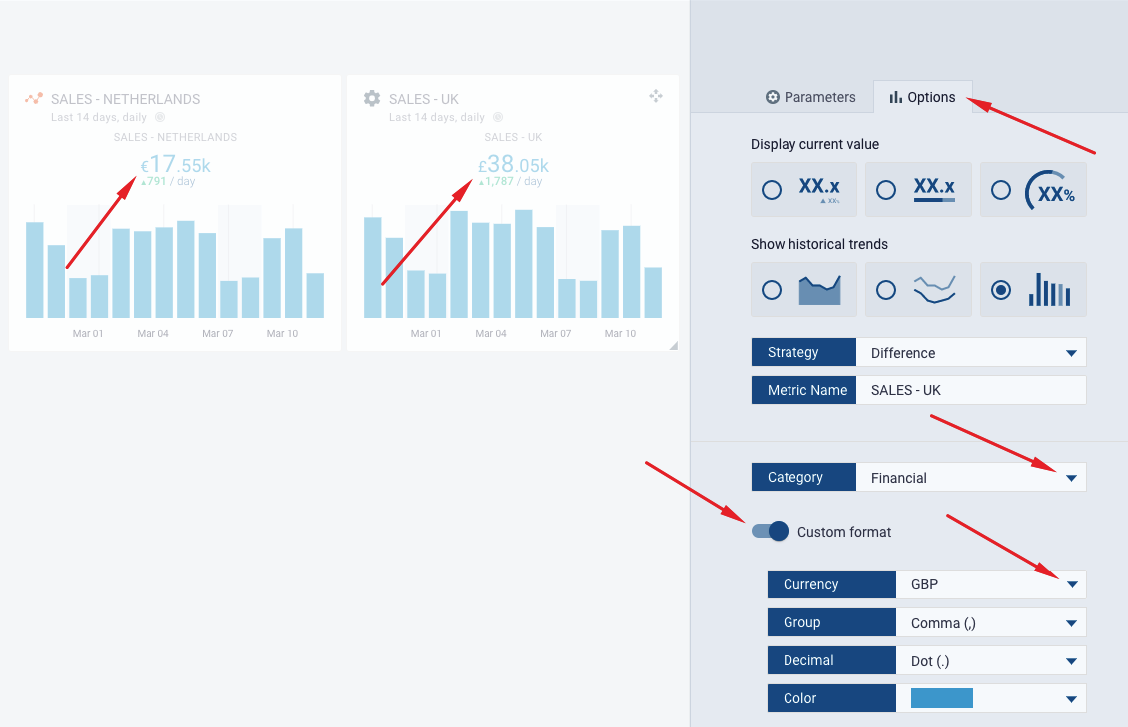
Above is related to data visualisation in the reports and dashboard of the Octoboard Marketing Analytics product (Octoboard for Business and Octoboard for Agencies).
When you connect a PPC data source such as Google Ads or Bing Ads, our platform identifies its original (source) currency. Since you can connect different data sources and combine data in multi-channel data streams, we need a currency conversion mechanism to present total financial values in the same output (presentation) currency. Octoboard uses historical currency exchange rates to convert values of financial metrics to the presentation currency.
To modify the presentation currency for your clients, use the Currency option in the left panel:
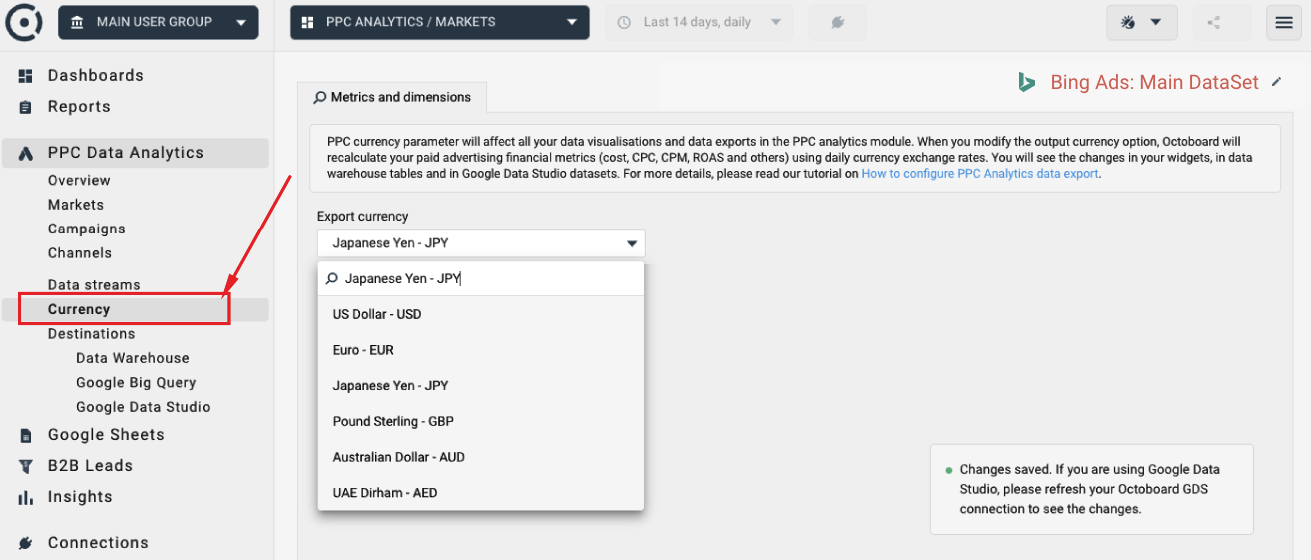
Octoboard maintains an internal table of historical exchange rates that covers 140 world currencies and spans over 10 years. The Octoboard exchange rate table is updated every hour using official currency exchange rates sourced from commercial sources and banks around the world.
If you are using Google Data Studio, please refresh your Octoboard GDS connection to see the changes. The currency changes made in the PPC Analytics module do not affect the currency conversion in the Octoboard Marketing Analytics product (non-PPC Analytics dashboards and reports).