LOGIN
English
How to add markup to paid advertising metrics
Markups can be used in Google Ads, Facebook Ads, LinkedIn Ads, Bing Ads and other PPC integrations. To use the markup go to LEFT MENU > CONNECTIONS and click on your connection to define the markup. The configuration will look something like this:
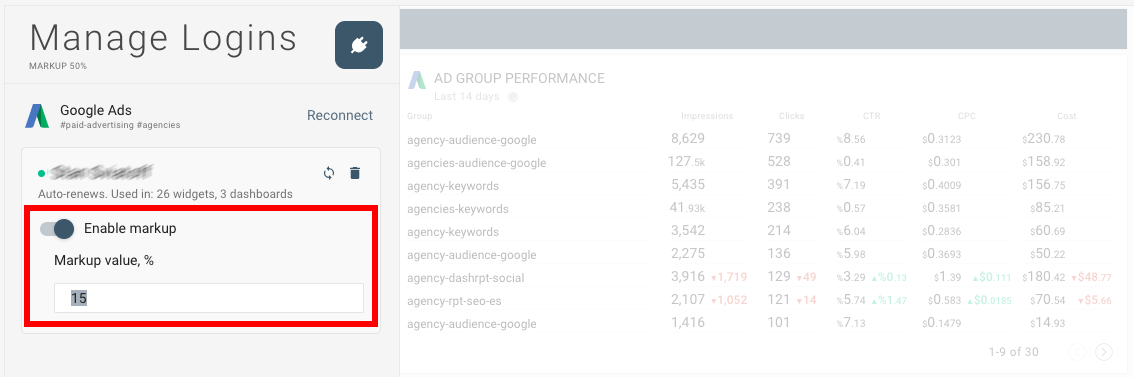
Once you ahve added the markup, you will see changes in PPC-related metrics, comparison values and graphs.
You need to have Administrator role in Octoboard to be able to define markups for your paid advertising accounts. Non-admin users (Viewer or Expert roles) will not see the markup option in PPC connections.
Markup configuration does not affect data in PPC Analytics widgets. You can work around this limitation by modifying custom data streams manually. Visit the data streams configuration and change rules and formulas that affect cost, CPC and other metrics.
Enter Your Query
Suggested Tutorials