LOGIN
English
How to show changes as percentage
By default metrics in Octoboard display changes over time in absolute values. If you would like to see changes in relative terms you can configure this by going to your TEAM or CLIENT configuration and visiting "Formats" tab. There you can select "Percentage" or "Absolute values" as show on the image below:
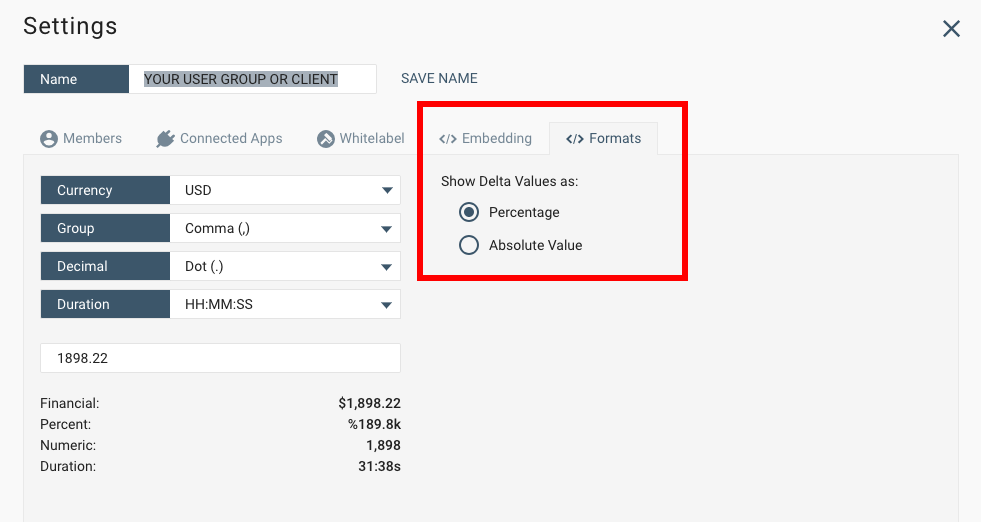
This setting works for all widgets of the TEAM or CLIENT.
Enter Your Query
Suggested Tutorials