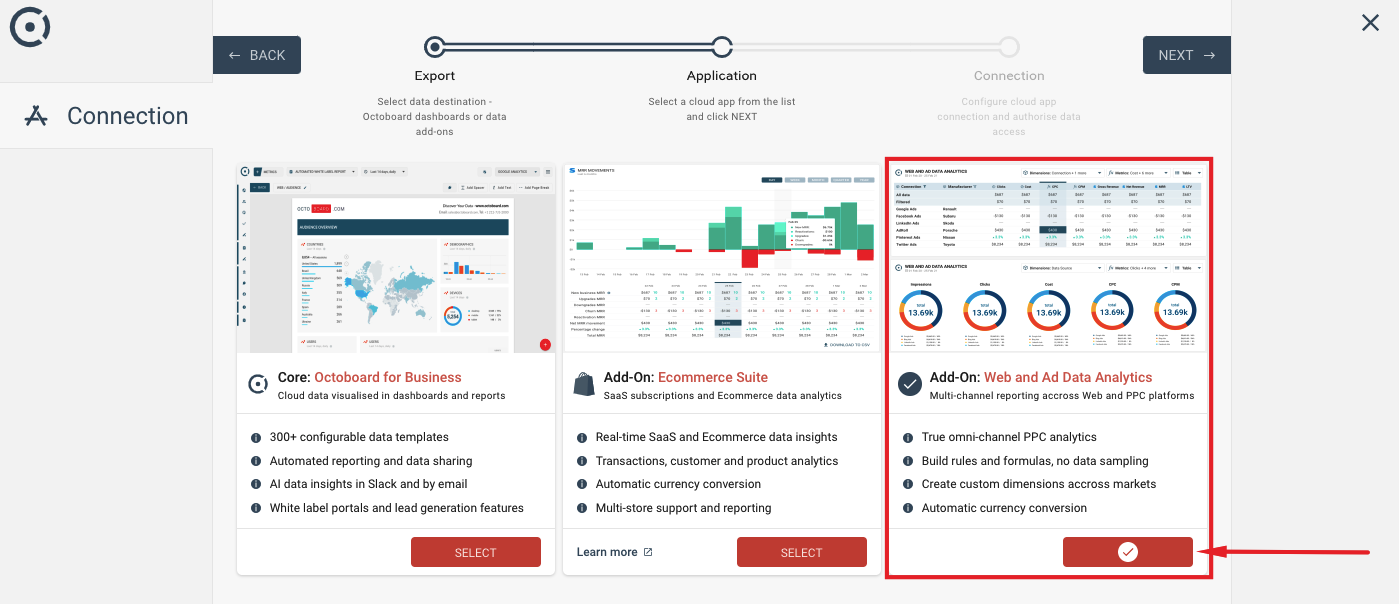Send Octoboard Web Analytics traffic (OCTO.JS) to PPC Data Analytics
PPC Data Analytics product of Octoboard allows you to combine data from Google Analytics and PPC platforms such as Facebook Ads, Google Ads, Tiktok Ads and others.
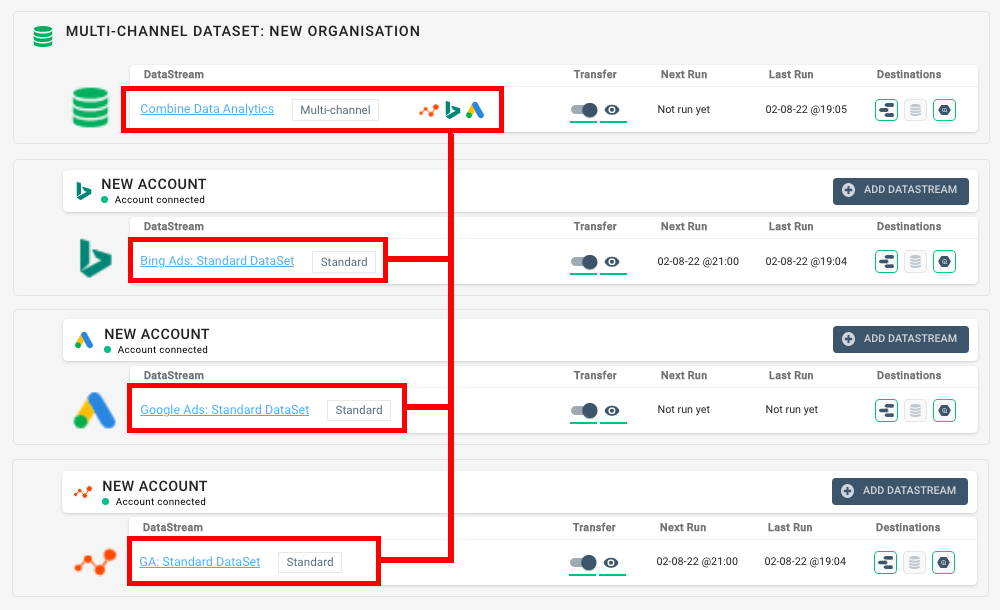
A detailed overview of the combined data source (datastream) is available in this tutorial.
In some cases, Google Analytics data sources may not be sufficient or suitable for your business due to a lack of metrics, sampling limitations or GDPR issues. This is why we have developed our data integration called Octoboard Web Analytics which allows you to capture website traffic and view data in real-time as shown on the dashboard below.
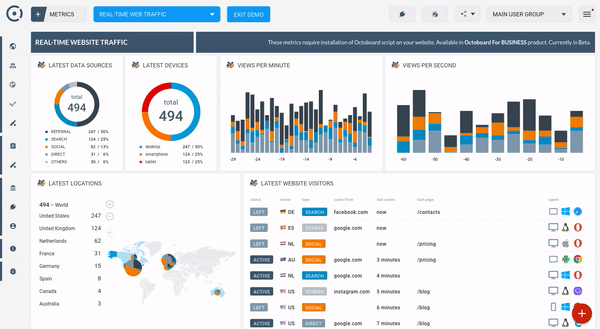
Octoboard Web Analytics traffic data can also be used to complement GA4 or even replace it altogether. You can use Octoboard’s OCTO.JS script to capture website traffic events and send them to PPC Data Analytics instead of Google Analytics data.
To capture data with OCTO.JS, first, you need to enable OCTO.JS in your selected Octoboard organisation.
Installing OCTO.JS is quite simple. First, you need to enable OCTO.JS in your Octoboard account. Multiple websites can be monitored in your account (one website/script installation per organisation or client). To enable OCTO.JS, identify the organisation that you want to capture traffic for and use the OCTO.JS tab in that client’s configuration as shown in the image below:
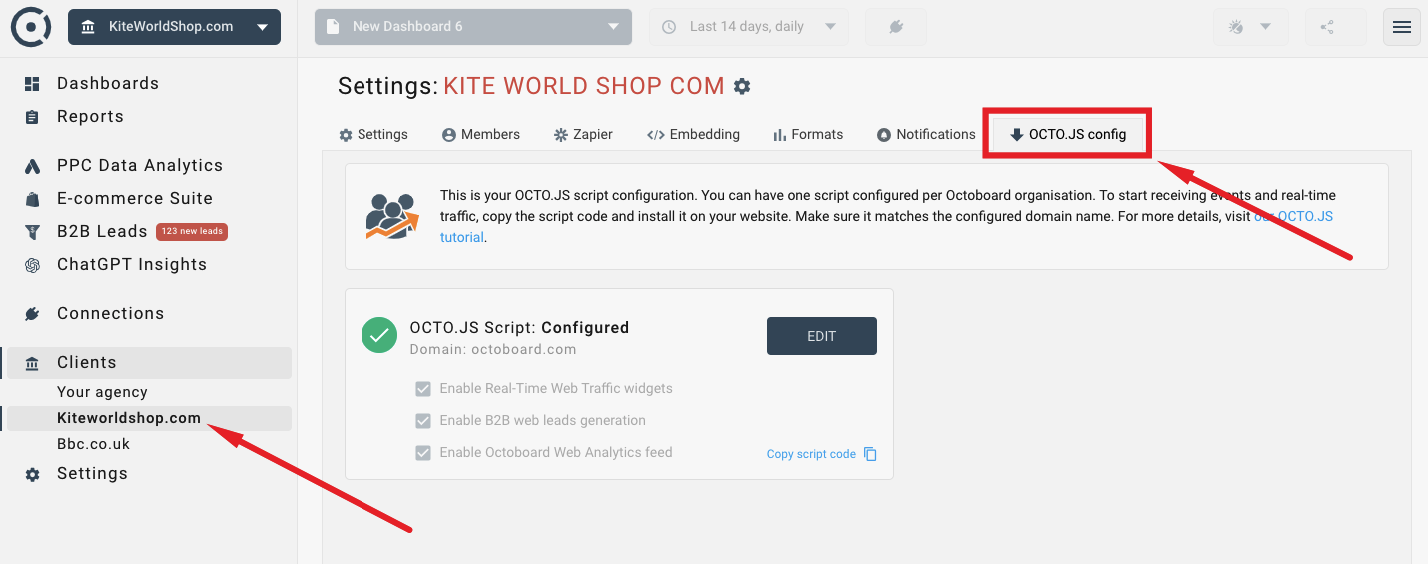
Click the EDIT button, enter the website domain and select “destinations” for the captured OCTO.JS events (“Enable Octoboard Web Analytics Feed”).
You then need to add the script to all the pages of your website (anywhere in the body of the html page).
Once you have done the above, you can start using the Octoboard Web Analytics connection instead of Google Analytics 4 data source in your PPC Data Streams.
The process of adding a data connection to PPC Data Analytics product is covered in this tutorial.