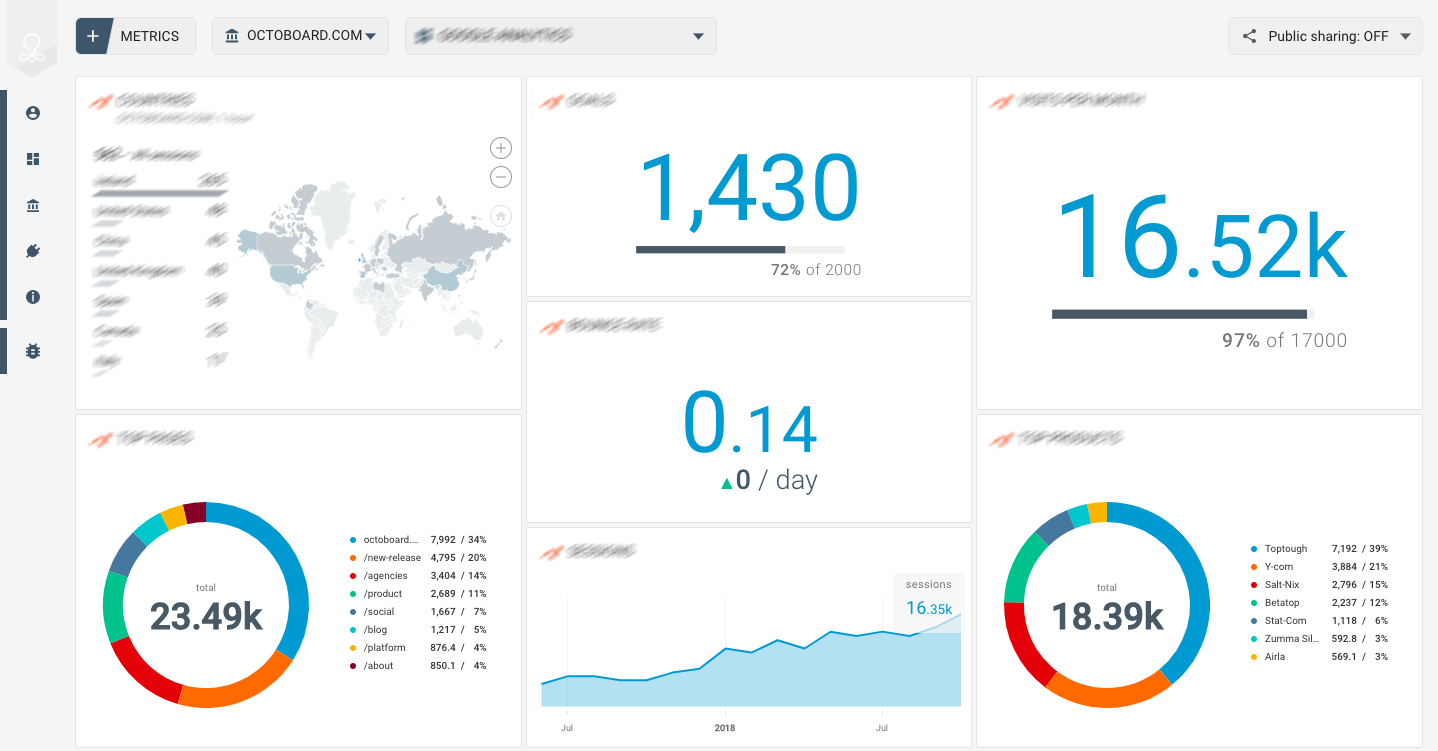Build SalesForce reports and dashboards for your sales teams using Octoboard analytics platform.
Build automated Sales reports for your analytics teams and clients using SalesForce data.
SALESFORCE REPORTING
Pipeline, leads, deals, sales rep ranking and sales performance metrics from Salesforce.
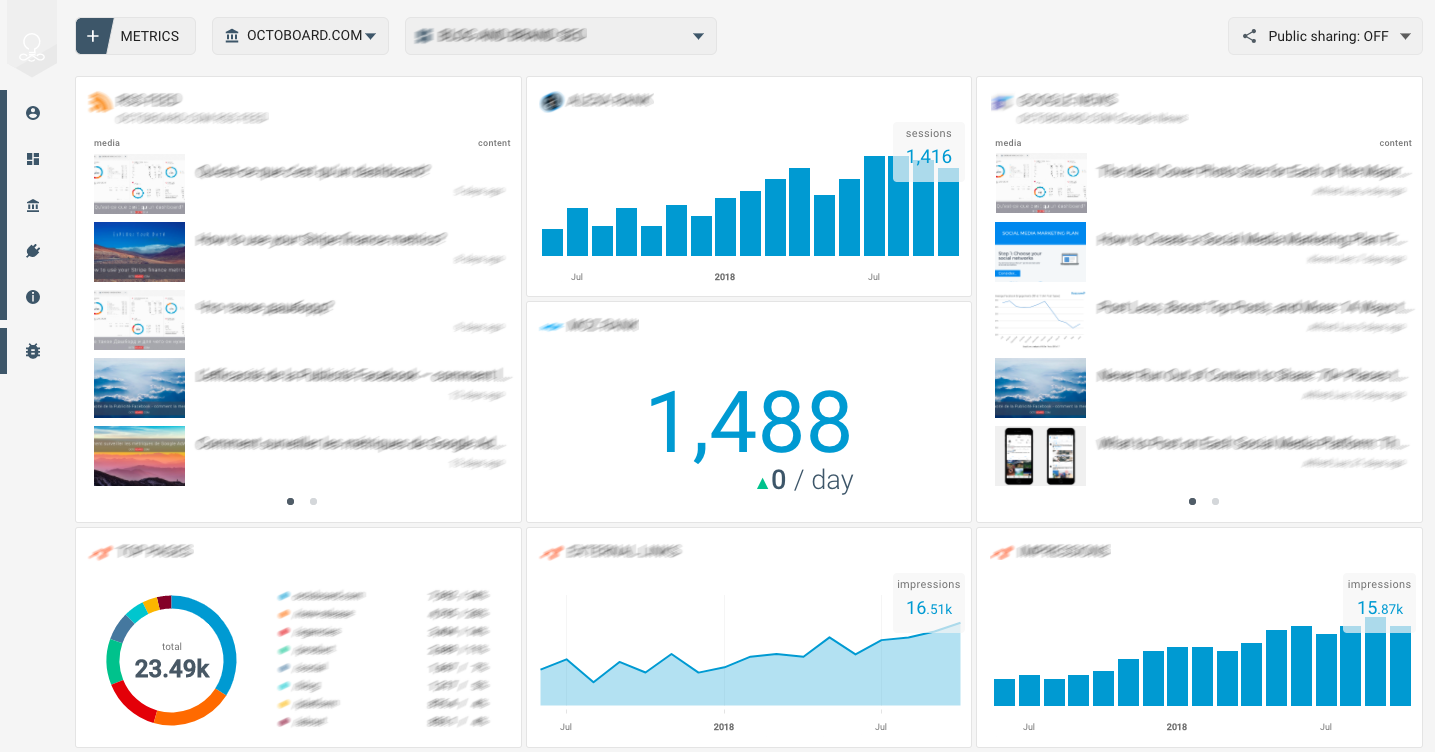
SalesForce Integration: Building Automated SalesForce Sales Reports Using Octoboard
Introduction to SalesForce Data Metrics and Their Importance for Marketing Teams
In the world of marketing, having data at your fingertips is crucial. Salesforce, a powerful customer relationship management tool, offers an array of data metrics that can provide invaluable insights into your sales processes. Metrics such as Salesforce Deals by Source, Deals by Stage, Top Open Deals, Last Won Deals, Opportunity Owners, Best Sales Reps, Revenue, Leads by Source, Leads by Status, Account Owners, and Total Pipeline are pivotal for marketing teams to showcase their work and impact.
Each of these metrics plays a unique role in painting a comprehensive picture of the sales landscape. For instance, understanding Deals by Source can help in identifying the most effective lead generation strategies, while knowing the Best Sales Reps can aid in benchmarking and setting performance standards. Tracking the Salesforce Total Pipeline, on the other hand, is essential for forecasting and resource allocation.
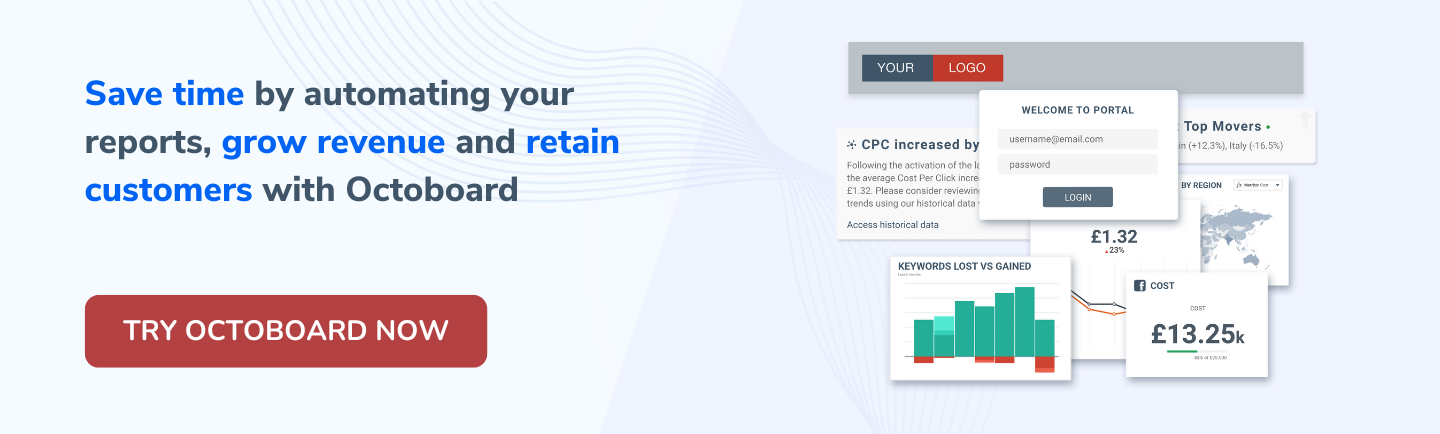
The Role of Octoboard in Streamlining Sales Reporting
Automating the process of generating these reports can save marketing teams hundreds of hours of manual work. This is where Octoboard comes into play. Octoboard's analytics platform, leveraging Salesforce's cloud data API, automates the generation of sales reports. This automation means that reports can be dispatched monthly or weekly to teams or management, providing regular and timely insights into paid advertising efforts and sales performance.
Automated reporting not only saves time but also ensures consistency and accuracy in the data presented. It eliminates the risk of human error and allows marketing teams to focus on strategic decision-making rather than getting bogged down in data compilation.

Consolidating Sales Reporting Across Multiple Channels
In today's digital marketing landscape, advertising campaigns are often spread across multiple channels. This diversity can make it challenging to track and compare performance metrics like impressions, user engagement, locations, and devices. Octoboard's Analytics platform addresses this challenge by aggregating all sales reporting in one place.
Consolidating these metrics is crucial for several reasons:
- It provides a holistic view of marketing efforts across various channels.
- It facilitates easier comparison and analysis of performance across different platforms.
- It helps in identifying synergies and areas of improvement in the overall marketing strategy.
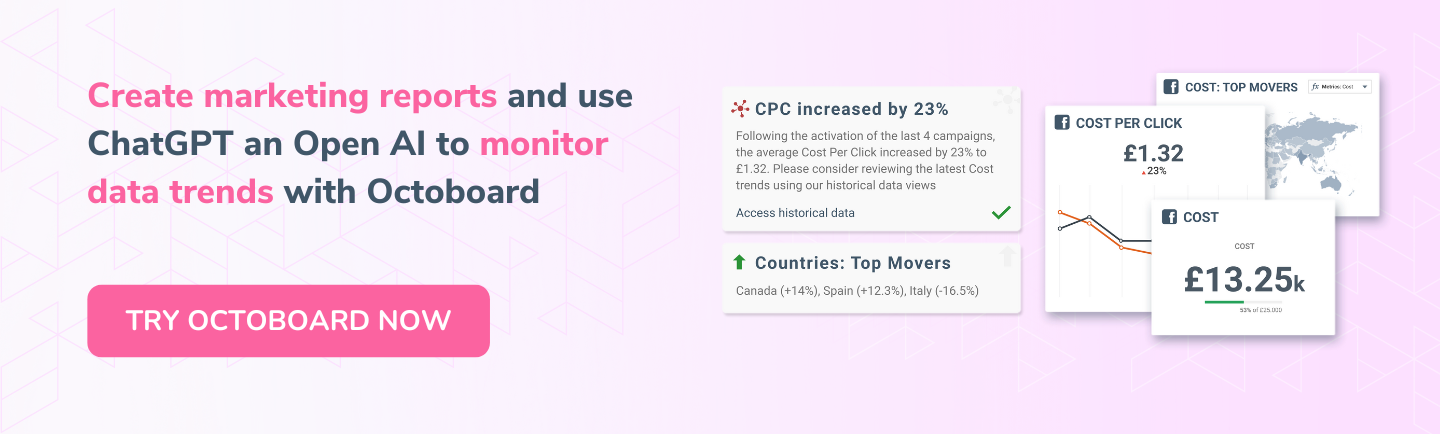
Advanced PPC Analytics for Enhanced Data Manipulation
For marketing agencies, the ability to create custom metrics and dimensions is vital. Octoboard's advanced PPC Analytics module elevates data analysis by allowing teams to build new metrics, apply advanced formulas, and generate reports across different PPC channels, locations, and currencies. This flexibility is essential in a global market where understanding and adapting to regional differences can be the key to a campaign's success. Learn more about this feature here.
Automated Data Detection of Trends with Octoboard's OpenAI Integration
Staying ahead of marketing trends is a constant challenge. Octoboard addresses this by monitoring data trends and generating insights using Salesforce data, coupled with the power of OpenAI. This feature is crucial for several reasons:
- It helps in the early detection of emerging trends, allowing marketing teams to adapt their strategies proactively.
- It provides an unbiased analysis of data trends, free from human preconceptions or oversights.
- It ensures that marketing efforts are always aligned with the latest market dynamics.
Discover more about Octoboard's automated data insights generated through ChatGPT/OpenAI integration here.
Enhancing Data Accessibility with Google Sheets Data Export
In an era where data needs to be accessible and easily shareable, Octoboard’s Google Sheets data export feature comes as a blessing. This add-on enables Salesforce teams to export data directly to Google Sheets, making it easier to view, share, and collaborate on data insights. The benefits are manifold:
- It enhances the accessibility of data across different team members and departments.
- It allows for more flexible data manipulation and custom reporting.
- It facilitates easier integration with other data sources and tools.
Learn more about this feature and how it can enhance your Salesforce data handling here.
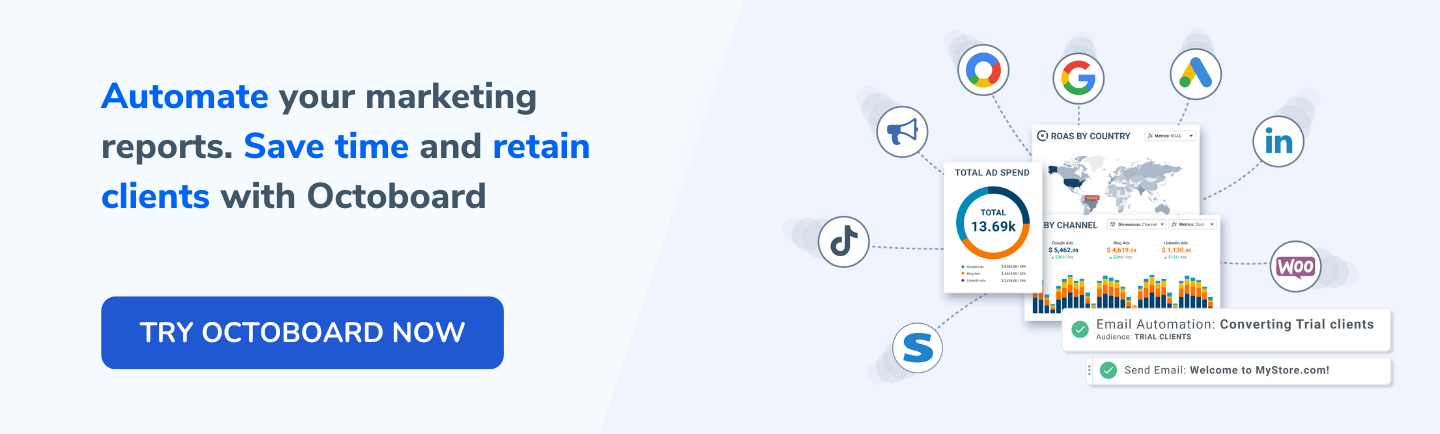
The Overall Impact of Automating Salesforce Sales Reports
In sum, the integration of Salesforce with Octoboard’s analytics platform revolutionizes how marketing teams manage and report their data. By automating the report generation process, teams can focus more on strategy and less on manual data compilation. The consolidation of data across multiple channels into a single platform offers a comprehensive view of all marketing efforts, enabling more informed decision-making. Advanced features like PPC Analytics and OpenAI integration further empower teams to stay ahead of the curve, adapting swiftly to market changes and trends. Lastly, the Google Sheets export feature ensures that this valuable data is easily accessible and usable, further streamlining the marketing process.
In a world where data is king, the ability to quickly, accurately, and efficiently gather and analyze data is not just a convenience—it's a competitive edge. Octoboard’s integration with Salesforce is a step forward in harnessing the power of data to drive smarter, more effective marketing strategies.
- High-level sales performance
- Revenue and Pipeline
- Deals, Leads, Contacts and Accounts
- Sales reps performance
Automated data reports enabled by Octoboard software
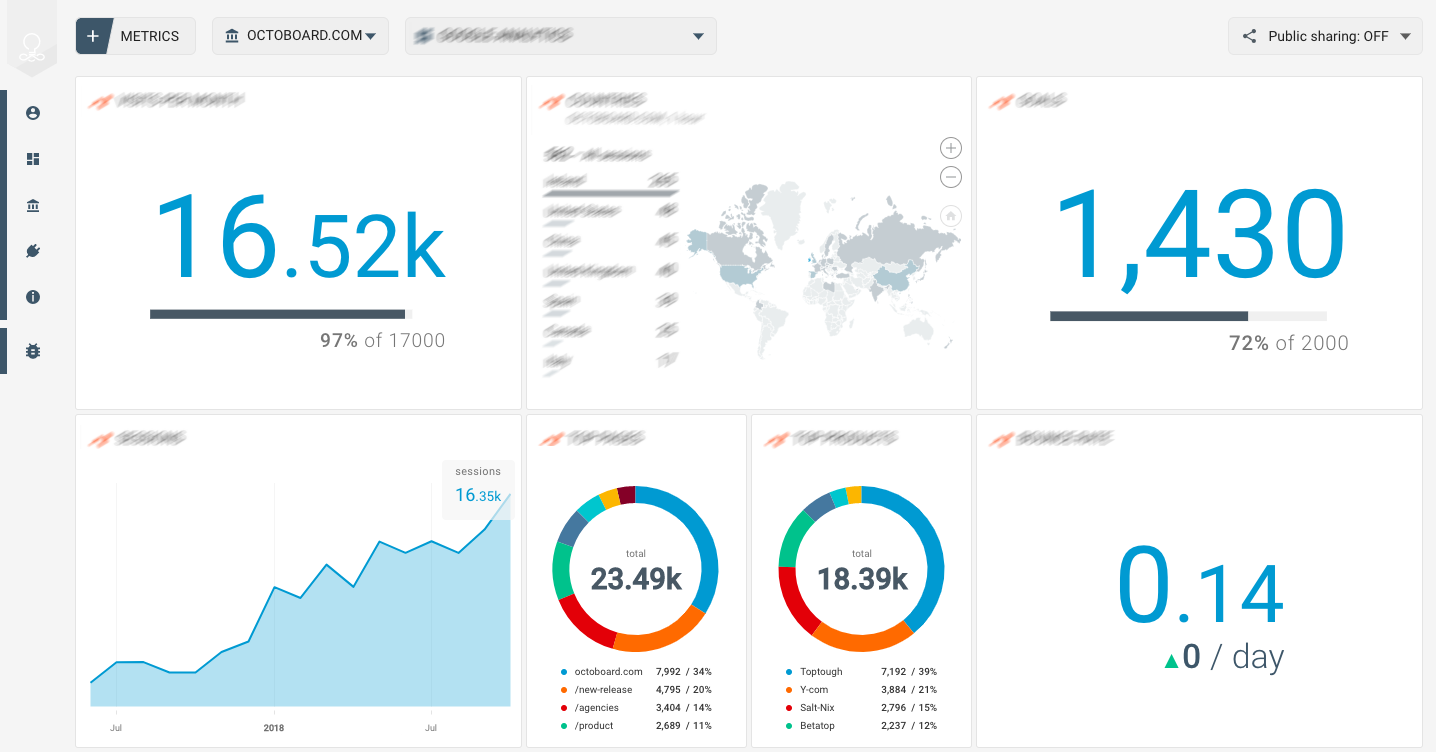
Key Salesforce Metrics
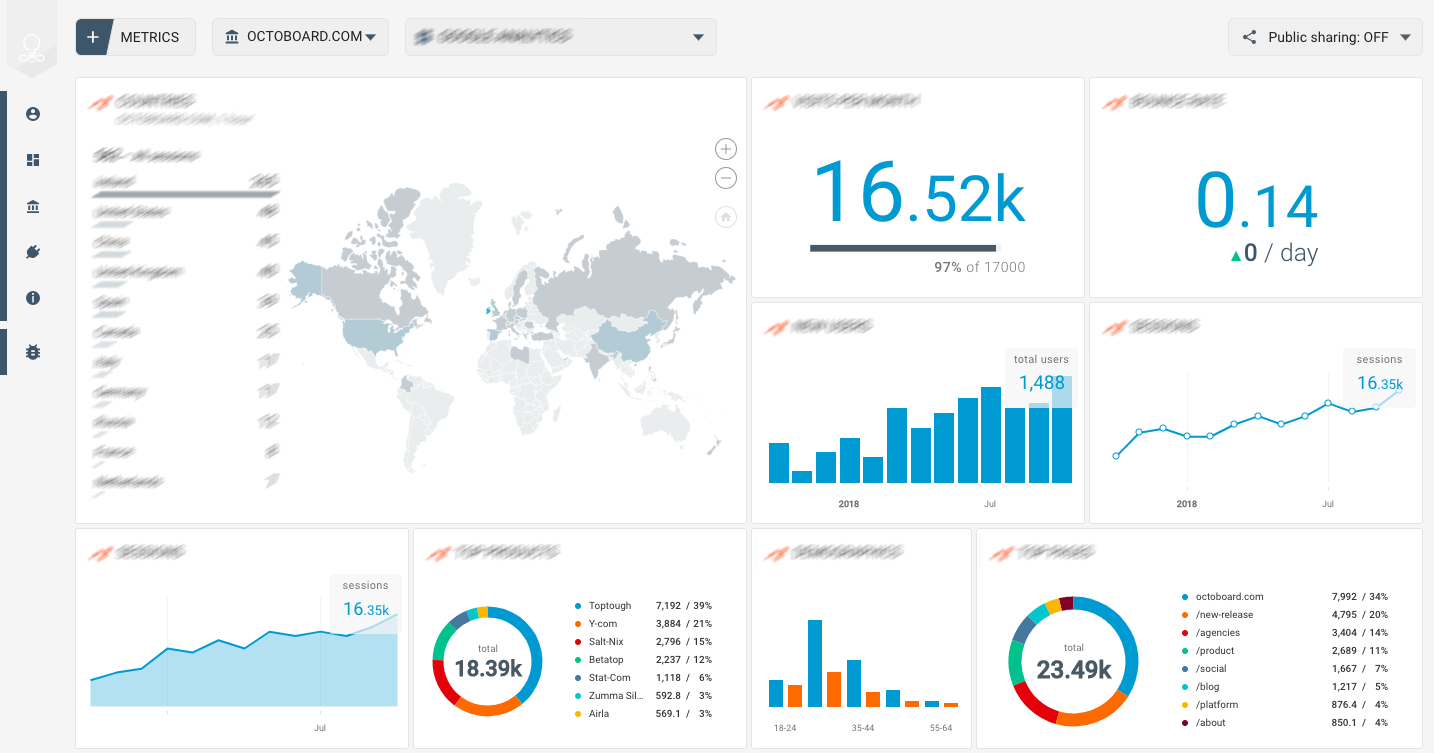
Salesforce Deals and Leads
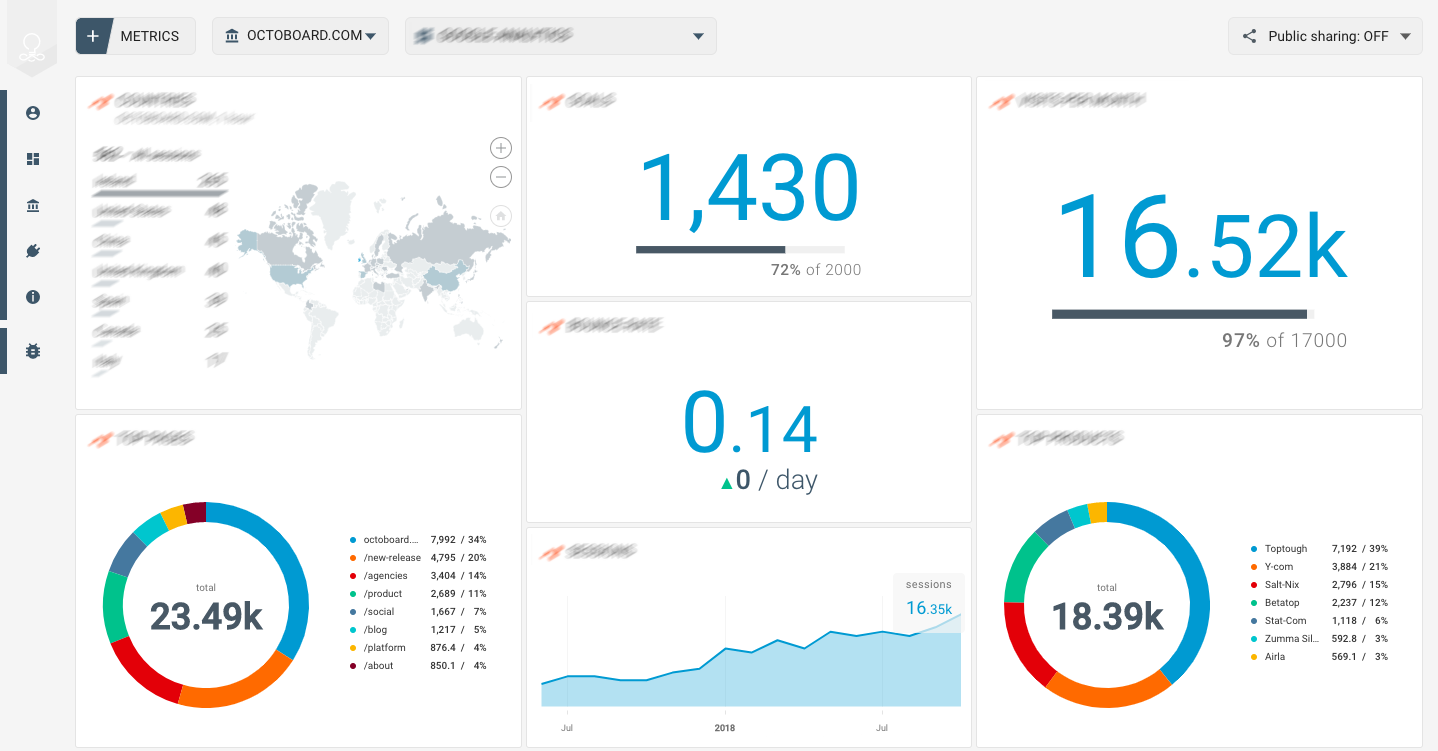
Sales Performance
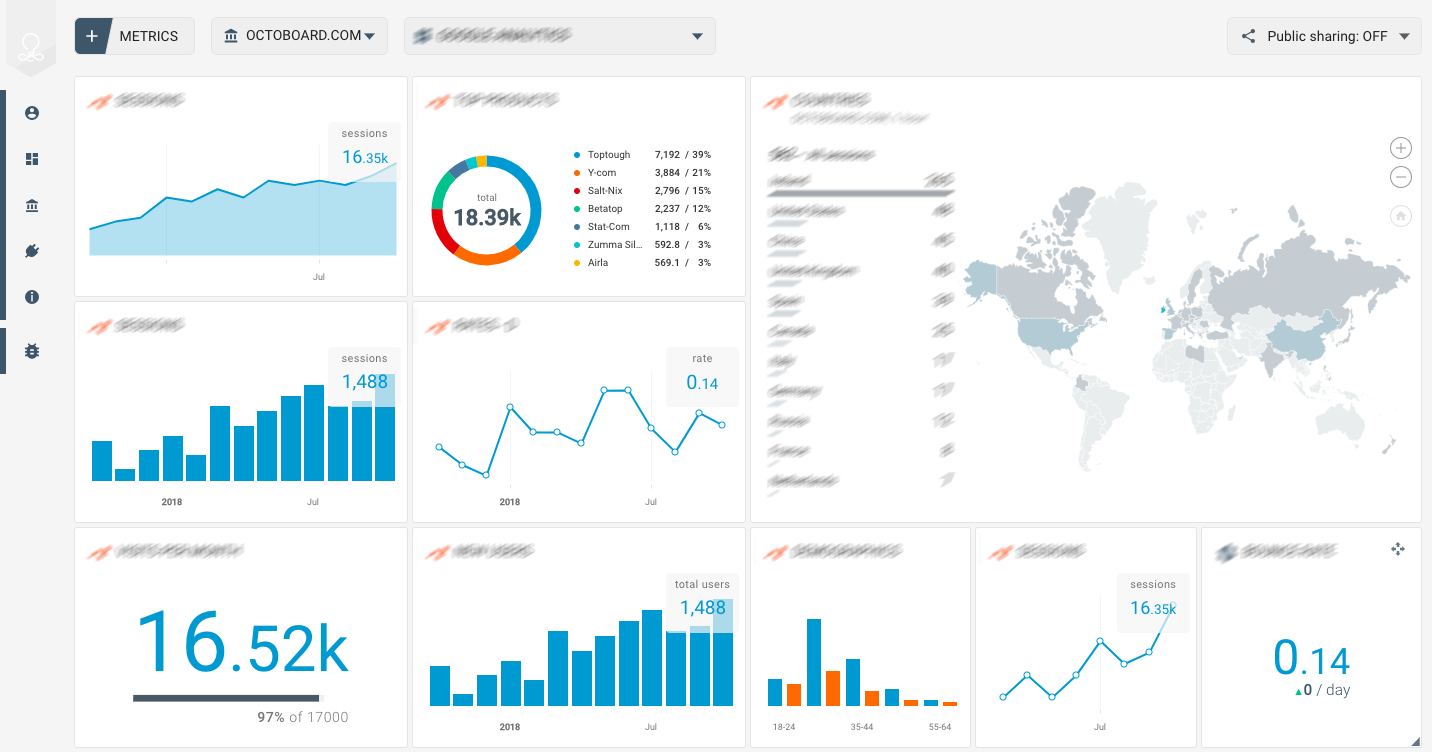
Deals and Sellers Rankings