How to clone stream rules
You can copy all rules of an existing stream (Source Stream) to another stream in a different client (Destination Stream). To do so, you need to make sure the destination stream already exists.
If the destination stream does not exist, create it using the standard process. First, select the destination client, and under PPC Data Analytics > Data Streams use either CONNECT NEW APPLICATION or ADD DATASTREAM options shown below:
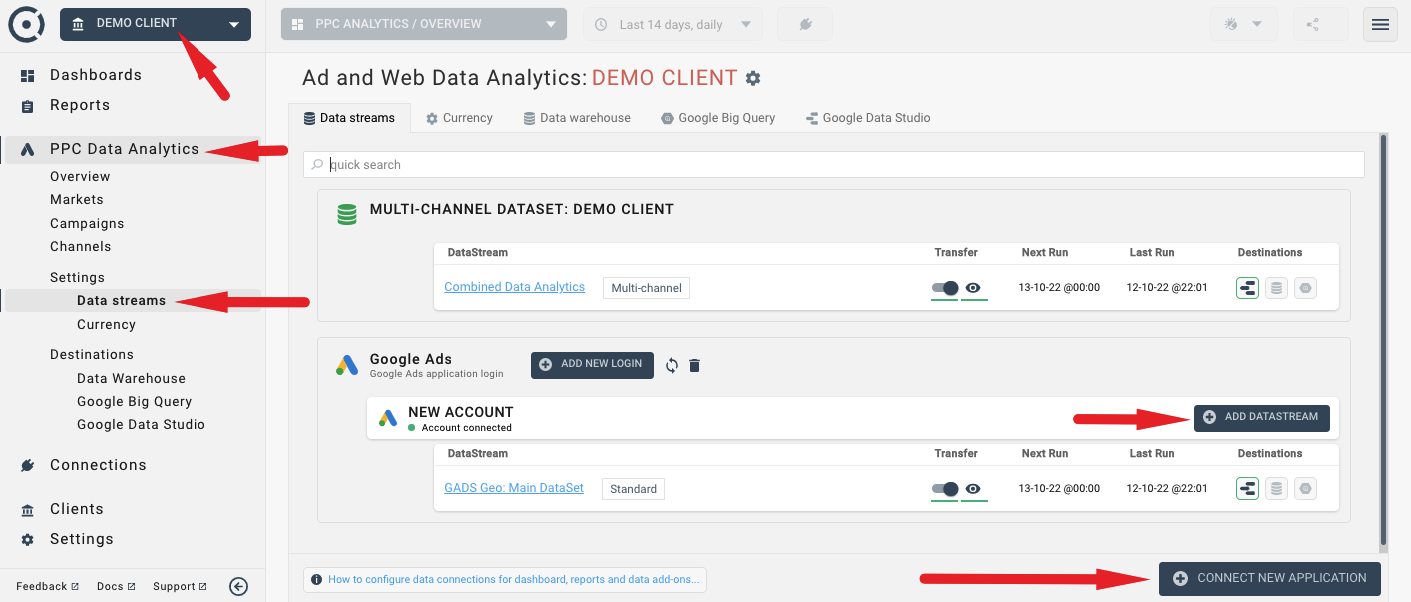
In this example, we are trying to clone rules from CLIENT BMW to the DEMO CLIENT’s Combined Data Analytics stream. Click on the Combined Data Analytics stream name to view the list of metrics and dimensions and use the COPY FROM EXISTING STREAM option at the bottom of the screen.
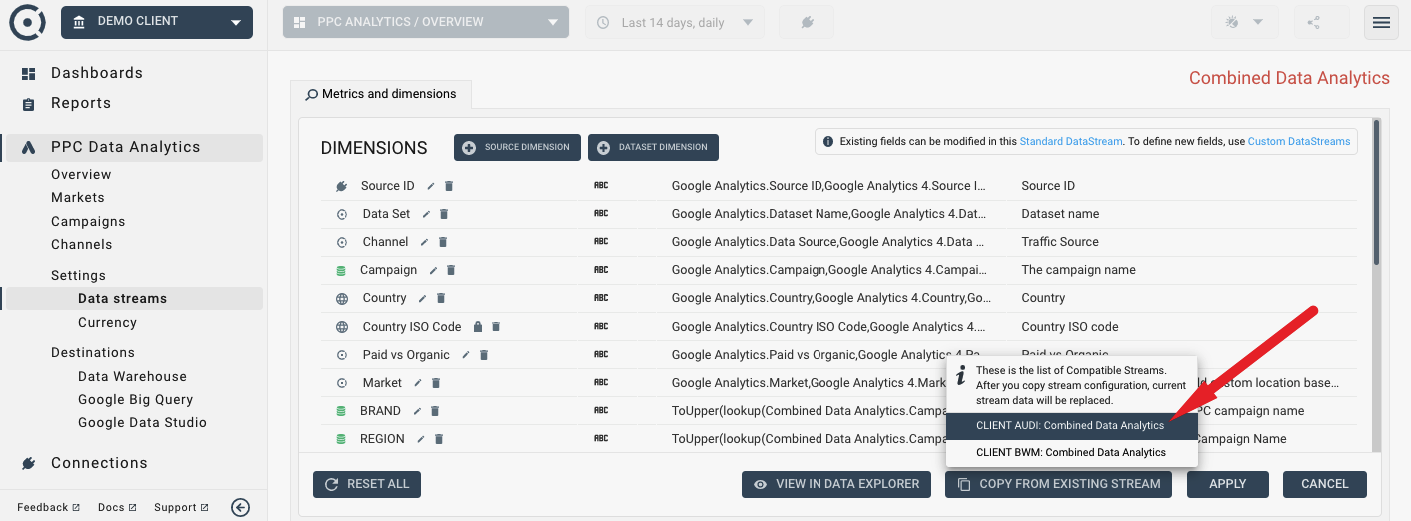
The drop-down element will offer you a list of compatible source streams. Select a source stream to complete the action. You will be asked to confirm your choice.