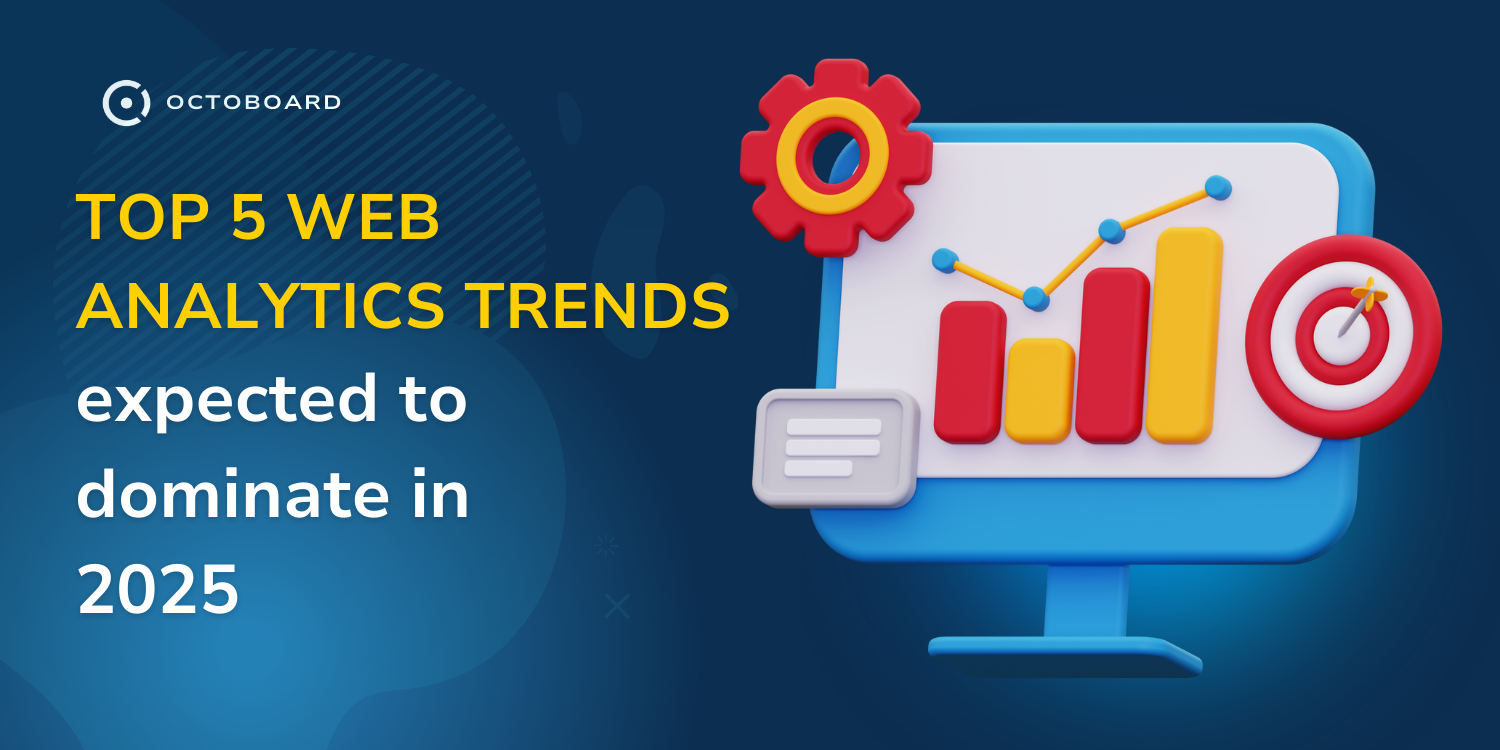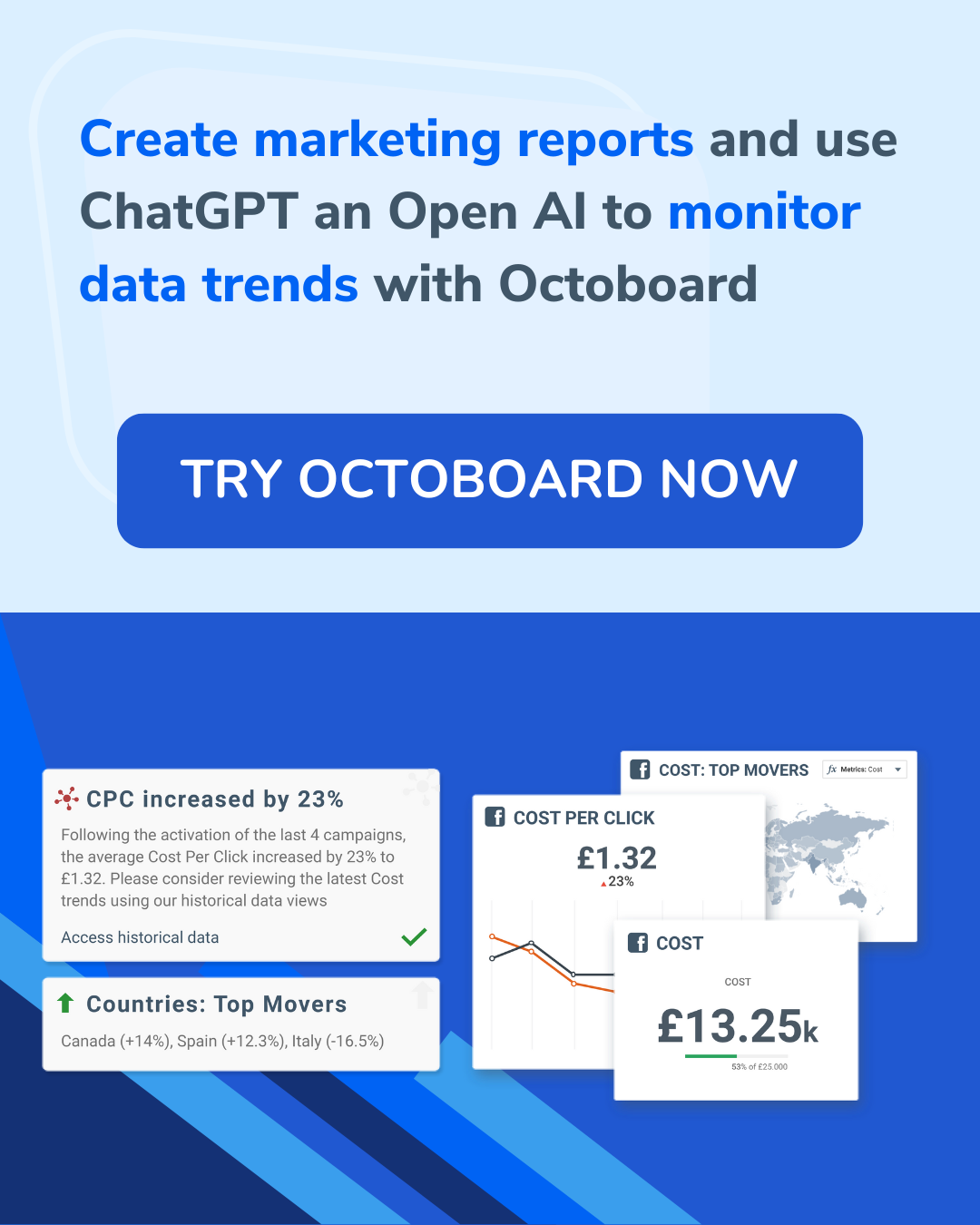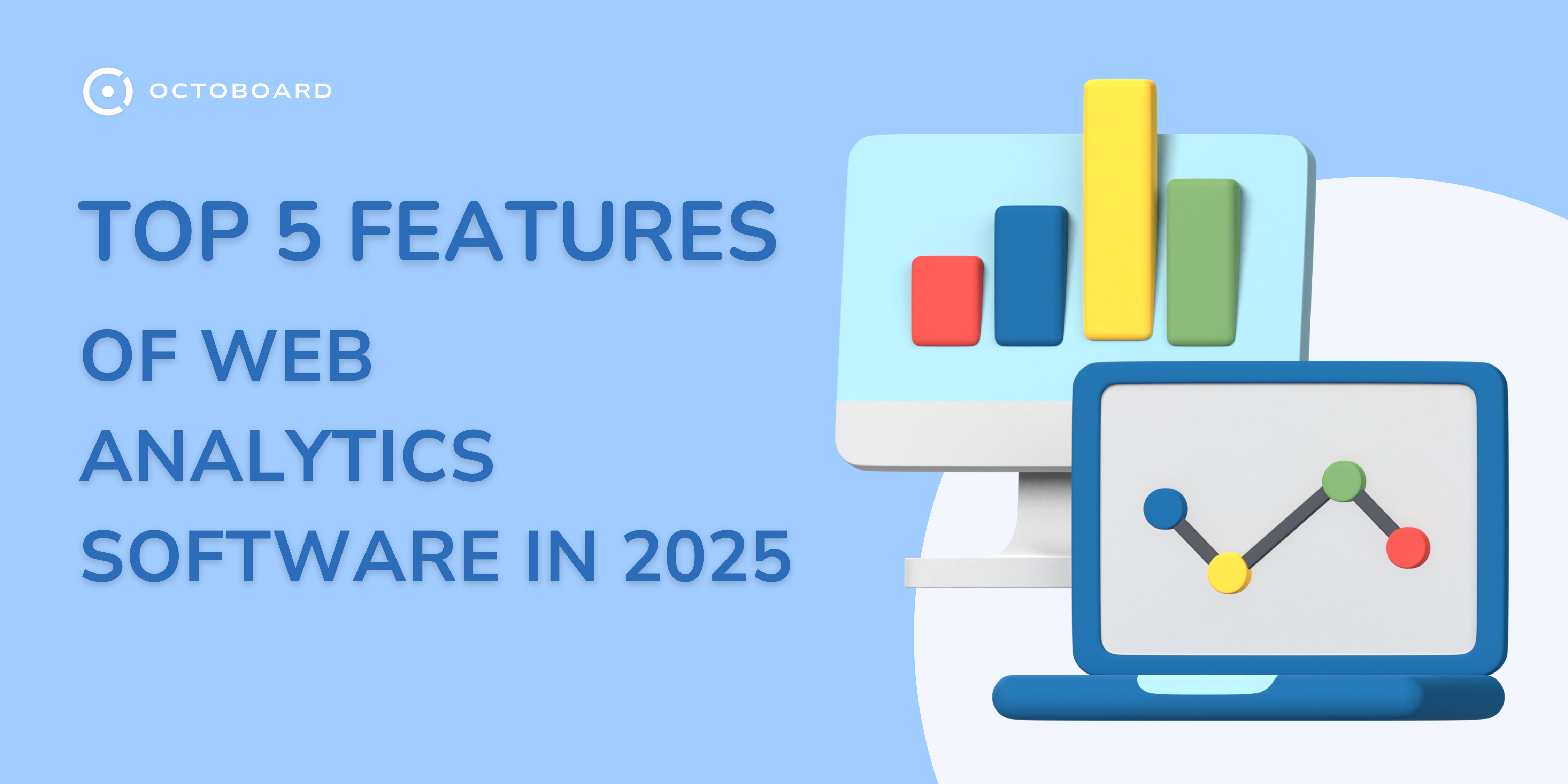How to use TV Loops in your office dashboard

How to use TV Loops in your office dashboard
A TV Dashboard is a tool used to display key business metrics in real-time on a TV screen in an office. They are monitors that continuously display your performance data. This monitoring tool presents KPIs so that team members are able to visualize their productivity and targets at any time.

Thousands of companies use TV dashboards in their offices to ensure data accessibility, drive discussions and real-time business decisions without having to set up meetings or spend hours and hours on reporting. TV Dashboards improve teamwork in the workplace. They drive communication on business performance. And that is exactly what businesses need - focus the teams on KPIs and goals.
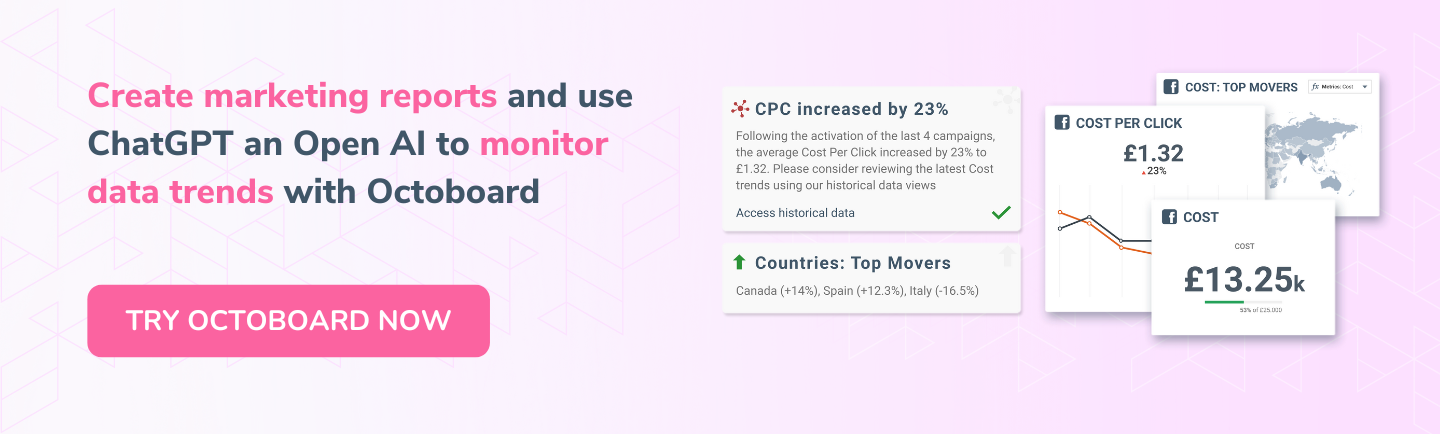
TV Dashboards with carefully selected metrics give businesses a clear view into their KPIs and allow all employees to have a better understanding of their performance in accordance with business goals.
This should go without saying. Your TV dashboard should have good visibility within the office or a department.
Choose an all-in-one dashboard solution like Octoboard. We visualize 1200+ metrics from Social media, Web Analytics, Paid Advertising, Finance Services an a lot more to save your time, make information accessible and easy to turn into trends and insights. Start to explore your data and display it on screens with our TV Mode feature.
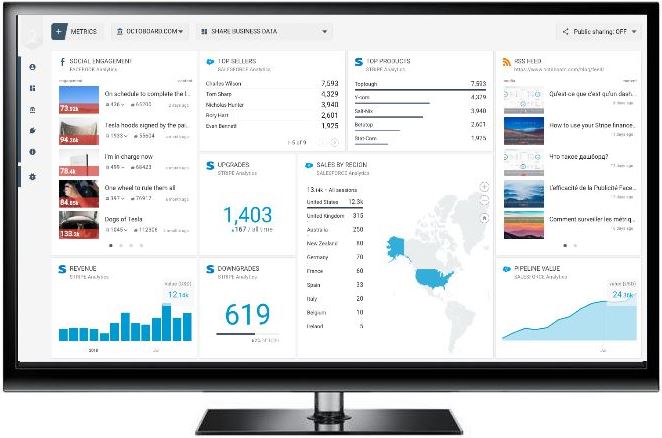
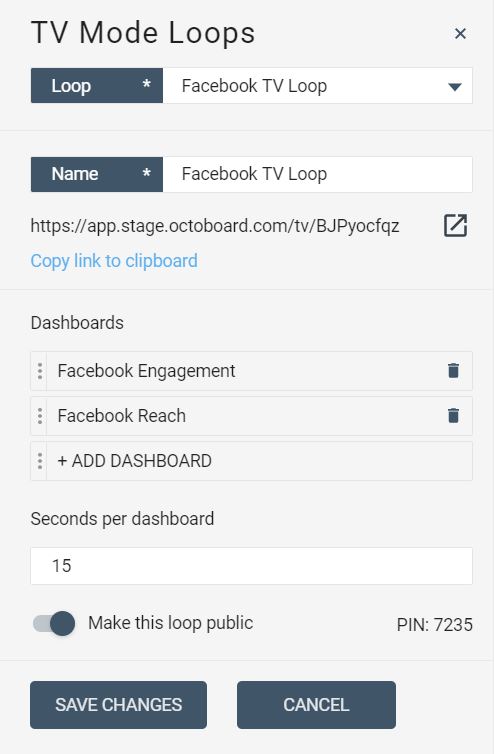
Our new feature, Dashboard TV Loops cycle through KPI dashboards that you select. It is especially useful when you want to display data for different teams on one screen. Also, it is a good idea to keep all the employees informed of what is going on in other departments. As mentioned before, it helps unite all the people in the company on business goals.
Octoboard dashboard TV loops allow you to create a single link that cycles through different dashboards that you choose, displaying each dashboard for a
selected time interval. You can configure the time each dashboard is displayed and create secure loops with PINs.
- Connect to Octoboard and choose TV MODE LOOPS
- Choose a loop or create a new one.
- Name your loop.
- Copy link to it to display it on a TV screen.
- Add dashboards to your loop.
- Drag and drop dashboards to set the order you want them to appear in.
- Set the number of seconds you want each dashboard to be displayed.
- You can make your loop private or public. Public loops are secured with a PIN.
Using a TV dashboard is a great way to keep key performance metrics in your team's mind. Displaying dashboards demonstrates the importance of these KPIs. Make your business and people in it data-driven with TV dashboards from Octoboard. Start now with our free plan!