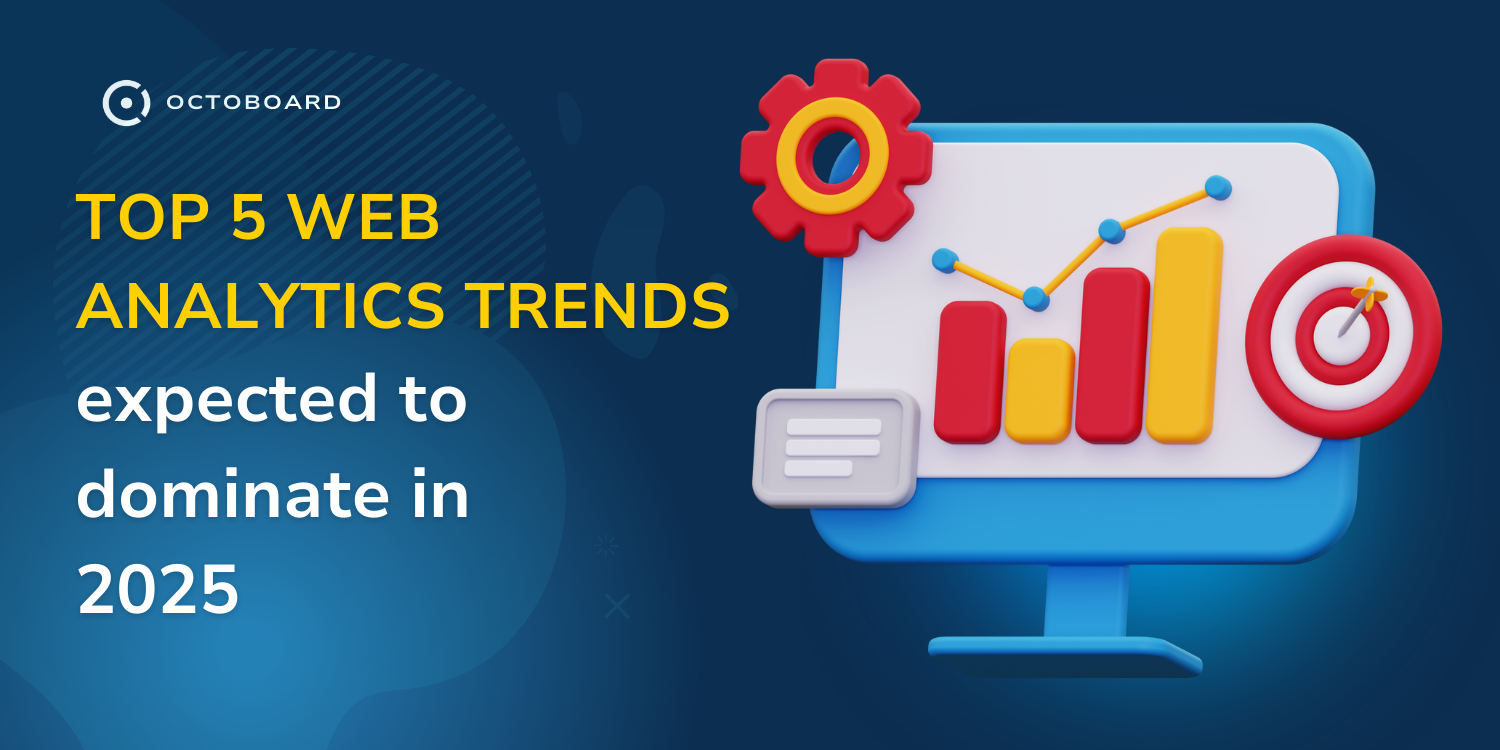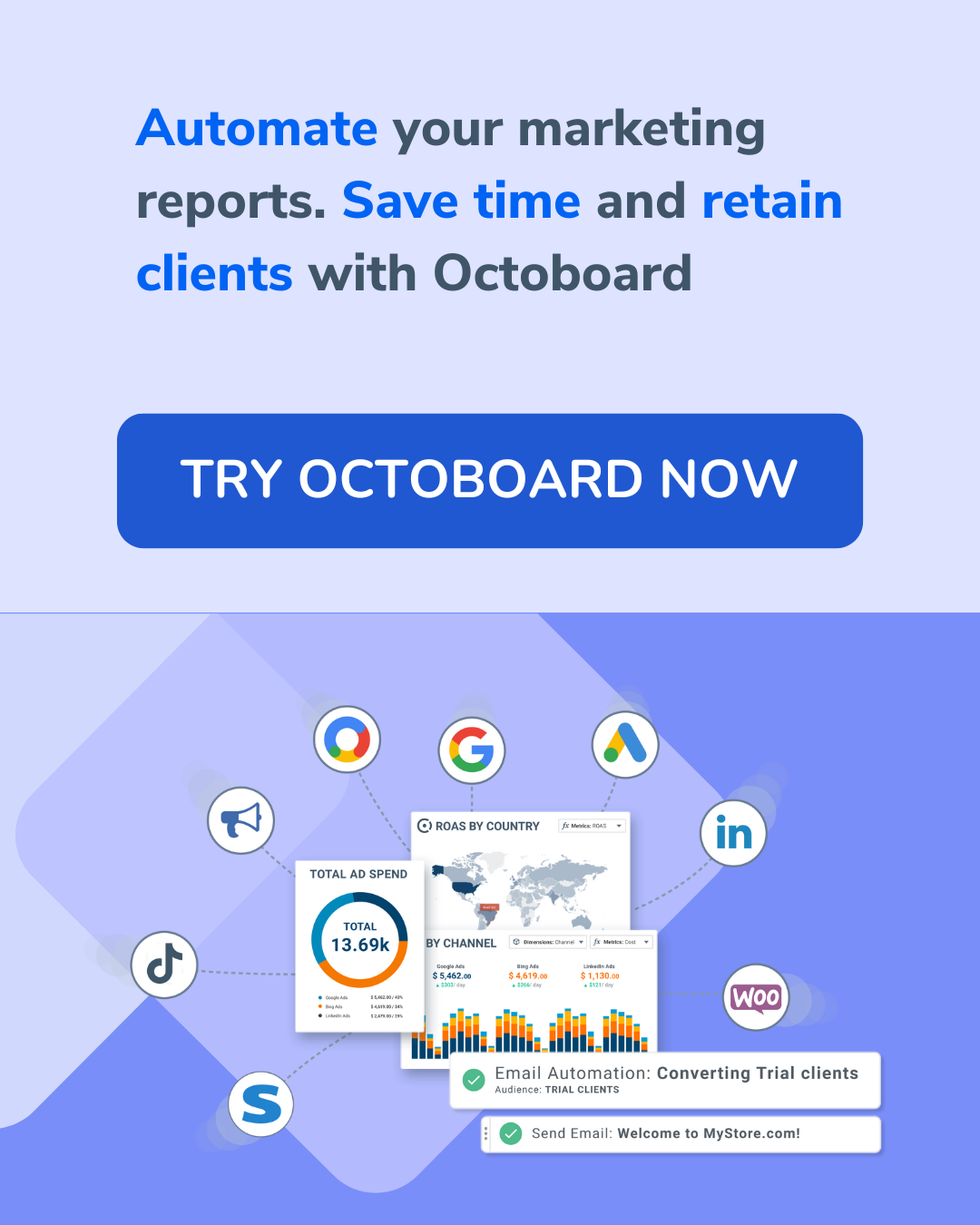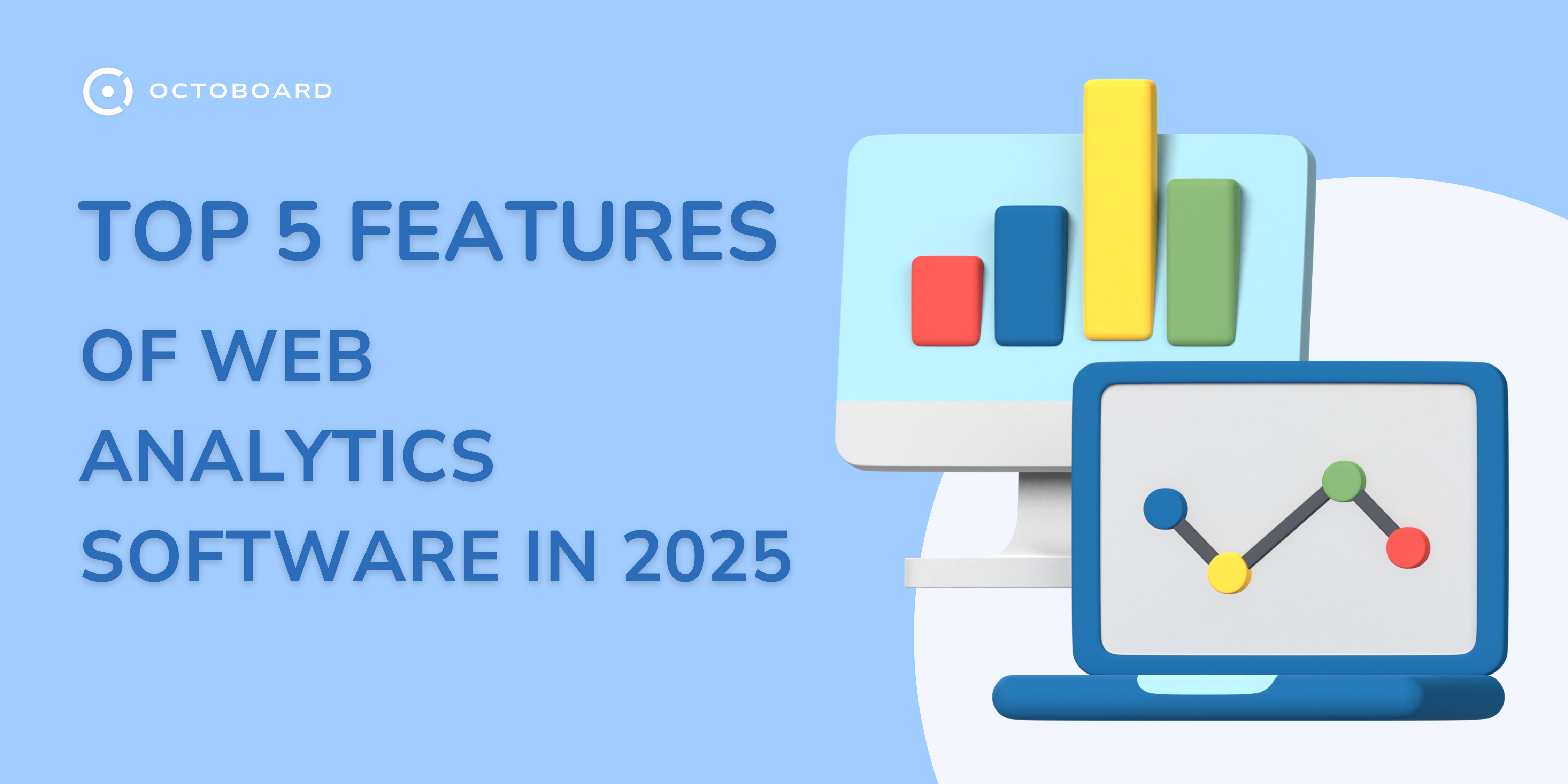Top 7 GetResponse metrics to monitor with Octoboard

Top 7 GetResponse metrics to monitor with Octoboard
Octoboard is an all-in-one dashboard solution that collects and presents online data in an easy way. Our dashboards and reports for business and marketing agencies help you get insights from the information you have - and without wasting your time on switching between platforms. Time, when you had to collect and update data manually, is over!
GetResponse is a multinational email marketing platform with more than 350,000 customers in 182 countries. It delivers high-quality marketing solutions that help businesses grow. GetResponse offers excellent tools like marketing automation, responsive email design, hundreds of ready-to-use email templates, landing page creator, and useful statistical analysis.

Below are top 7 GetResponse metrics that businesses put together into management and business dashboards and share with teams and clients.
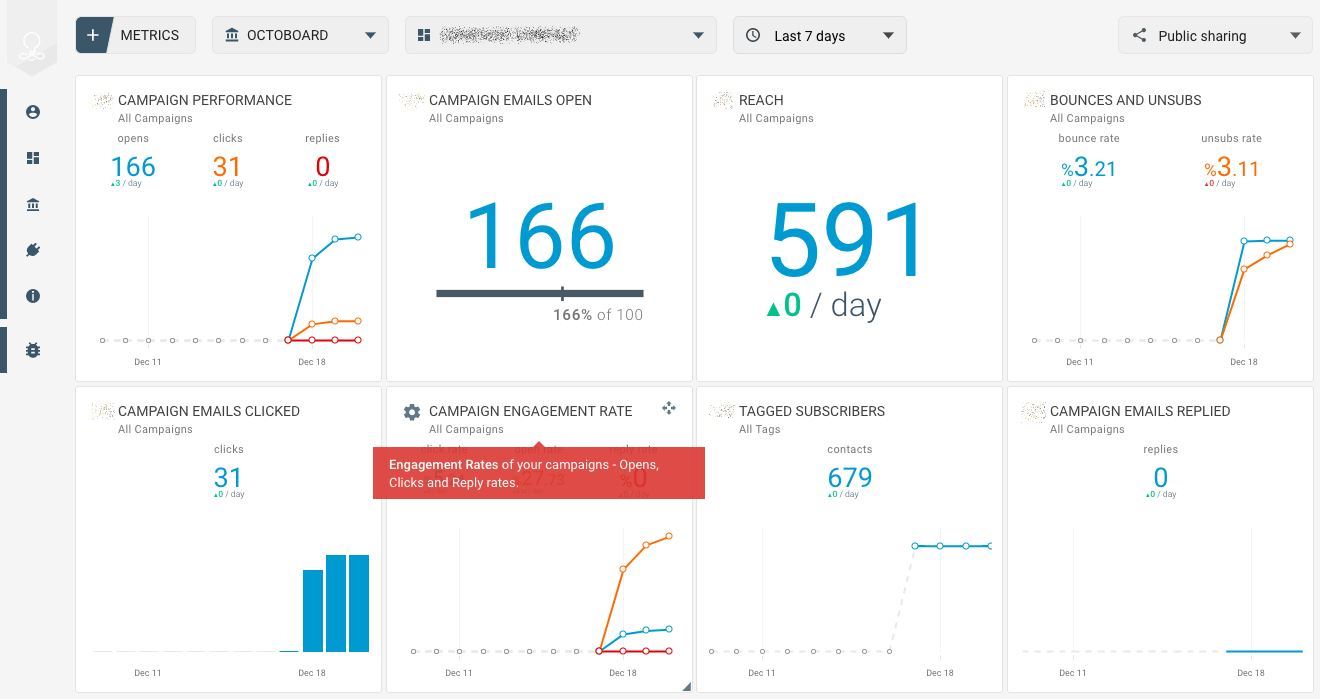
- PERFORMANCE OVER TIME. You can monitor performance metrics, which include sent, opened and clicked emails over time. We recommend monitoring these metrics daily to be able to quickly adjust your email marketing strategy.
- CAMPAIGN ENGAGEMENT RATE. This metric includes email Open and Click rates. Email Open rate = Number of Open Emails / Number of Sent EmailsEmail Click rate = Number of Email Link Clicks / Number of Sent Emails
- REACH. Shows the total number of sent emails in your campaigns. You can work on your email marketing strategy based on the results of that number of emails and understand if you need more or less.
- CAMPAIGN EMAILS OPEN. This metric shows how many emails have been open. It can be presented as a current value, or an overtime value in a line, bar or graph.
- CAMPAIGN EMAILS CLICKED. This metric shows how many email links have been clicked.
- BOUNCES. Show you the total number of bounced emails in your campaigns.
- UNSUBSCRIBERS. It shows you the total number of unsubscribed contacts in your campaigns. If the number is high, you should work on your strategy. Monitoring this number over time will help you see if you are on the right track.
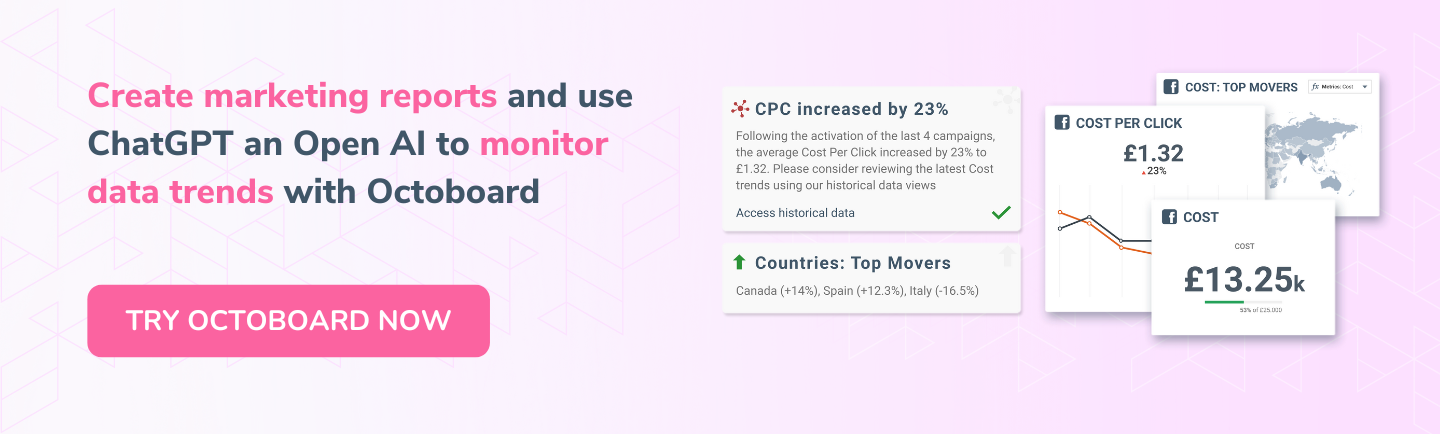
Put these metrics on a dashboard that takes only 1 minute to set up. If you are a marketing agency, create an automated GetResponse metrics report. Make it a part of your regular client reporting and send it out regularly. You will have a lot of time and will impress your clients.