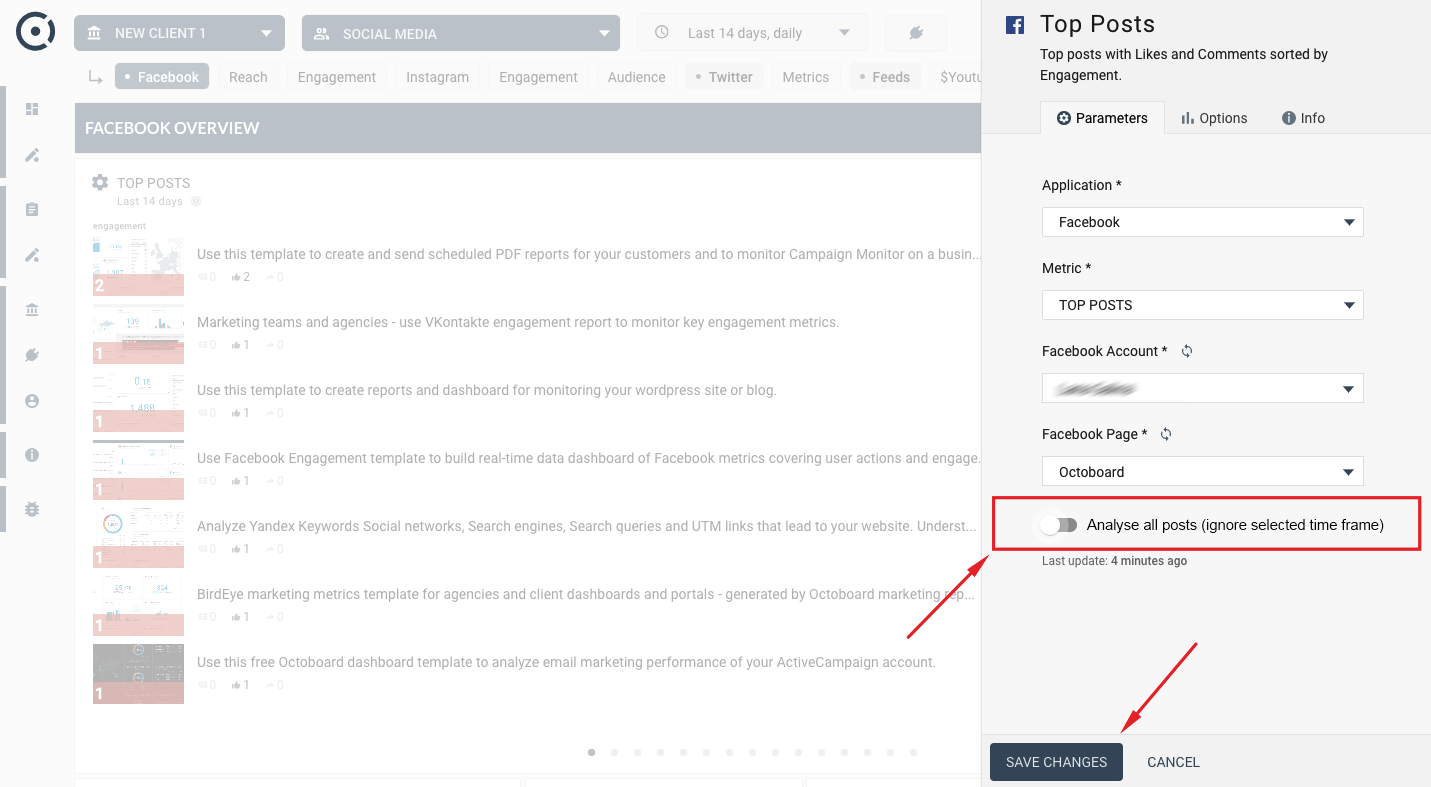Top Posts widgets show older posts. Why?
When you display social media posts in data feed widgets such as TOP POSTS or LATEST POSTS, by default, the system uses all posts (tweets, videos) that you have in your social account and ranks them by Engagement. This means that initially, even if you select the timeframe of, say, "Last 30 days", you may see posts that are 6 months old. This is done to make sure that even less active accounts display some data in dashboards and reports (first impression counts!).
You can change this default behaviour by changing the "Analyse all posts (ignore selected time frame)" switch in your widgets' PARAMETERS panel.
To access PARAMETERS panel, please use the top-left menu and select PARAMETERS menu item:
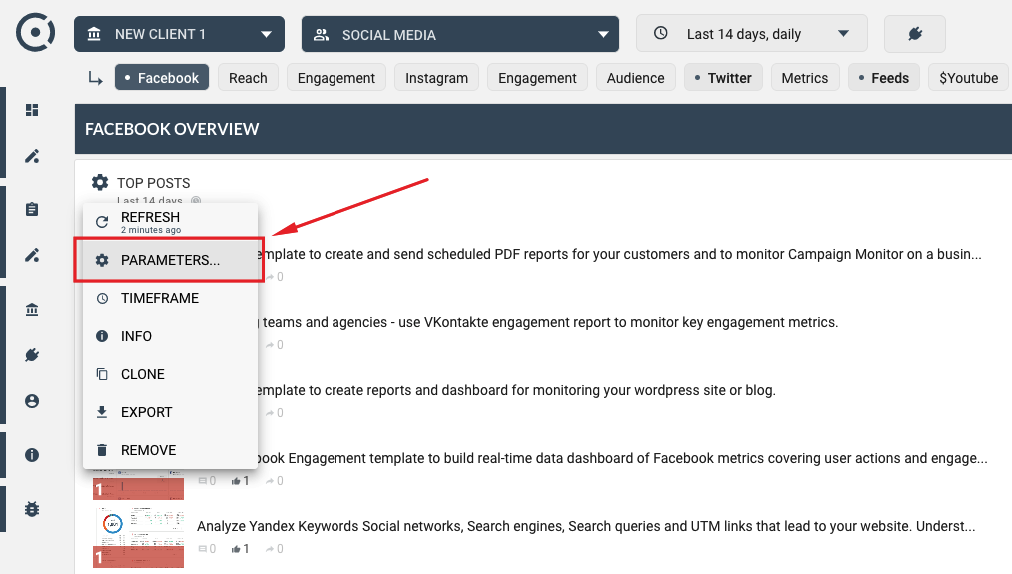
Once in the PARAMETERS panel, please turn the "Analyse all posts (ignore selected time frame)" switch OFF and click SAVE button shown below: