Top Aweber email marketing reporting and dashboards. Enabled by Octoboard marketing analytics platform.
Create email marketing reports and dashboards using key email metrics retrieved from Aweber platform.
AWEBER REPORTING
All your email marketing and automation metrics from AWeber.
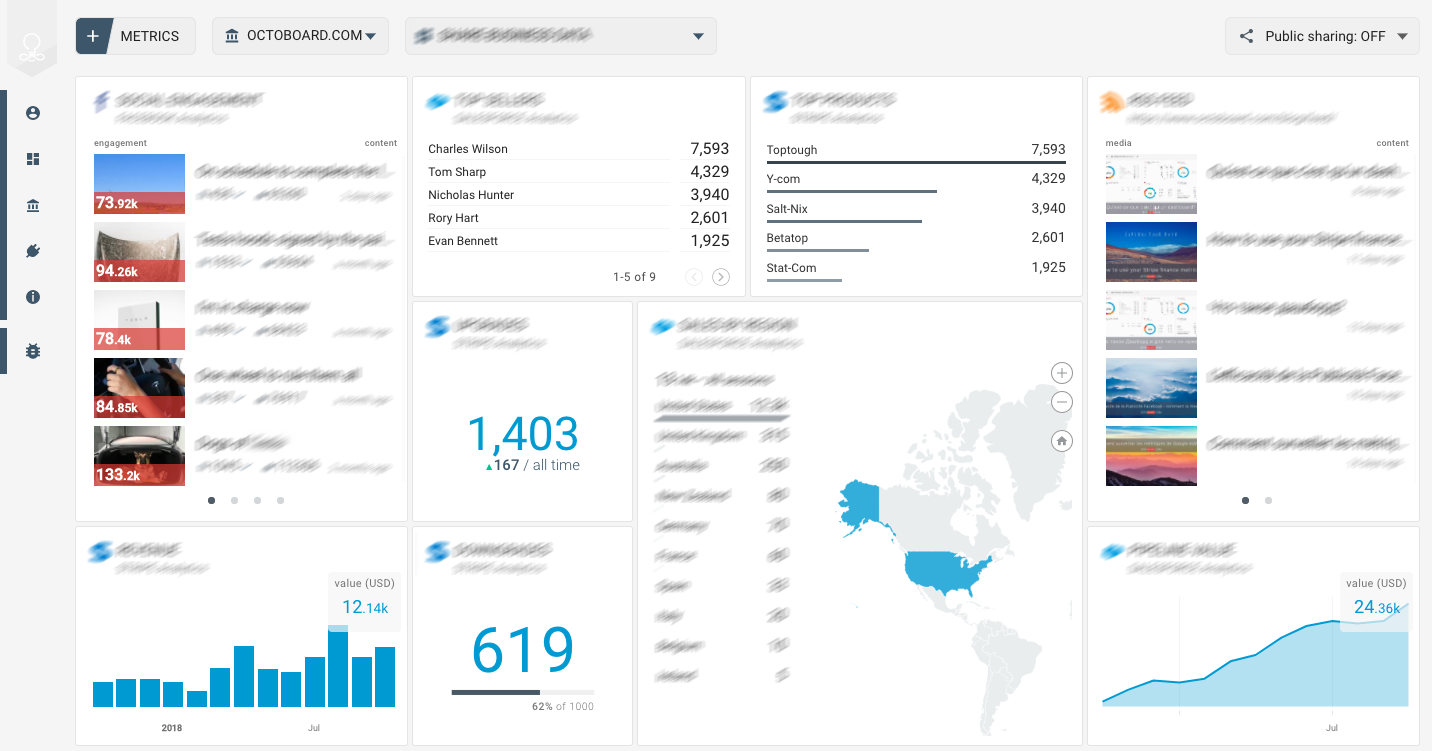
Aweber Integration: Building Automated Aweber Email Marketing Reports Using Octoboard
Email marketing remains a crucial component of digital marketing strategies. For marketing teams, showcasing their efforts and outcomes to clients or management is vital for demonstrating value and shaping future strategies. This blog post delves into how integrating Aweber data with the Octoboard analytics platform can revolutionize your email marketing reporting process.
Understanding Key Aweber Metrics
- Aweber Reach: This metric gives insight into the total number of individuals who receive your emails. Understanding your reach is crucial for assessing the effectiveness of your subscriber list growth strategies.
- Aweber Campaign Emails Open: Tracking how many recipients open your emails sheds light on the effectiveness of your subject lines and the relevance of your content to your audience.
- Aweber Campaign Emails Clicked: This metric helps you understand how engaging your email content is. A higher click-through rate typically indicates more compelling content or offers.
- Aweber Subscribers: Monitoring subscriber growth or decline helps you gauge the overall health of your email marketing efforts.
- Aweber Bounces: High bounce rates may indicate issues with your email list's quality or deliverability problems that need to be addressed.
- Aweber Unsubs: Keeping an eye on unsubscribe rates is essential to ensure your content remains relevant and valuable to your audience.
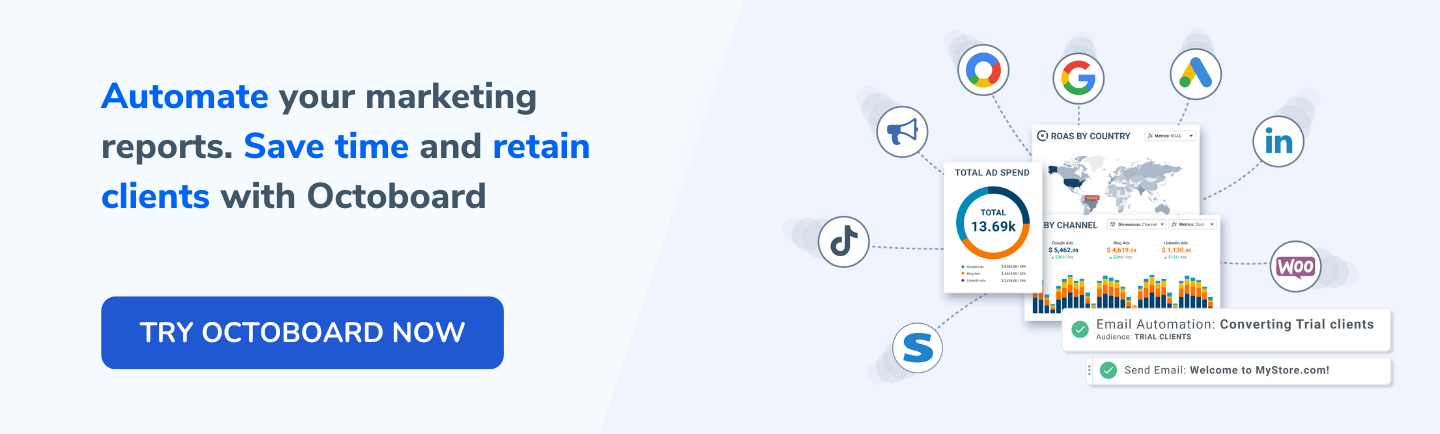
The Power of Automation in Email Marketing Reporting
Using platforms like Octoboard for automating email marketing report generation saves hundreds of hours for marketing teams. Automating Aweber reports and sending them out monthly or weekly provides consistent visibility into email marketing efforts. It allows teams to focus more on strategy and less on manual reporting tasks, ensuring a more efficient use of time and resources.
Centralizing Email Marketing Metrics
Multiple email marketing channels can be challenging to monitor individually. Octoboard brings all your email marketing reporting into one place, offering a unified view of your marketing performance. This consolidation is crucial for:
- Providing a holistic view of email marketing strategies across different platforms.
- Simplifying comparative analysis and benchmarking.
- Streamlining report generation and sharing.
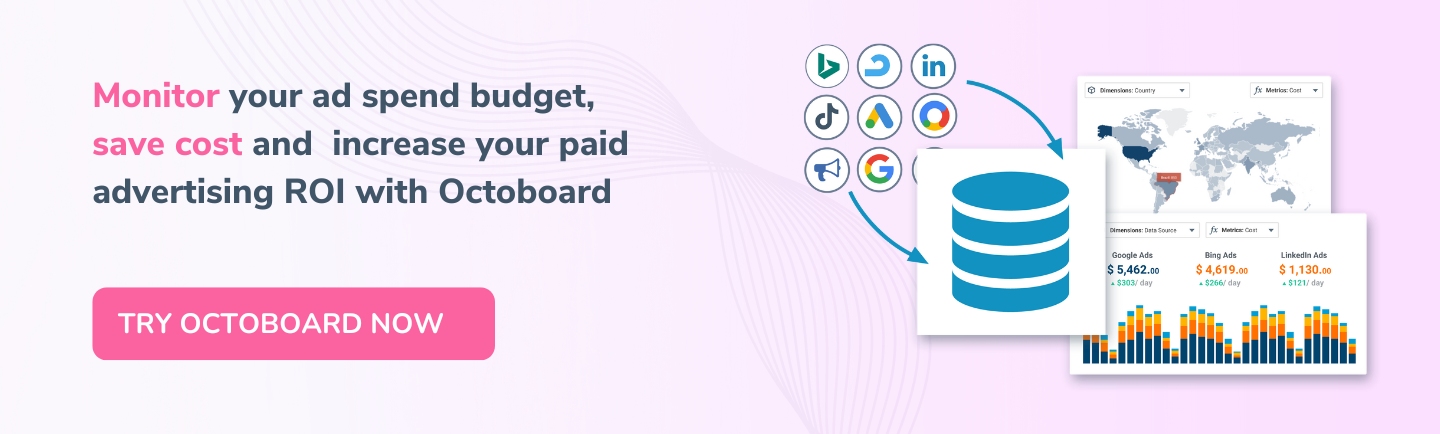
Enhancing Reporting with Advanced PPC Analytics
The advanced PPC Analytics module offered by Octoboard allows marketing teams to create new metrics, apply advanced formulas, and build comprehensive reports across different PPC channels, locations, and currencies. This flexibility is invaluable for marketing agencies aiming to provide tailored, in-depth insights to clients. Explore more at Octoboard PPC Analytics module.
Automating Data Insights with Octoboard and OpenAI
Octoboard can monitor data trends and generate OpenAI data insights using Aweber data. This feature is pivotal for:
- Detecting emerging trends in your email marketing data.
- Making informed decisions based on data-driven insights.
- Staying ahead of the curve in email marketing strategies.
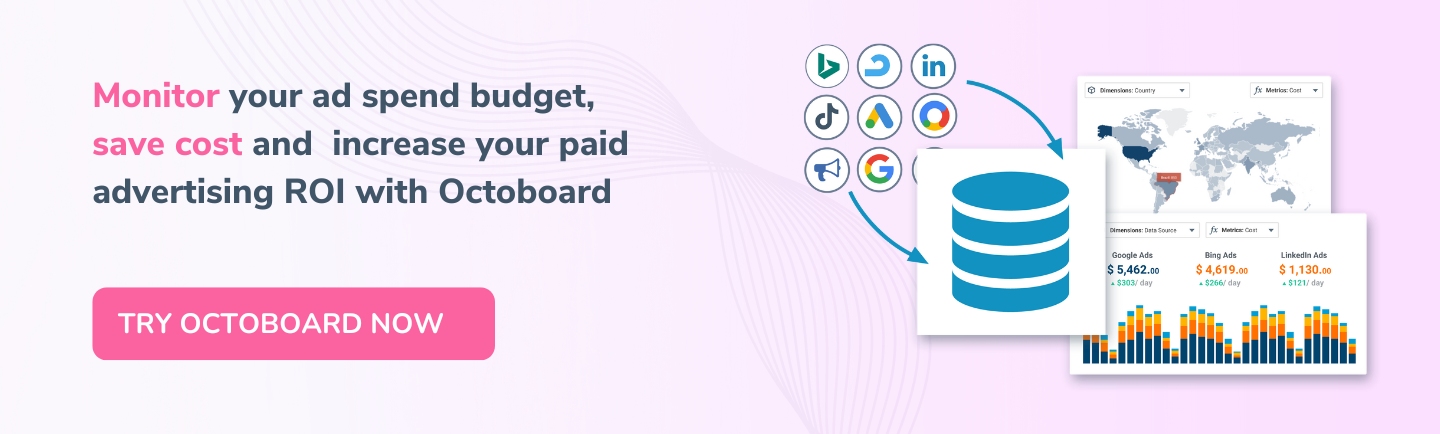
Automated trend detection ensures that marketing agencies and teams are always aware of their marketing performance and can adjust strategies promptly. Learn more about this innovative feature at Octoboard Generated ChatGPT/OpenAI feature.
Google Sheets Integration for Enhanced Data Management
The Google Sheets data export feature by Octoboard adds significant value by allowing teams to send Aweber data directly to Google Sheets. This integration is beneficial for:
- Easy sharing and collaboration on email marketing data.
- Custom data manipulation and visualization using familiar Google Sheets tools.
- Creating a backup of your data in a widely-used and accessible format.
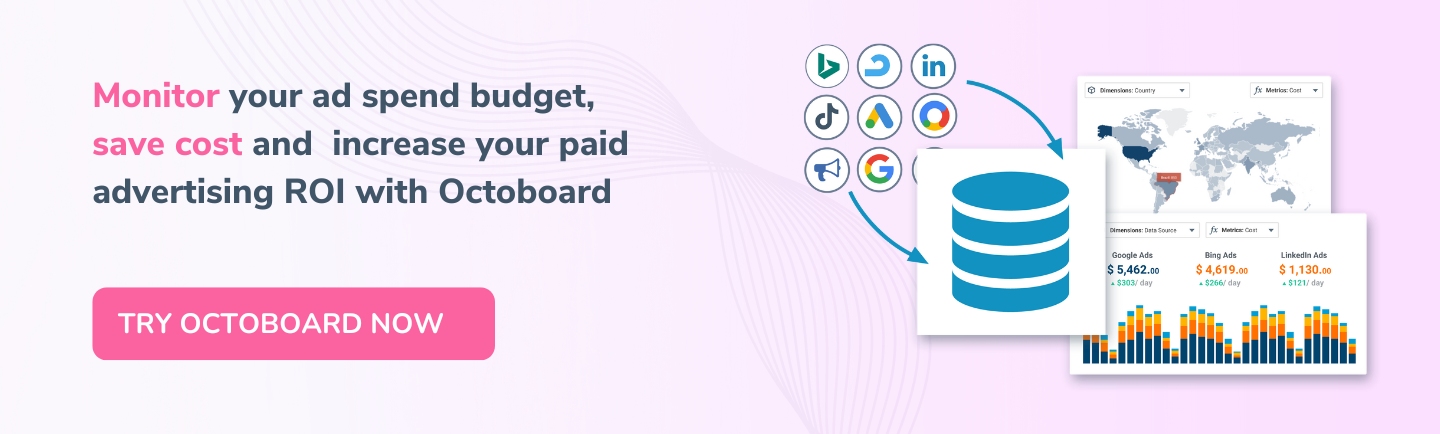
Integrating Aweber with Google Sheets enhances data accessibility and usability for marketing teams. Explore this feature in more detail at Octoboard Google Sheets add-on feature.
Maximizing Email Marketing Success with Octoboard and Aweber
Integrating Aweber with Octoboard transforms how marketing teams approach email marketing reporting. By automating the reporting process, providing centralized metrics from various email marketing channels, and leveraging advanced analytics features, Octoboard empowers teams to focus on what matters most: strategizing and optimizing their email marketing campaigns.
Incorporating these tools and techniques into your email marketing strategy ensures that your team stays ahead in a competitive digital landscape, delivering value and insights that drive successful outcomes.
- Email list (or campaigns) performance
- Engagement metrics (email opens, clicks, replies)
- Unsubs and Bounces