LOGIN
English
How download captured leads for all organisations?
Embedded SEO Audits and IP to Company conversion features can be installed for any number of clients (organisations) in your Octoboard account.
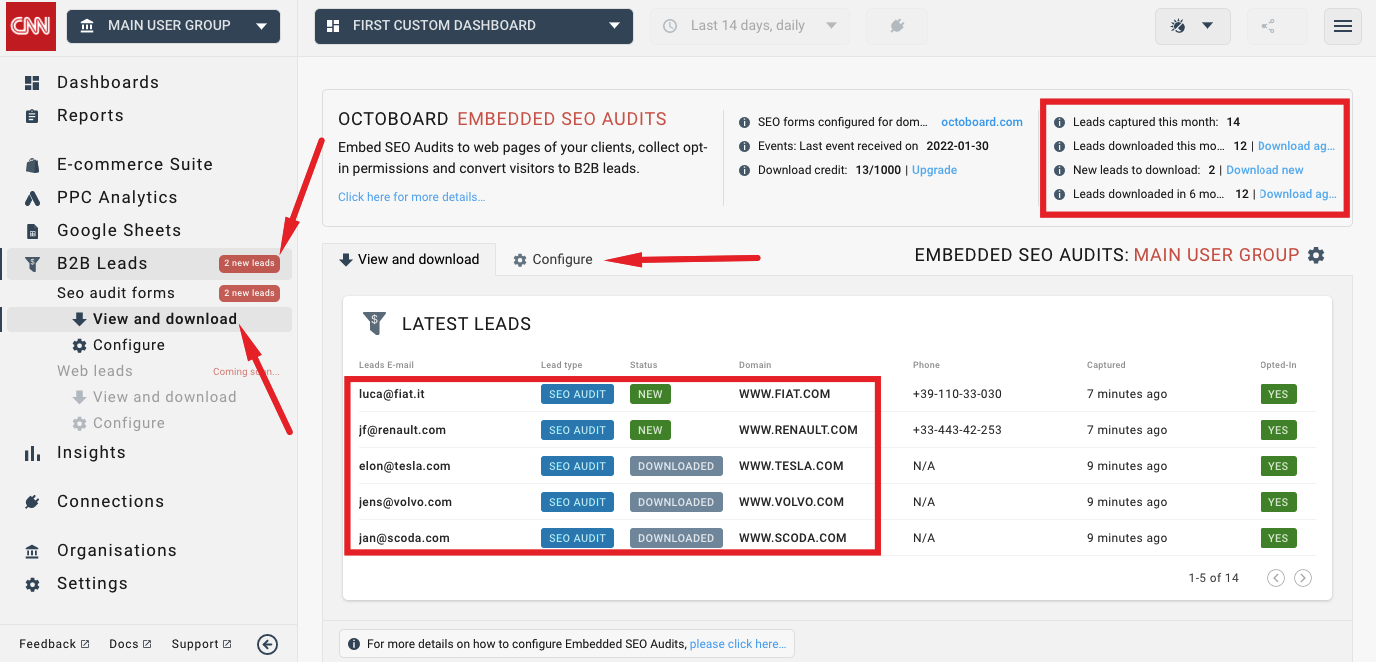
You can also get an overview of your B2B Lead Generation installations and download captured leads from the "Settings > B2B Leads" panel of your Octoboard account shown below:
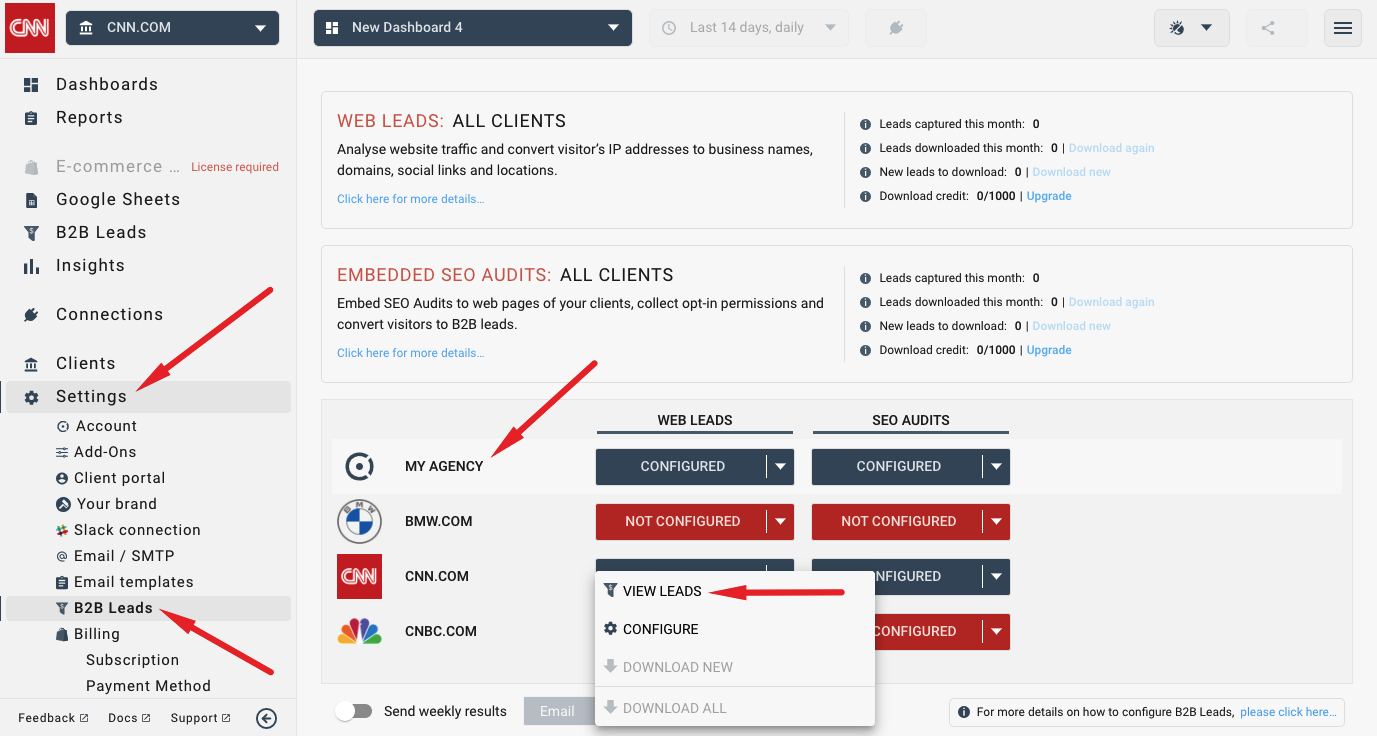
Use the dropdown menus under WEB LEADS and SEO AUDITS to access the following features for any client or organisation:
- Configure lead generation feature
- Download newly captured leads for a selected organisation.
- Download all captured leads (old and new)
Both features are offered as free add-ons in the Octoboard subscriptions. Every plan defines the number of leads you can capture for the whole account across all client websites. The higher the plan, the more leads you can capture and download every month.
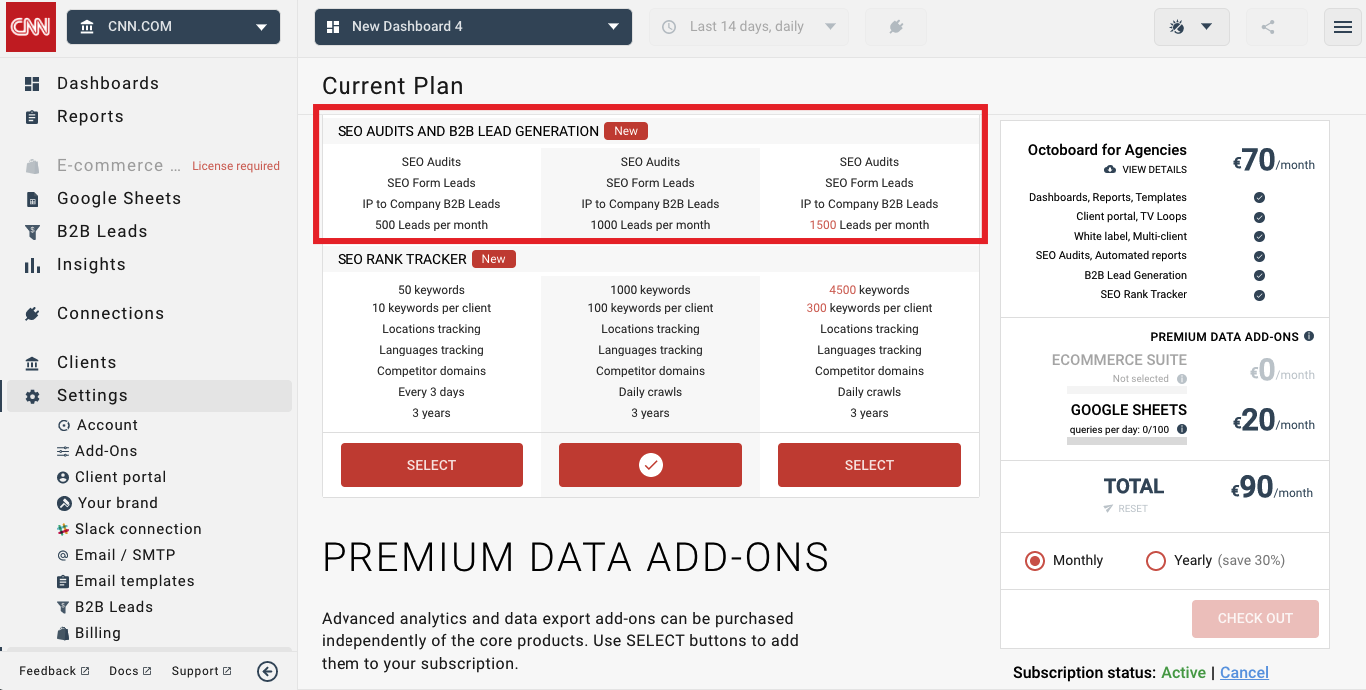
With Octoboard, you can install scripts on your business websites as well as on the websites of your clients, collect B2B leads and offer them to your clients as data exports at a premium.
Enter Your Query
Suggested Tutorials